Instagram Direct is a newly emerging social network function that allows you to conduct a correspondence with friends. However, to create a chat, you must first send a photo or video and already under it in the comments to communicate.
Sending personal messages
Go to Instagram under your registration data. Go to the "House" tab. At the top on the right click on the open box icon.
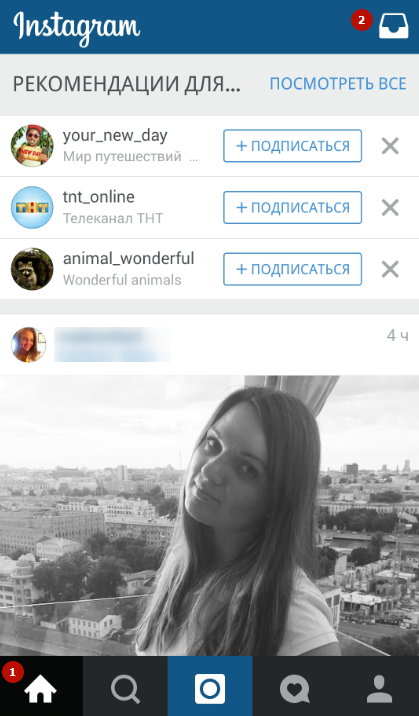
In the "Inbox" section, read Instagram Direct information. She says that photo and video sent directly can only see recipients. Click on the "+" icon in the upper right corner.
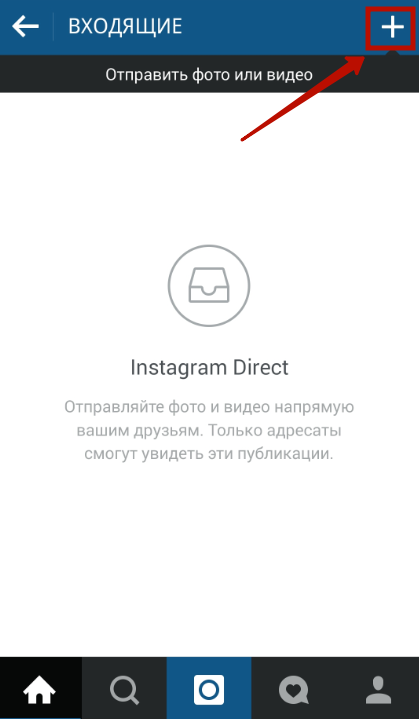
To select an image from the gallery, go to the tab of the same name. Touch the desired shot and go to the elder to the editor.
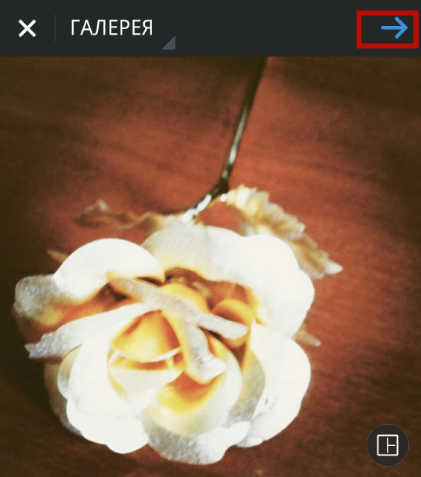
Edit the image, if necessary, applying filters and brightness settings, contrast. You can also straighten and enlarge the image.
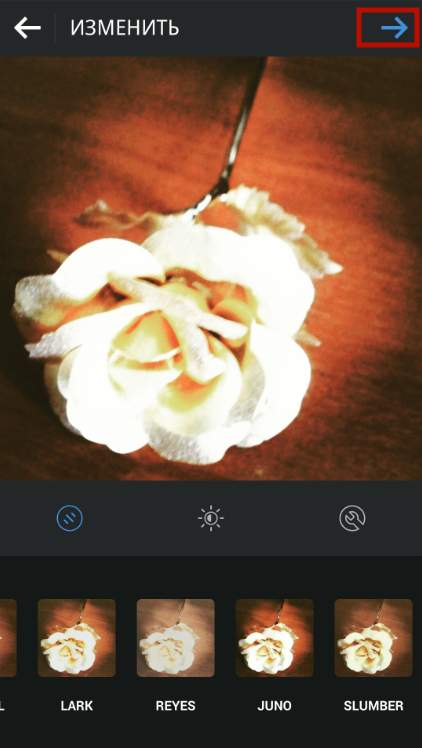
To take a picture, go to the "Photo" tab and click on the blue circle. In the "Video" section, you can remove the video while holding the red circle. After shooting, go to the editor and settings, and then press the arrow to the right.
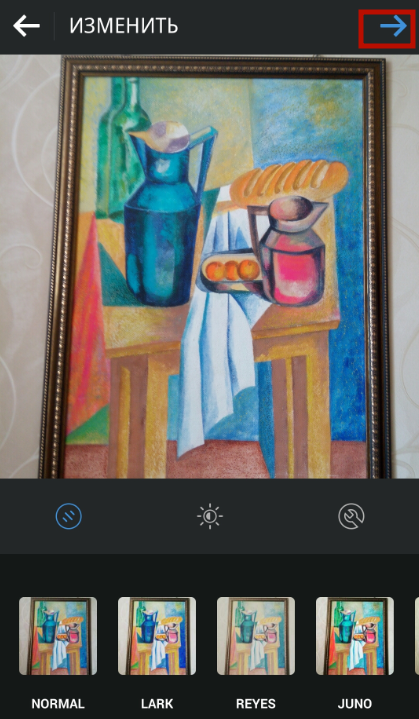
On the "Publish" page in the Add Signature field, write a message. Select a person from the "Subscription" section by scrolling down the list down, or set the search in the "Who" field by name or login. You can choose several recipients at once. To send the message Touch the green tick.
Note: All Publications sent via Instagram Direct will be saved in the appropriate section on your page. At any time, they can be viewed and seeing huskies and comments to your post, as well as who and when it opened it.
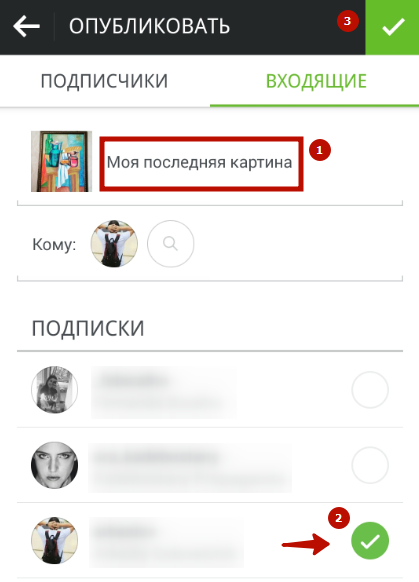
Getting personal messages
To familiarize yourself with the posts sent to you through Instagram Direct, open the "House" tab and click on the box at the top icon. In the "box" stored requests from users who are not included in the list of your follovers, as well as the current correspondence.
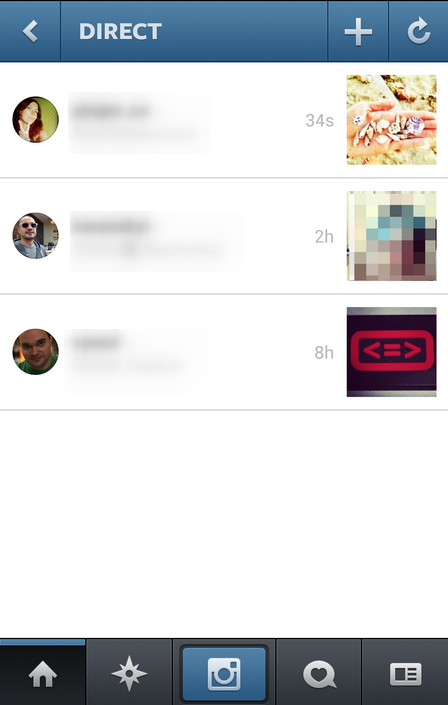
New messages will be highlighted with light blue. Click on them to view letters. To answer the post, click "Add a comment".

If the recipient did not read your message, his avatar will be colorless. After reading the post is marked with a green check mark. The lunches are displayed in the form of hearts, and the added comments are blue circles.

To approve a request from those who are not your subscriber, click "Green Tick". For deviation, click "Red Cross".
Note: By making a text screenshot, you can send a picture, already including a message. This method is useful if it makes no sense to mess with images and sign them. Screenshots are stored in the gallery and inserted as ordinary photos. On the iPhone, the screen snapshot is made at the same time pressing the "House" and "Power" buttons.
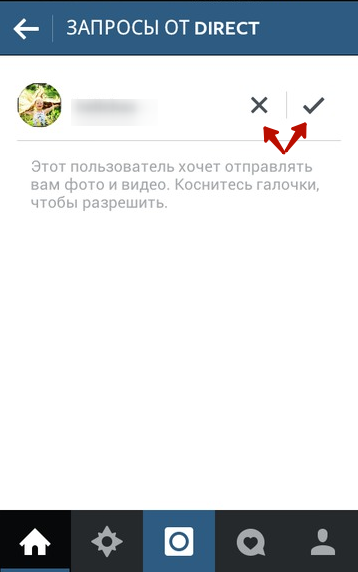
Instagram Direct Restrictions
There are the following restrictions:
- The Instagram Direct feature is available in the social network client not lower than version 5.0. You can download the updated application in the Play Market and App Store.
- The number of personal messaging recipients should not at the same time exceed 15. This is due to the prevention of spamming in the social network.
- In the personal correspondence hashtegi is not displayed.
- Posts sent directly do not fall into the news feed.
- If the person with whom you guessed the correspondence, deleted it, it will disappear and you. Restore chat will not work.
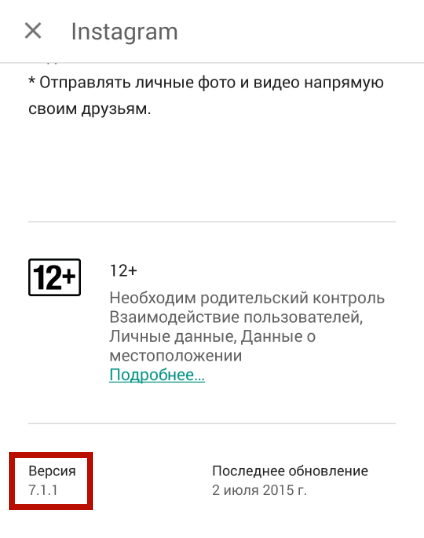
Instagram Direct is an excellent opportunity not only to correspond, but also share photos and videos that will never be published for universal viewing. It will help to withstand the style of your publications and will not push the creepy follovers.






























