Study subscribers are interesting and when creating a new account in Instagram, and when hundreds of people have already been subscribed to your publications. To do this, there are both mobile solutions and special online services.
View instagram subscribers
Log in to Instagram account and go to the Profile tab (Silhouette icon). At the top of the page you will see the number of subscribers and subscriptions. Touching before the "Subscribers" link, you will move to the list of your Folloviers.
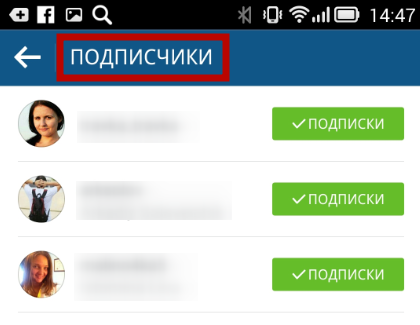
Touching on the green button "Subscription", you can unsubscribe from any person. Confirm the action by clicking "Cancel Subscription". To view the profile of Follover, simply tap it.
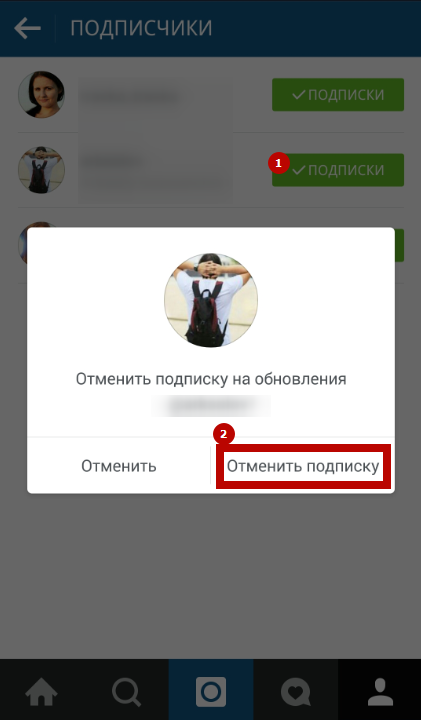
View computer subscribers
Instagram features are very limited to PCs. You can only see the total number of subscribers and subscriptions, without the ability to unsubscribe or go to Follovier profile. To view, enter through any browser on instagram.com. And click on the news feed on your username at the top of the screen. Under your name, you will see the number of folloviers.

Mobile solution
Great facilities for studying and managing subscriptions are offered special programs. As an example we will analyze FOLLOWER TRACKER FOR INSTAGRAM.
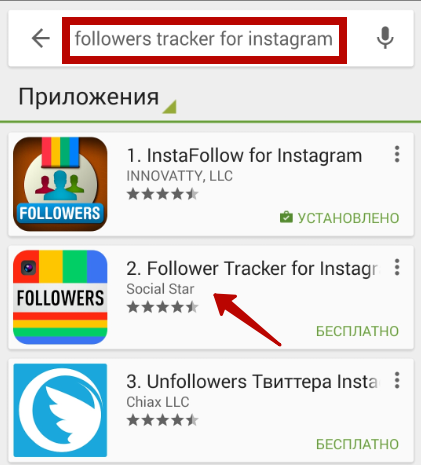
Open the Play Market and enter the name of the program in the search string. On its page, click "Set". Take the requested permissions. After installation, click Open.

Touch the "Login WITH Instagram" button. Enter the login and password from the social network. Confirm authorization by clicking the "Authorize" button.
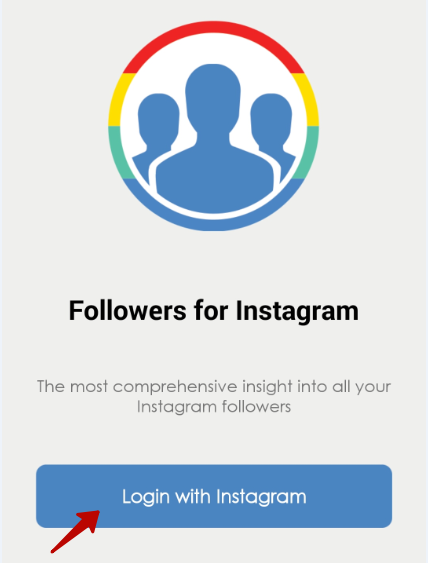
Wait until the end of the analysis. Under your avatar will display statistics on subscriptions. Touching "Follower", you will move to the list of Folloviers. Here you can unsubscribe from any person by pressing "Unfollow", or go to his profile by choosing his name. On the profile page under the user photo, it will be indicated how many likes it put you.
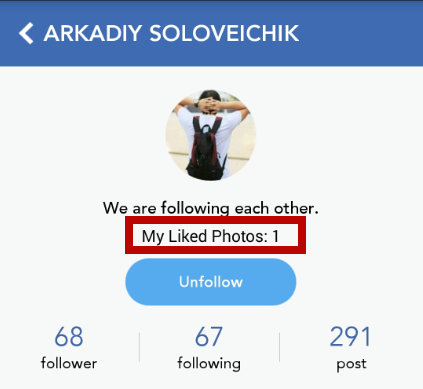
On the main page of the application in the "ME" tab, you can track who did not respond with a mutual subscription by clicking on the "Not Following Me Back" link, and unsubscribe from such people. Link "I'm Not Following Back" will open a list of those you are not in response. You can correct, issued a subscription.
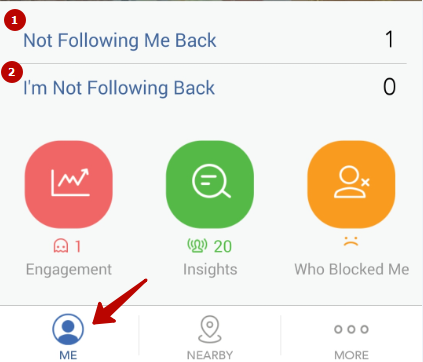
Next to information on subscribers will be indicated, who recently signed (NEW) or unsubscribed (LOST) from you. For an additional fee, quite useful functions will open: who blocked you, the history of subscriptions for you, the best folloviers by the number of likes and comments, etc.
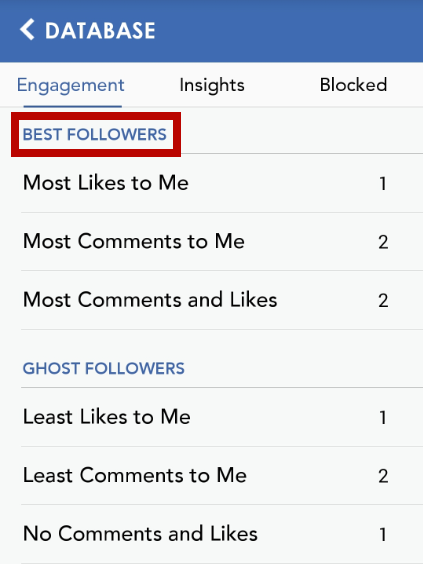
Online service
Consider for example site unfallowgram.com.. He is similar to the Follower Tracker features. The only difference is that it is designed to work on the PC, which in some cases is preferable. Going to the site, click "Login With Instagram", then "Authorize" and enter your email address to register.

Five tools will be available on the site:
- WHO UNFOLLOWED ME - Users unsubscribed from you after creating an account on Unfollowgram.
- WHO DOESN'T FOLLOW ME BACK - Who did not answer mutual subscription, with the ability to "detach" such users.
- WHO I DON'T FOLLOW BACK - To whom you have not answered mutual subscription, with the ability to subscribe by clicking on "Follow".
- Followers. - The list of subscribers, on the pages of which you can go by clicking on their avatars.
- Following. - The list of those you are signed. For an unsubsion, click "Unfollow".
Do not get carried away overly with the study of Folloviers and "Revenge" to those who do not respond to friendly gestures. It will be wiser more to move on, make new acquaintances and focus on your style and looks, and not look around at others.































