Viewing Profiles in Instagram is one of the main actions that make many users daily, because by visiting the pages of other people, you can view photos and other contact information.
Search for subscribers
There are many ways with which you can see user profiles. One of them is a visit to the subscriber account. To do this, after entering Instagram, go to the page of your profile. This can be done by clicking on the last icon with the image of a person. Next, click on the counter with the number of your subscribers.

A window will open with your subscribers in which you need to find the Follover you are interested in and click on it.
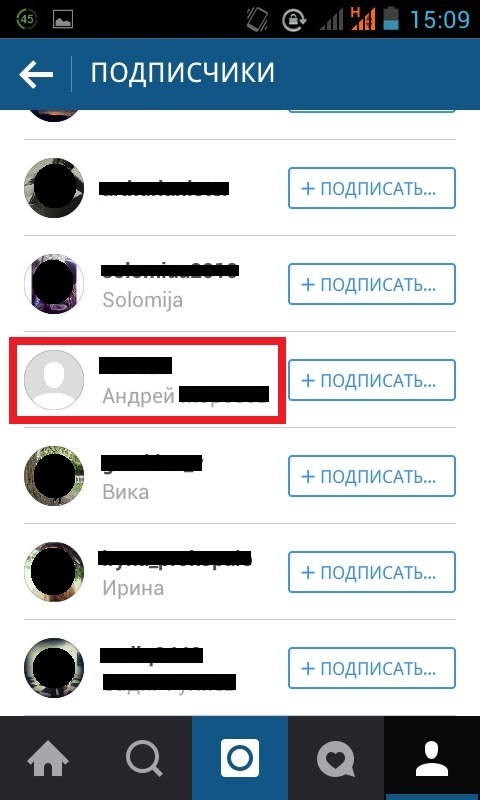
After completing the above actions, you will find yourself in the profile of the right person in which you can view all the necessary information.
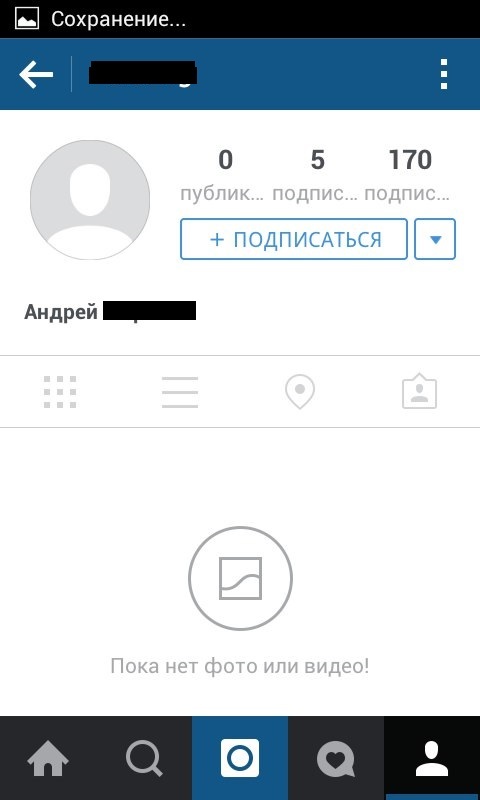
Using a search engine
Open the profile of other people can also be other methods. For example, using the search engine. Touch icons with a magnifying glass. To begin with, we use the search through people. Select the "Users" tab and scroll through the images until you find interesting photos for you. Click on the nickname of the user who has posted data from the pictures.
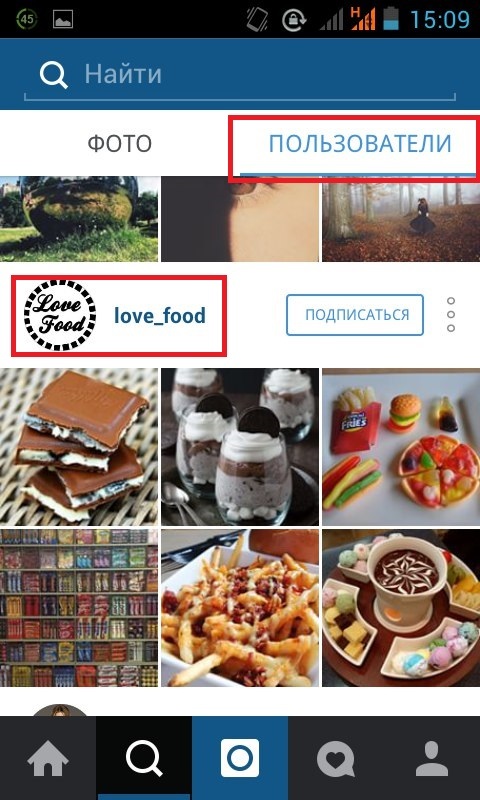
Now you can view the account of this user and all its downloaded photos.
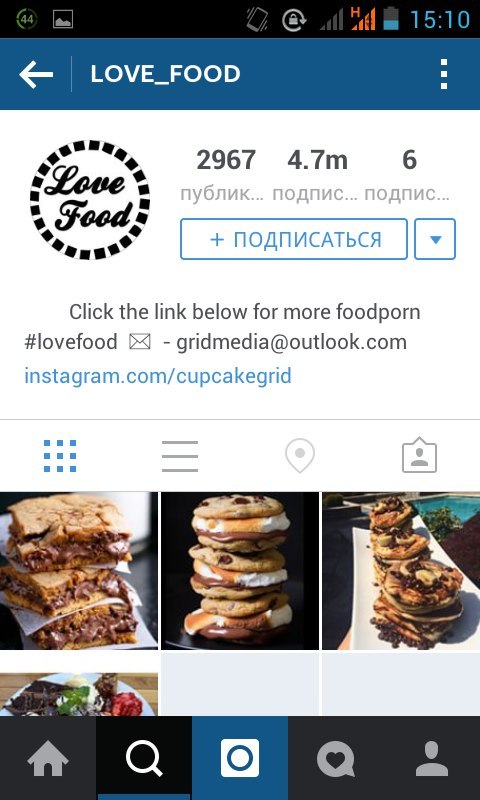
Thanks to the search engine, you can view profile through photos. To do this, go to the "Photo" tab. Search for images, lying through them, and touch the photo that interests.
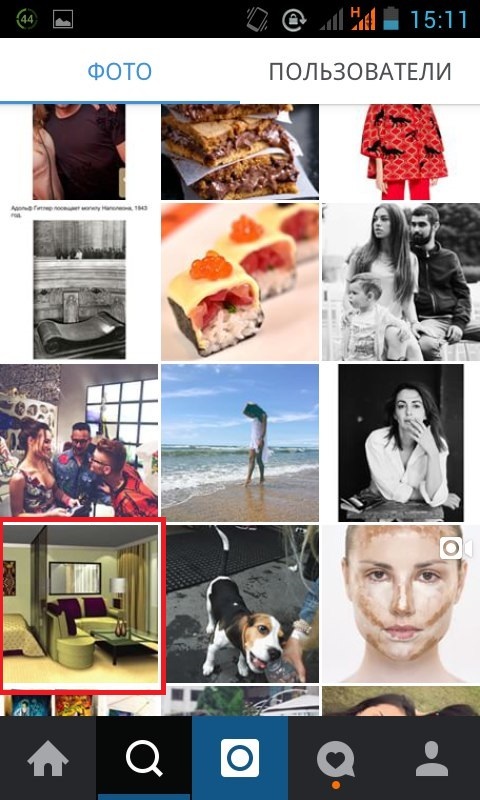
A publishing is displayed with this picture, at the top of which the user will be indicated by the user loaded it. It must be pressed.
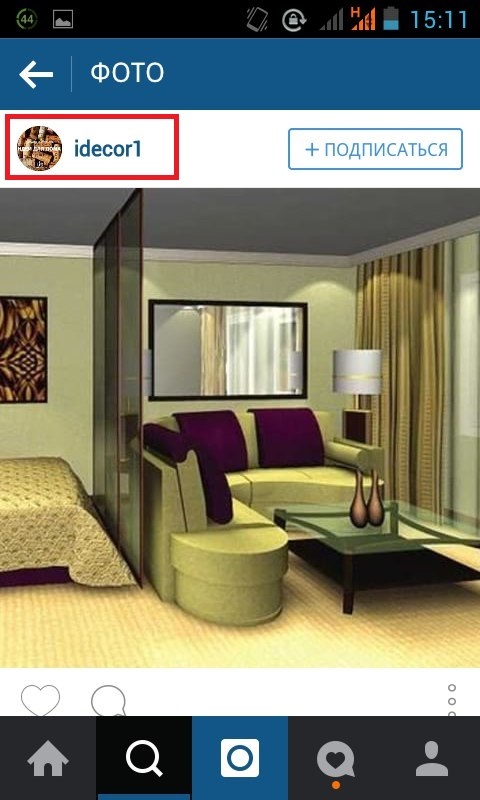
After that, you can see the page of this user, as well as view all the thematic photos loaded by them.
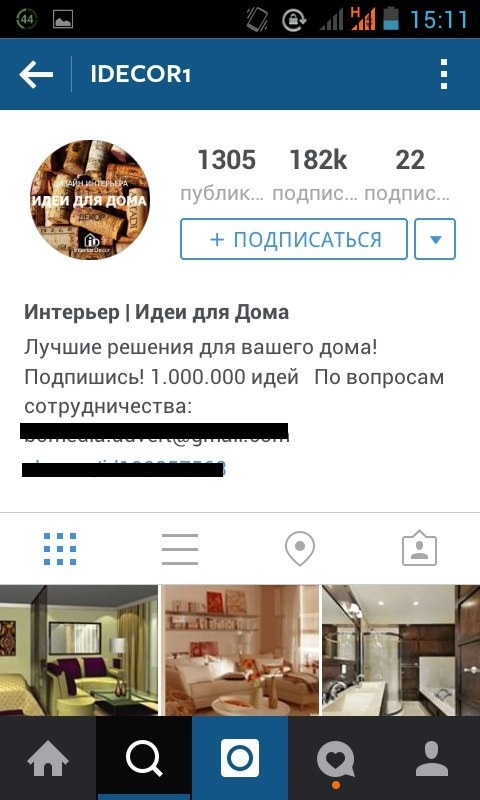
Search by name and surname
You can only perform the search you can not only randomly, but also purposefully, knowing the name and surname of the sought user. For example, if you want to find Mikhail Zadornov in Instagram, then dial it in a special field. In search issuance, click on its profile.
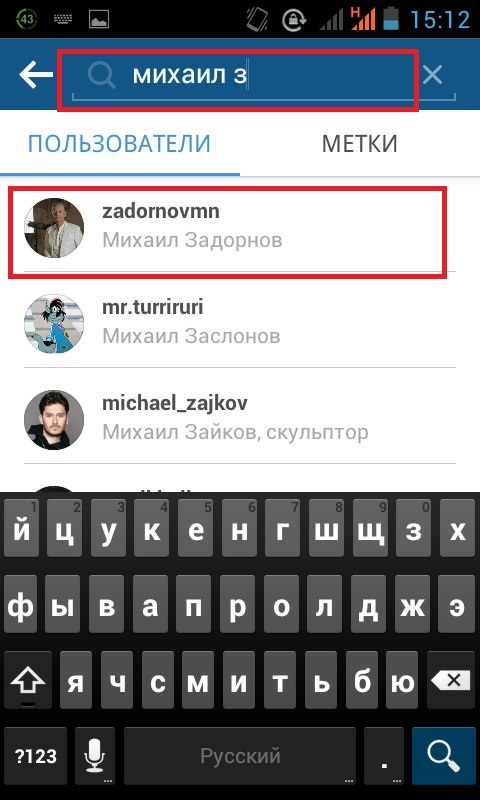
Thus, you will find yourself on its page and you can view all the information you are interested in.
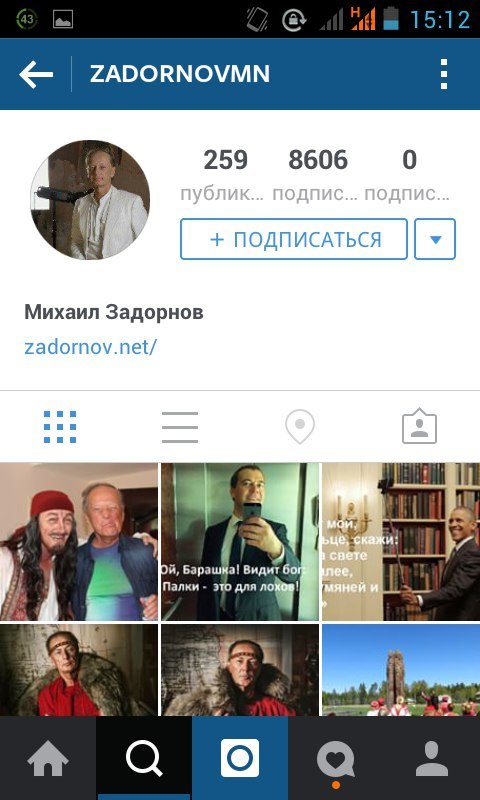
Search by tag
The latter method with which you can find and see the profile is to search for tags. Touch the search engine and go to the Tags tab. Suppose you want to find a user, lays out of the photograph of nature. Dial in the "Nature" field and select one of the search results.
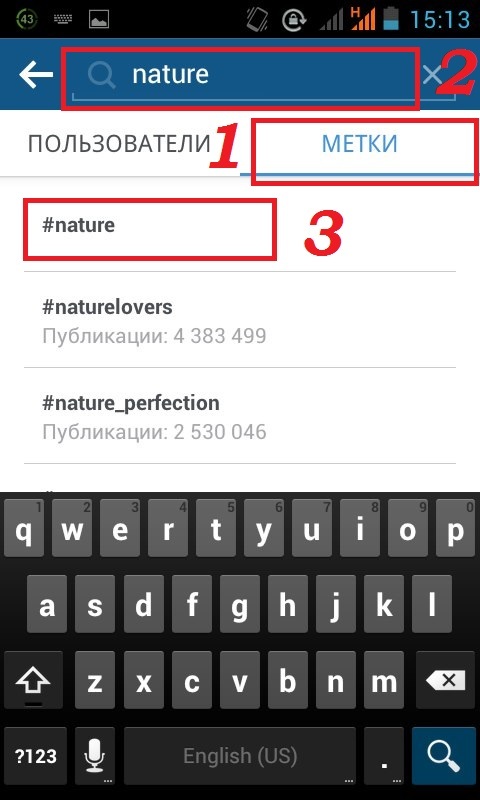
All thematic pictures regarding nature will appear in front of you. Select one of them and tap the image.
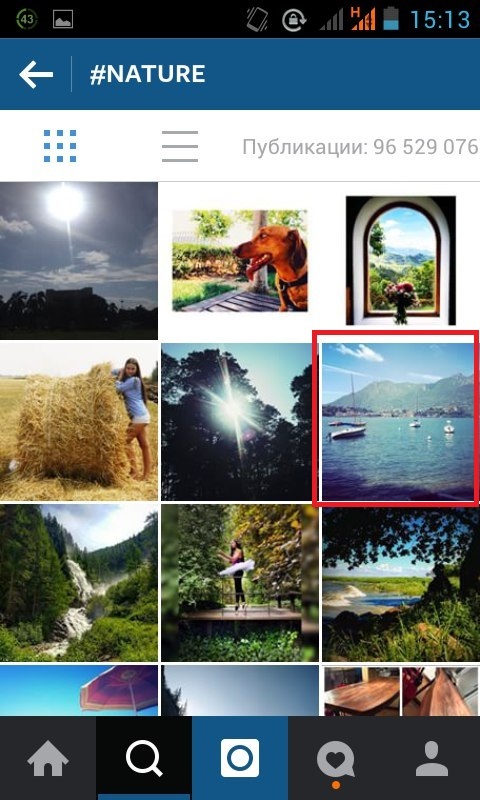
Further everything is also: click on the nickname of the user and watch its profile.
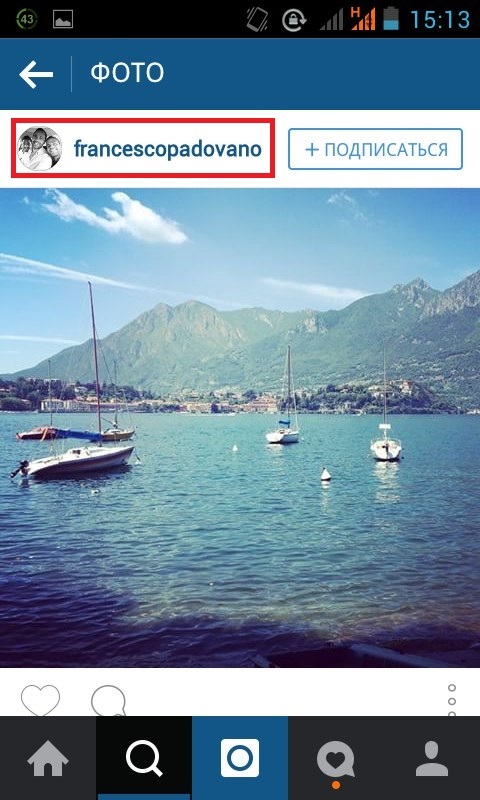
View closed profile
All of the above is relevant only if the user profile is available for viewing. But how to be if the page is closed? You can see the contents of a similar account in one case: send a request for a subscription and wait for its approval. If the user displays a request, then see the data and photos on the page it will be impossible.
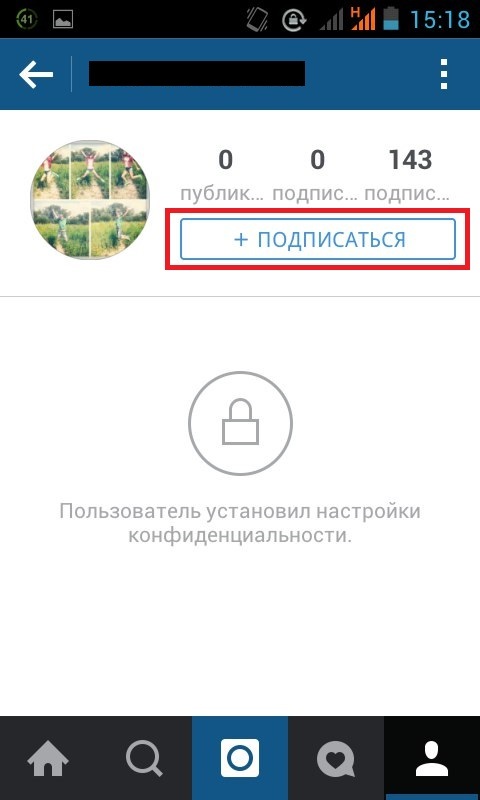
View a user's profile in several ways. But meanwhile, if the page is closed, there is no guarantee that it will turn it out.































I can not see my main photo of the profile, why should I whose me!