Looking through the photos in the instagram application, sometimes there is a desire to make a repost to your page to share your impressions with subscribers. The negative feature of this social network is that it is impossible to directly make a repost - this function is not provided here. But there are two methods with which most users publish snapshots from other accounts on their page.
Screenshot from Mobile
The easiest way, thanks to which you can post a photo from another profile to my page, is a removal of a screenshot right from a mobile phone. Everything is very simple - we do a screenshot (in most cases these are buttons to reduce or increase the volume, with a combination of the "Turning off" or "home" key), in which the photo is completely visible, and wait for the conservation process.

We go to the instagram application and click on the camera icon. The camera will open, where the last photo will be depicted. In our case, this is a screenshot.
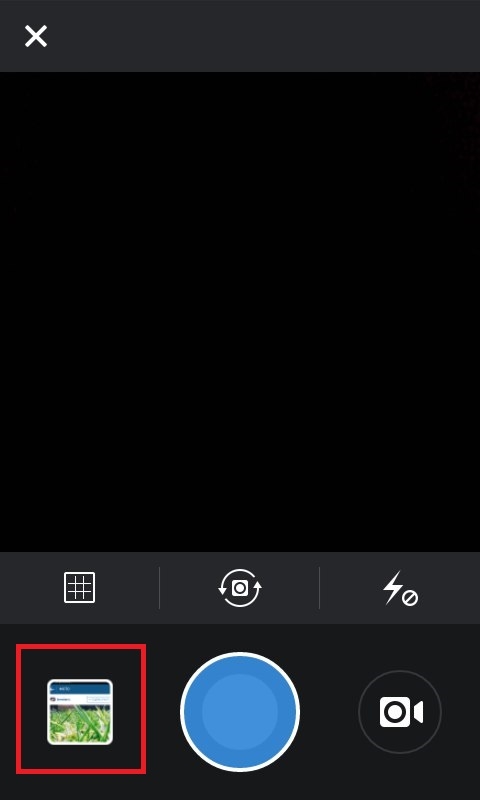
After his selection, the application will offer to trim the future publication. Your task is to do it exactly: the edges of the screenshot made must coincide with the borders of the Instagram guidance.
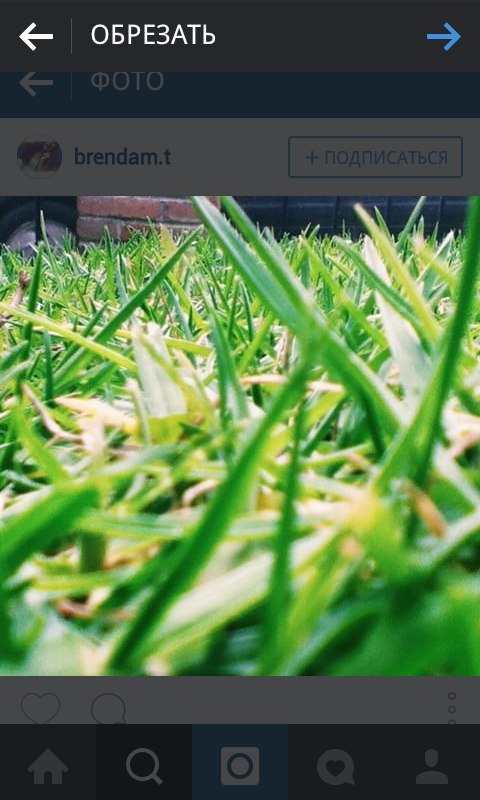
At the next stage, you will be asked to impose any effect or change the properties of the photo. If necessary, make changes and click on the "Next button".
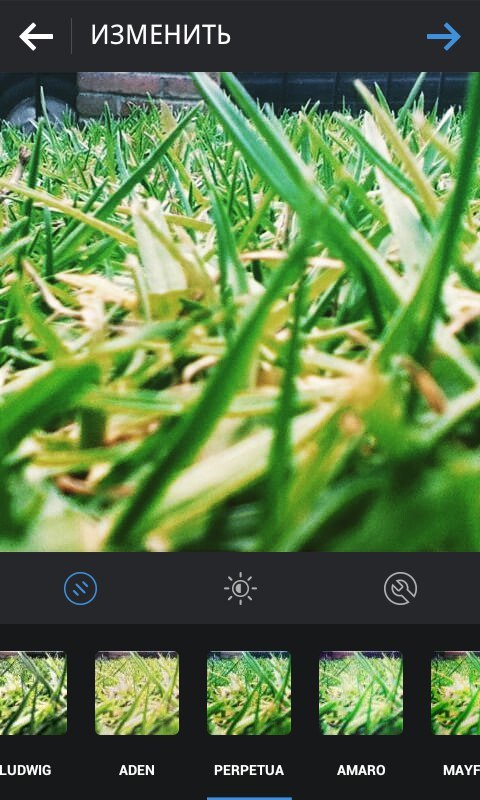
If you need to add a signature or mark the user in the image, then this can be done in special fields. After clicking on the "Confirmation" button, the photo will be published.
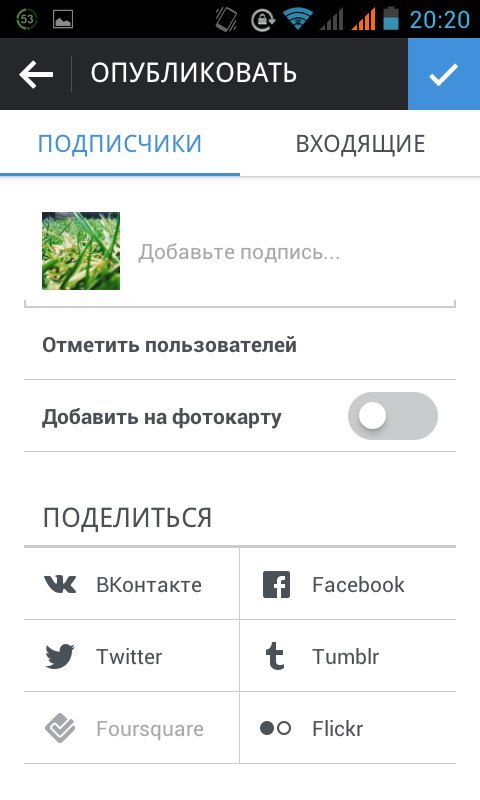
Previously made screenshot will look like a full picture. As can be seen below, the image has been published and has no differences from other posts.

Third-party programs
The same result can be achieved by another method using third-party applications designed specifically for repost in Instagram. The only disadvantage of such programs is that watermarks are superimposed after the repospe in the photo, to remove which you will need to buy a premium account. As an example, consider the InStarePost application from the Play Market service. So, go to Google Market and enter a search query, then go to the application.
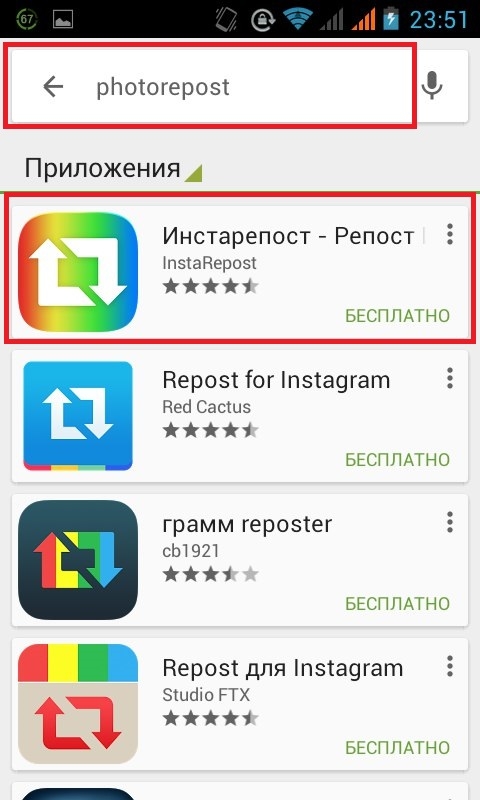
Click on the "Install" button and wait for the end of the download. Open the application.
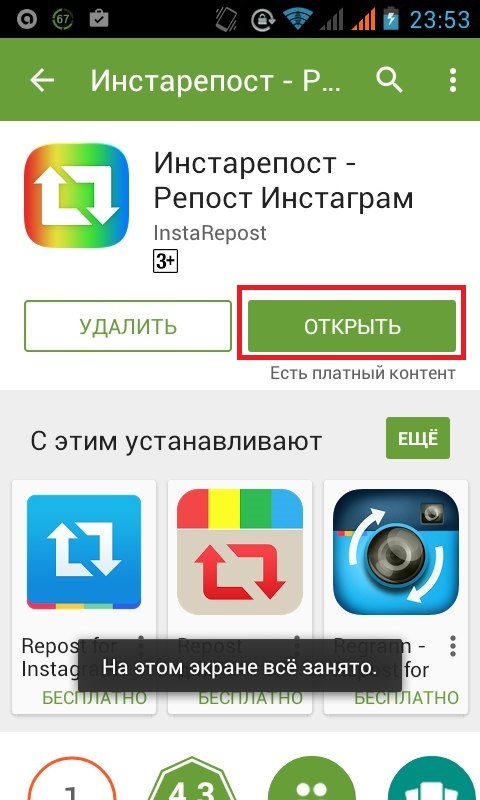
"Install" will offer two repost options. If you need to make a repost directly from the application, click the "Login" button. We enter a login and password and pass by authorization in the system.
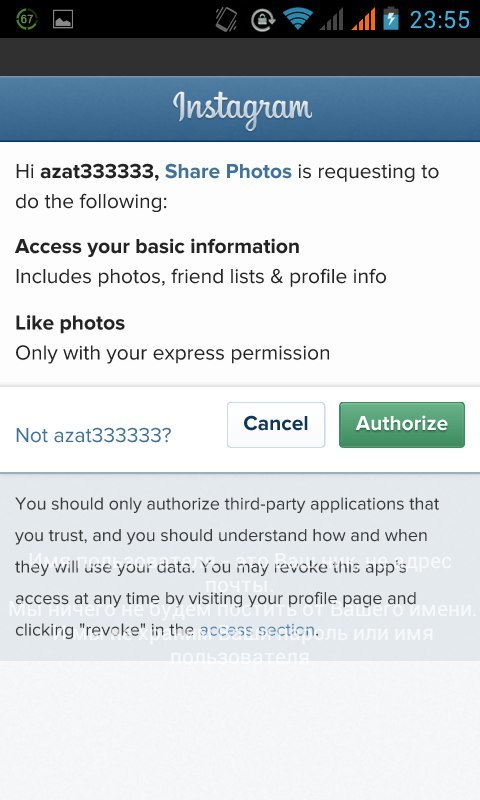
The instappost will copy the instagram interface, and the user will be able to freely search for the desired photo. When the image is found, click on the publication. Now the "repost" button will be built below, which should be selected.
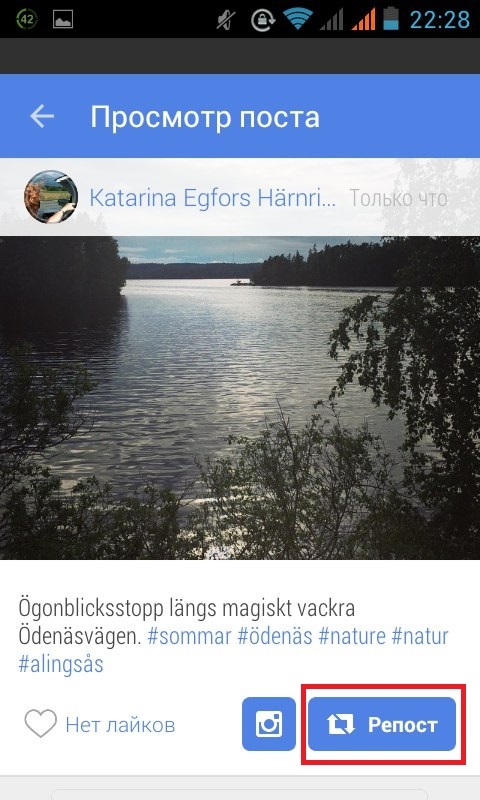
The program will propose to decide on further actions: save the photo to your phone, share on social networks or perform repost. Choose the last option and click on the icon.
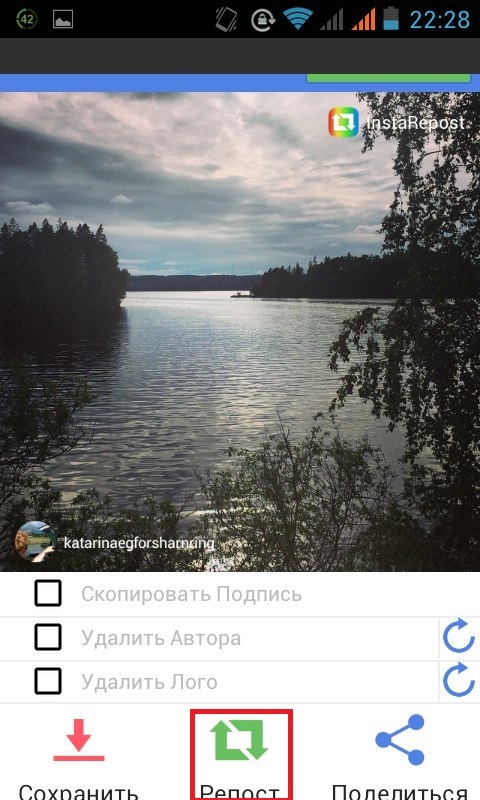
The "Trim" function is practically not activated, because The image is already in the form of a square. Click "Next" and process a photo.
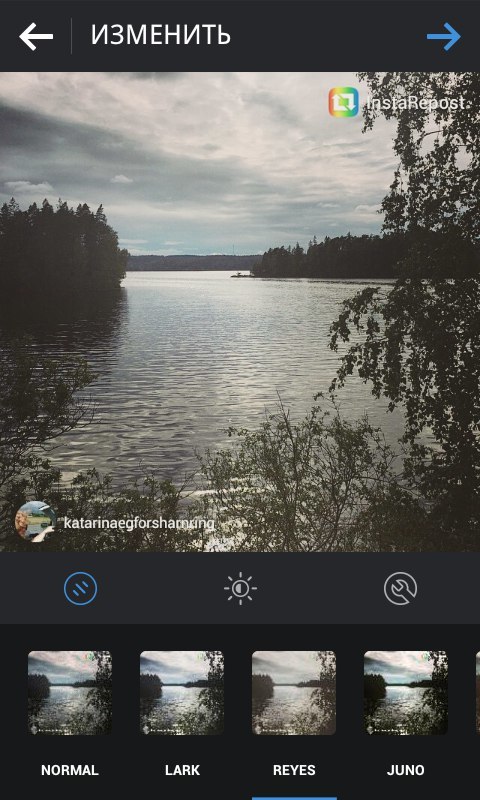
Go to the next step and add a signature if necessary. After publication, the photo will be on your page, but as mentioned above, watermarks will be depicted on it.
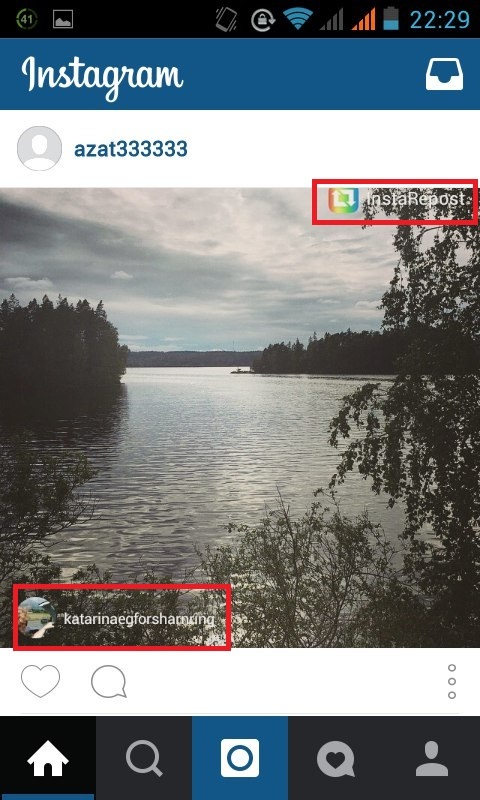
The application also has a second option intended for the use of functions without entering the instinct. But for this, you first need to enter Instagram, find the desired photo for the repost and copy the link.
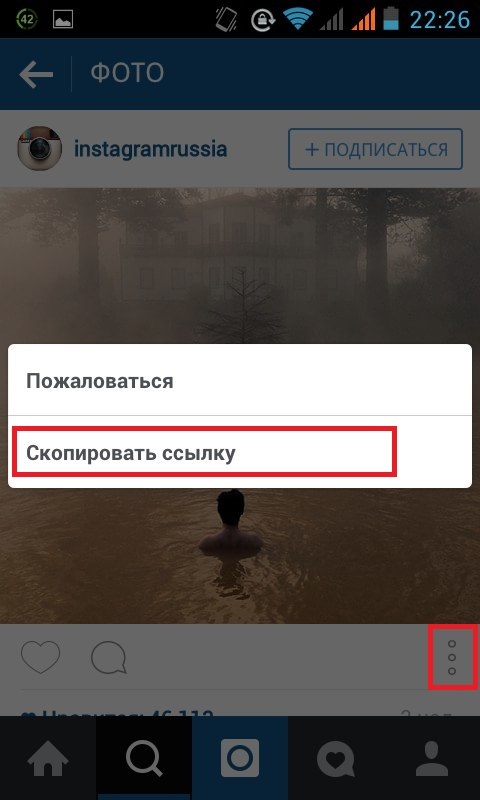
Now in the Institute, select the option "Sign without Login", copy the link to a special field and click on the "Paste" button.
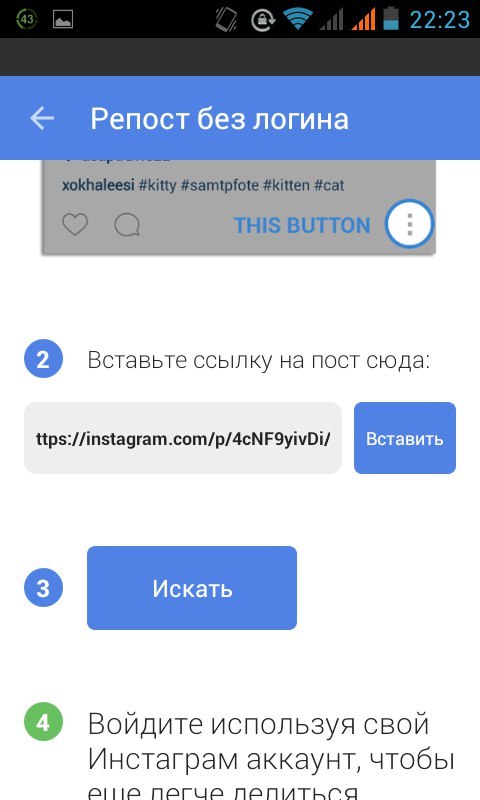
As in the previous time, the application will display a window with parameters. We choose the "repost".
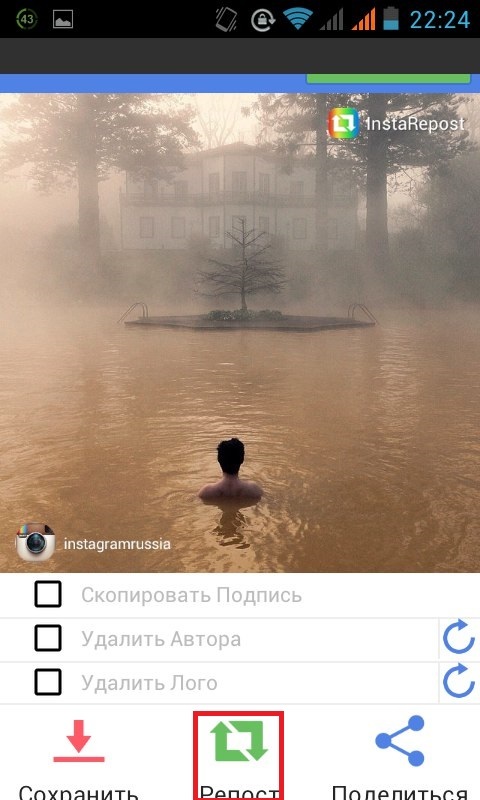
We pass the standard photo processing procedure and publish an image.
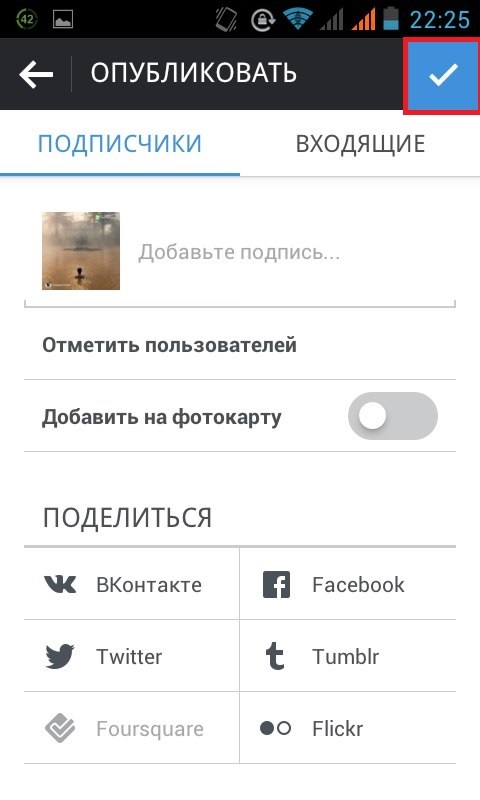
In the play markete there are many applications that allow you to make a repost in instagram. But in almost all you need to buy premium accounts and all sorts of service packages to publish photos without watermarks. In this connection, it is appropriate to use the method with the removal of the screenshot.






























