There are many ways to publish a photo in Instagram. The application is designed primarily for mobile devices, but you can download snapshots through a regular computer.
Fast snapshot in Instagram
Click on the camera icon in the Instagram menu, and then on a blue circle to make a quick snapshot. Next, you can select filters and other photo editor settings so that the photo looks like you want.
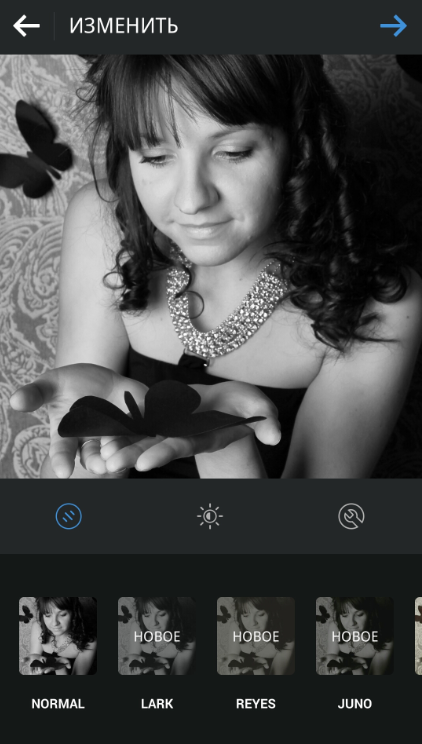
In the settings section, you can also increase the photo portion, shifting your fingers on the screen, or pull out / flatten the picture, moving to the right or left on the scale of the perspective. By pressing the right arrow, you will go to the publication menu.
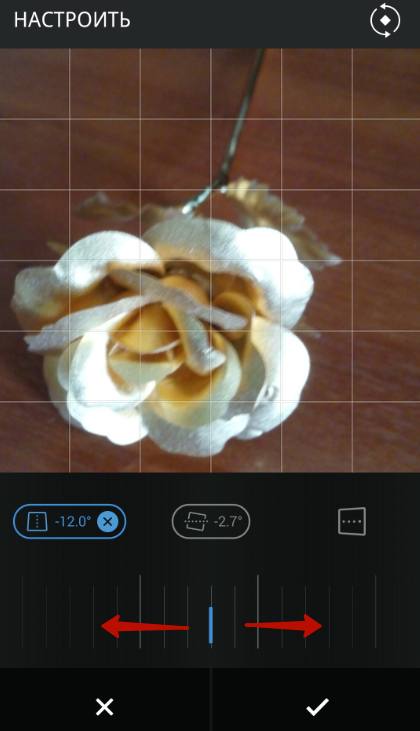
Here you can sign a photo or register Hesteg to Him, mark the place of the picture on the map and share the recording with users of other social networks. By clicking on the tick, you will publish a picture taken on your page.
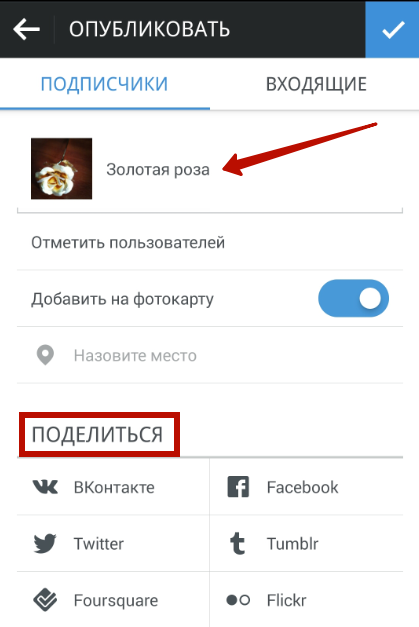
Adding photos from the gallery
To add a snapshot from the phone's memory, click the camera icon and select Gallery. In the list of photos presented in the form of small icons, tap the desired. Select the area that will be cropped by moving the photo with your finger, and click on the arrow at the top of the screen to go to the photo editor. Having finished manipulation with filters and image settings, click on the arrow again to go to the publication menu.

Loading from a computer via Dropbox
Optionally, each time connect the phone to the computer via USB to throw the photo first to the memory card, and then in Instagram. It is much more convenient to use the Dropbox program. Go to website applications And click "Register".
Enter the name, surname, email address and password. Check the service contract. Downloading the program will occur automatically. Open the installation file and follow the instructions of the installer. After installation, the page will open on which click "Open My Dropbox folder".
The Dropbox folder will now be available in the explorer and the system tray. Go to the folder with photos, select the desired, right-click and select "Copy". By clicking on the same mouse button on the Dropbox folder in the conductor, select "Paste". Your pictures are now in the Dropbox cloud storage, they will be available for any device connected to the Internet.

Scroll from the phone to Play Market and enter "Dropbox" in search. On the Application page, click Install. After installation, click Open. You will see photos hosted from a computer.
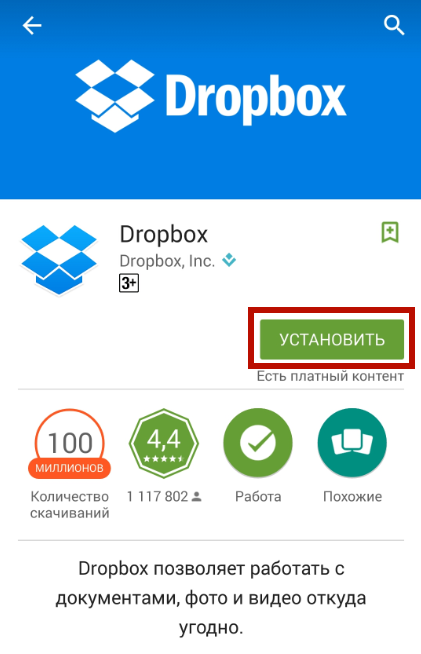
Touch any snapshot and click on the bottom icon at the bottom. Select "Export". Specify Instagram from the list. Download starts, after which you will go to social network for publication.
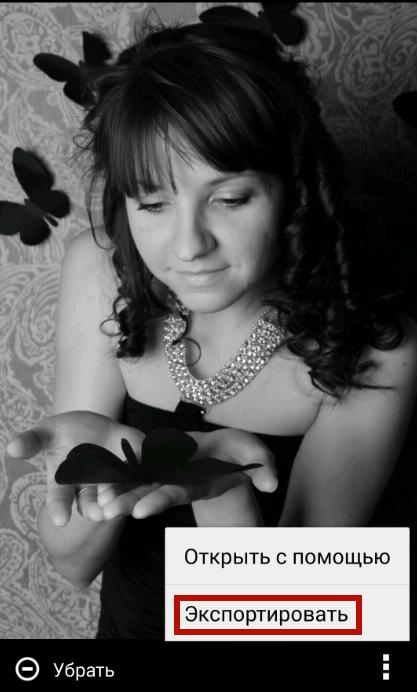
Loading from a computer via Gramblr
This little program will instantly download photos from the PC in Instagram, and will also offer publication in other social networks. You can download the application here. Open the downloaded archive, start the installer and follow its instructions. After installation, the Gramblr window opens.

Enter the username and password from Instagram and click "Login". Next click on "Choose File" and select a photo to download. Its permission should not exceed 650x650 px.

In the Caption field, enter the name of the photo / hashteg and click "Save Caption". The image will be instantly posted in Instagram. To download more pictures, click "Upload Another".

In addition to gramblr, there are many Instagram customers, incl. With a large set of functions. For example, BlueStacks. or Instapic. But if your goal is only fast publications described above the ways perfectly fit.

































Thanks! From a heap of unnecessary articles on the Internet, it fed out your. Super. Everything worked out! I wanted to download the photo from the gallery of the phone. One more thing. I do not like instant pictures - not a photogenic. I make a photo on a good camera. Then I download photos to the phone, you can from Vkontakte. They fall into the gallery. And here from there I add them in instagram. It is possible that who skeptically snorts. Well, it is not difficult for me. And here your article helped me a lot. Thanks again!!!!
For the press on Gramblr thanks the huge! Good utility. Only now the current second version and it requires to start the account on the service, but these are little things. Performs your job.