The Instagram is no function to save photos and videos. This is due to the law, copyright work. However, there are many ways to circumvent the restrictions from the phone and from a computer.
Saving photos on your phone
Sign in Instagram and go to Profile tab (man icon). Tap a photo, and then the icon "...". Select "Copy link".
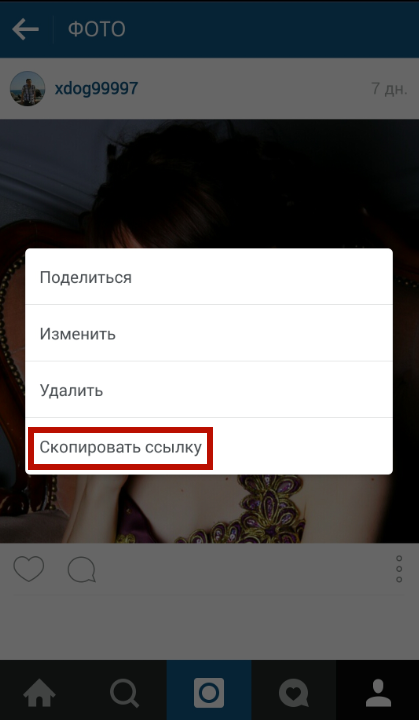
Open a browser on the phone. Click on the address bar, and hold for a while. Select "Paste and go".
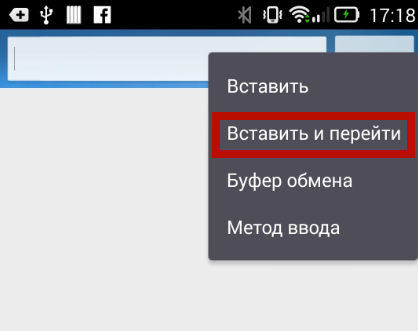
In the page that opens, select a long tapom photo. Choose from the list of commands "Save Image." Click "OK" to load the default folder or select a folder yourself by touching field by saving.
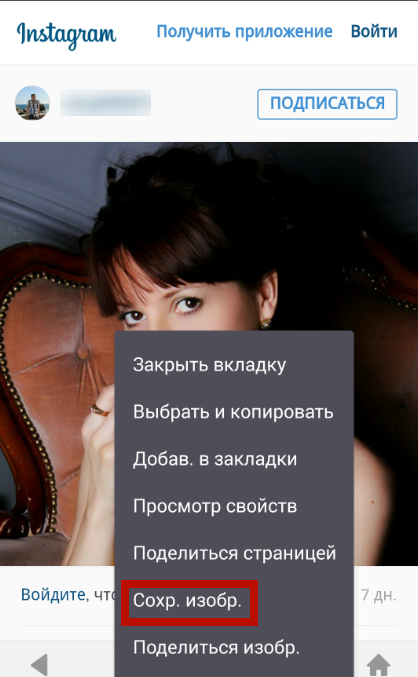
Settings to automatically save
Go to Instagram and tap with the points. In the Settings menu, scroll down the screen. Drag the slider to "retain the original photo" to the right. Now all the raw images will be stored on the phone in the folder "Camera", and processed in Instagram - in the same folder.
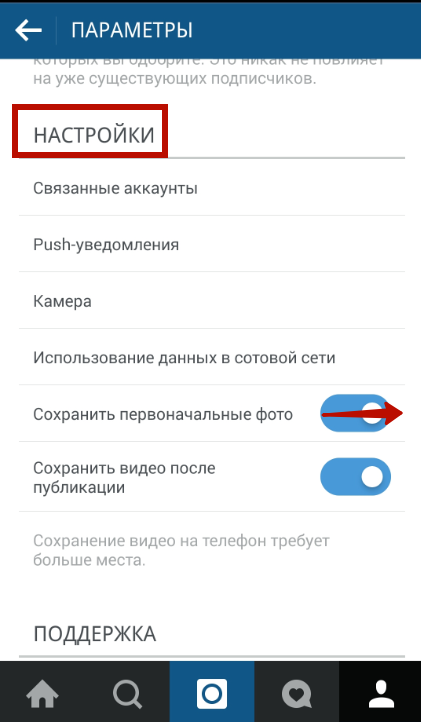
Program for downloading photos on Android
InstaSave - a program that allows you to download any photo from Instagram tape, popular pictures, as well as search for images by tags. Open Play Market and search for a given «InstaSave». On the app's page, click the "Install" and accept the required permissions. After installation, click "Open".
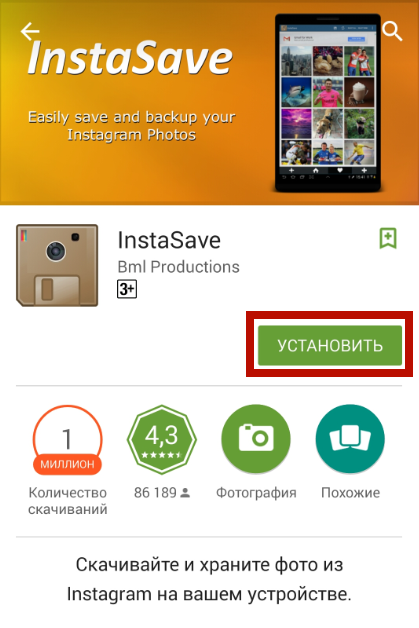
Enter your username and password Instagram, click «Authorize» to allow access to your account. Note touch any photos of tape, profile or list of favorite images.
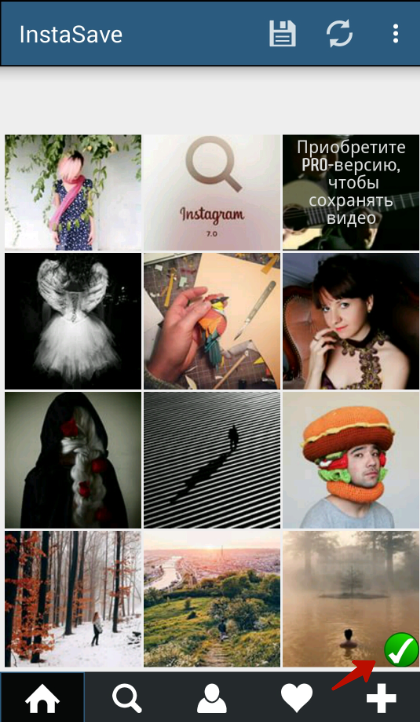
Click the floppy disk icon at the top of the screen to save. Tap "Yes" to confirm. Going to the settings menu, an icon labeled "...", you can select all the displayed photo and enter your path to save (the default is «InstaSave» folder).
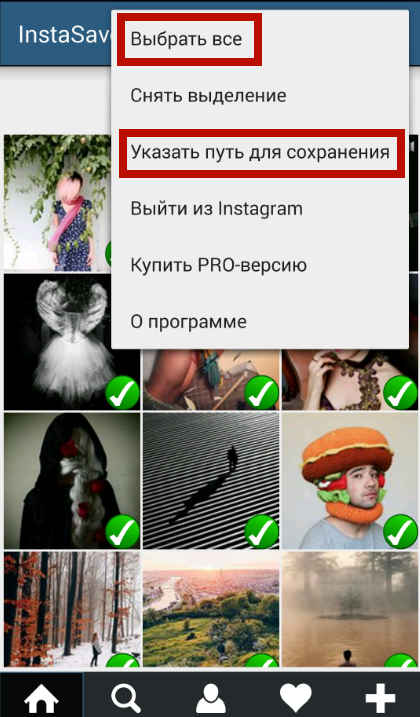
Saving photos on a computer
code page. Open any browser and go to Instagram account. Select any picture and click on it right mouse button. Run "View Page Codes". Do not be afraid. You need one link with resolution .jpg.. It is usually located just below the description of the picture. Highlight it, right-click the command menu and specify "Go to the address".
A clean photo will open in the new tab, without excess code. Right click on it and indicate "Save as ...". Set the file name and path to accommodate. Press "Save" again.

Element code. This method is a little easier. By right-clicking on the picture in Instagram, select "View Item Code". By visiting the cursor on one of the links, you will see a miniature photo. Press PCM again and specify "Open Link in New Tab". The picture will open in a new tab, from where it can be saved.
Download from Instaport.me
This online service allows you to save not only your own photos, but also pictures photo by tags. Go to the site and click "Sign In Wit Instagram". Enter login and password for authorization.
Select Export Option:
- dCE its photos;
- recent publications;
- snapshots made at a certain time interval;
- liked photos of other users;
- pictures on the specified tags.
Click Start Export. Wait for the end of the download. In the green window on the right, click "Download only". The archive with the photo will be saved on the hard disk.
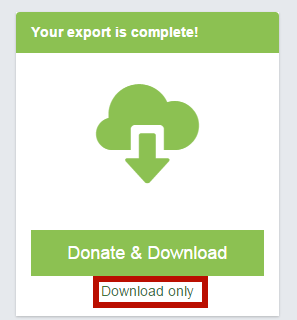
Choose any convenient download option at your discretion. When using other programs, beware of viruses and fraud. And remember the existence of a copyright law on other photos.



































1 photo is a lot of do not be drowning a lot, I needed to download many pictures from several strangers of Instagram profiles at once, found only 1 site that such a backlinks-checker.dimax.biz/tools/parser_kartinok.php
I hope this information will be useful to someone.