Instagram developers did not take into account the client interface the ability to express emotions with emoticons, which have long become a kind of communication language. However, third-party programs replenish omission and allow you to express feelings with the help of funny pictures.
Go Keyboard.
Installation and Setup
This free program replaces the built-in keyboard of the phone to its own, with the ability to not only put emoticons, but also choose a beautiful topic. You can also add additional languages \u200b\u200bto enter.
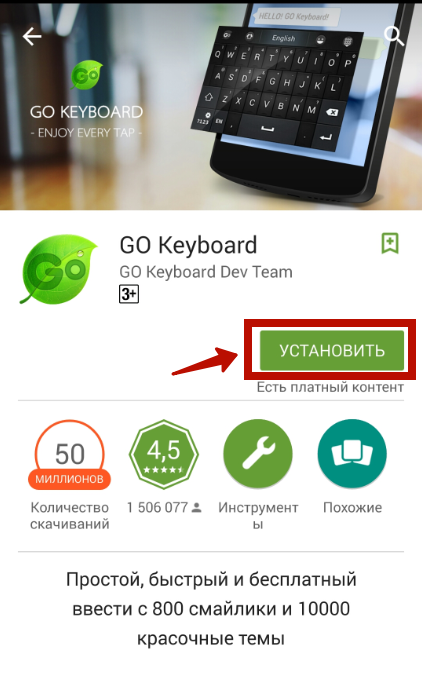
Go to the Play Market and enter "Emoji Keyboard" in the search bar. From the list, select the application of the same name and tap "Set" on its page. Take the requested permissions.

After installing GO Keyboard, click Open or run the program from the icon on the desktop. Touch "OK" in the informational message window that assures that the application will not collect information about you.
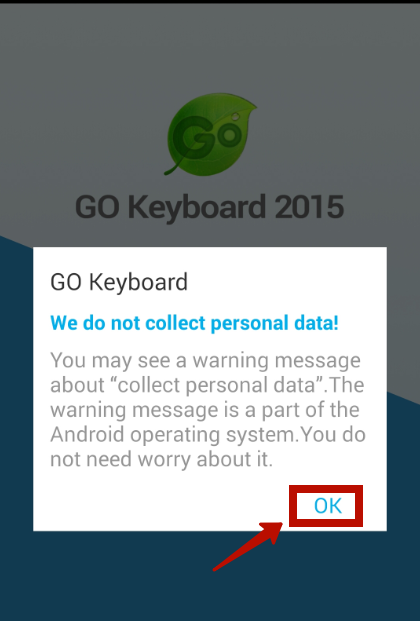
Select "Mix the GO keyboard checkbox." Once again, click "OK" in a warning message. Mark "Go Keyboard 2015" and click the gear icon to return to the settings.
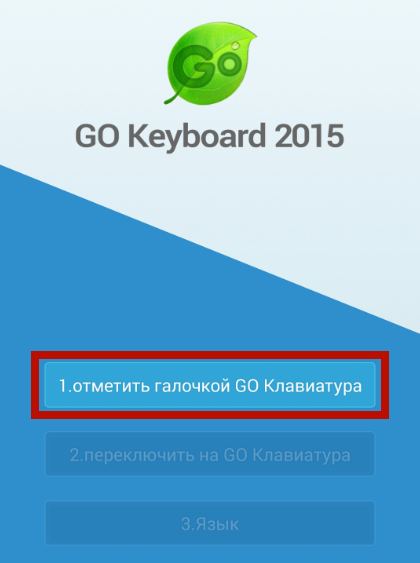
The second step is to switch to the installed keyboard. Select Go Keyboard 2015 - it will be used by default.
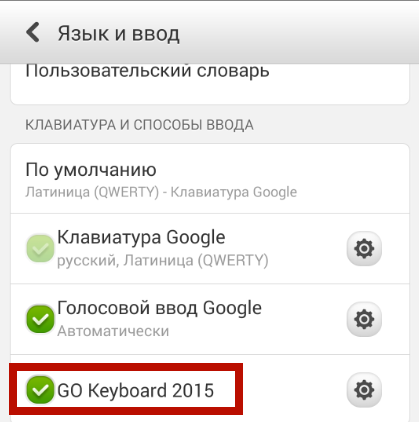
Finally, click on the "Language" button to select any of the proposed languages. Check them with checkmarks and click "OK".
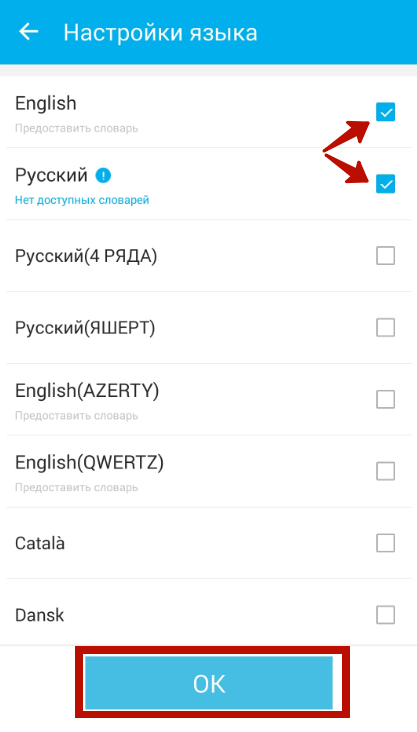
Using emoticons
Go to Instagram under your registration data. Open any publication and tap "Add comment". Click on the emoticon icon. Choose any face, scrolling down.
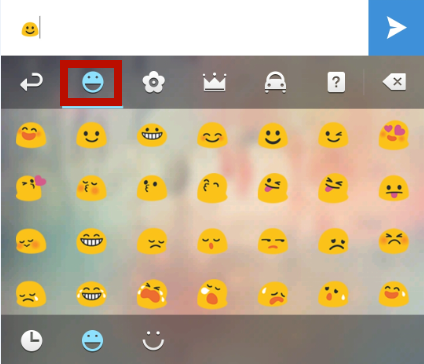
Compare a mini-picture from sections marked with colorless icons on the scroll bar. You can also select the traditional smile of characters in the bottom menu on the right. Click on the arrow to insert a smiley or picture.
Possible problems: on some devices after deleting the application, the system may freeze. Wait for a while, and then press and hold the power button - until the device is turned on.
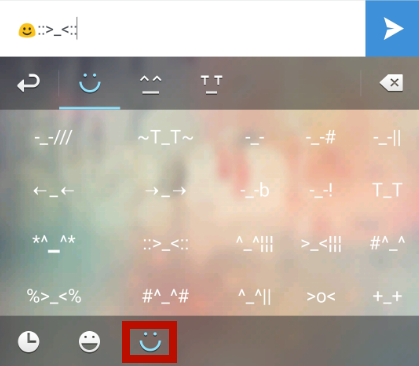
Selection of topics under GO Keyboard
You can replace the faceless GO Keyboard keyboard to the beautiful one. To do this, select and install the topic. Click the shirt icon in the application interface. You will be taken to the "Topics" page.
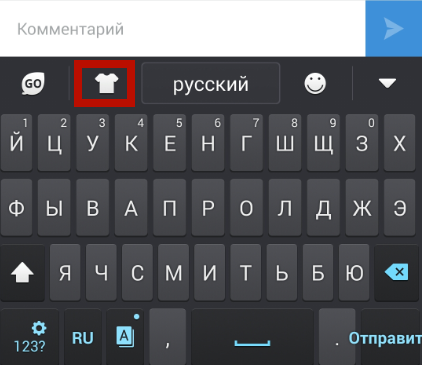
Select your favorite design and touch your thumbnails. Click "Get Free". You are redirected to Play Market. Touch "Set" and accept permissions. Open the application.
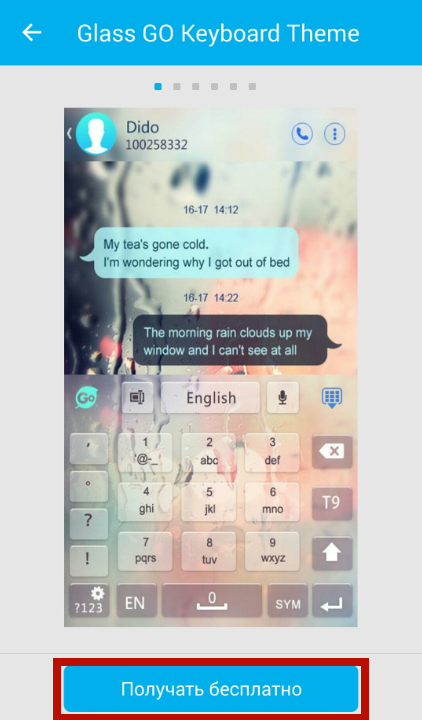
After analyzing compatibility with the device, an advertisement window will appear. Close it and click "Install Active". In the section Installed, tap New.
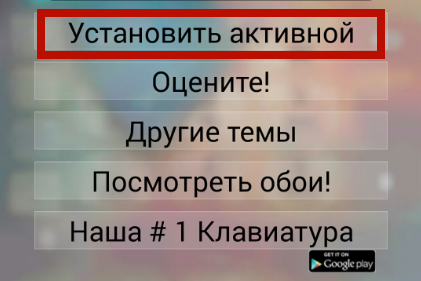
Exit Play Market and go to Instagram. Opening the comment, you will see a beautiful design of the keyboard that is pleasant to use. You can download new topics from the GO Keyboard when the old brands.
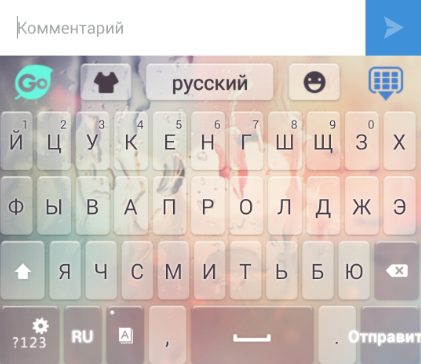
Go Keyboard Settings
By clicking on the "Go" icon, select "Settings". Here you can change the fonts and sounds to enter, add new languages, specify the keyboard height and many others. Configure Go Keyboard to your discretion for comfortable use.
Note: Some emoticon devices are displayed instead of non-ferrous black and white, or squares appear instead. In this case, set the search for "Emoji" in Play Market and install another similar program.
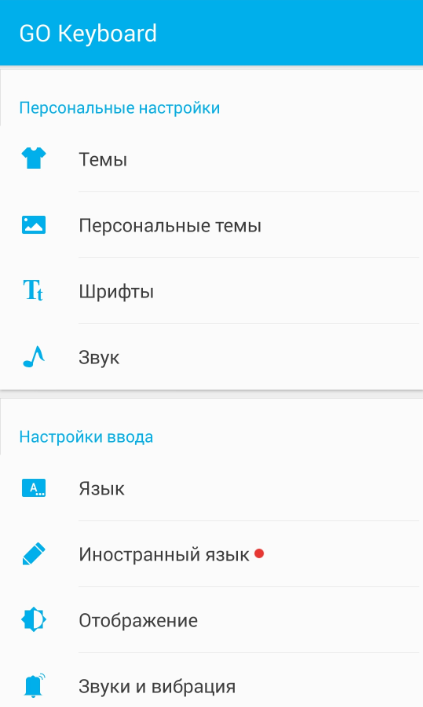
At the owners of the iPhone version 3.0 and above, the EMOJI keyboard can be preinstalled. To activate it, go to the settings: "Main" - "Keyboard" - "International Keyboards" - "New". Connect Emoji, and it will appear in active layouts.






























