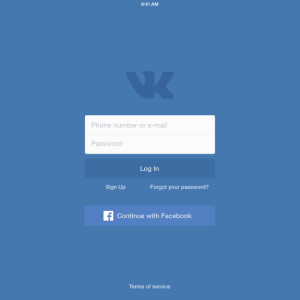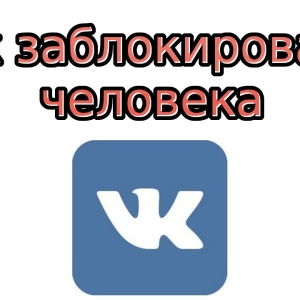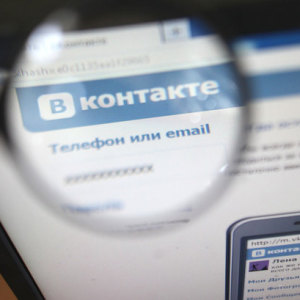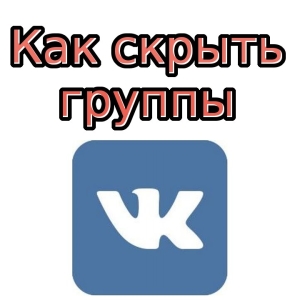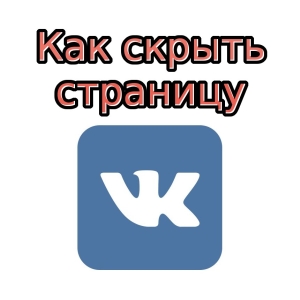Social net In contact with i became integral part ours life. When we we write messages, then we complement communication smiley, which are located in right icon from text, we lead cursor mice on the any i like smile and we insert it in message. BUT how to be, if i want to decorate mine status, attaching to him cheerful face or beautiful picture? Developers site not we took care do comfortable function adds smile at creation status andadds Posts on the wall . But still there is a way out and any user will be able to do it!
How to change the status in VK
Today, every VC user knows how to change the status on his page, just in case, read a brief instruction:
- Go to your page and click on the window:
- We write down your thoughts, mood or you can look for a couple of interesting phrases on the Internet and insert with a cheerful smile. But how to do this, you ask? There are several options.

How to put an emoticon in the status in VK - Emoji Smiley
With the help of ordinary text, it is not always possible to convey the feelings and emotions that you want to convey to a person during correspondence. Smiles came to our aid. They can be designated:
- Signs - :) - smile,: ( - sadness and;) - winking
- Graphics - pictures of emoticons that we see on the icon when we write a message.
- Coding - each smile has its own individual code, entering which we get the image. We offer to familiarize yourself with the encoding of each smile http://www.kody-smajlov-vkontakte.ru
- Choose your favorite smile at the link above, copy its code. It begins with the sign & - called the commercial, then # is prescribed # - the grille and unique smile code. The coding ends; - A point with a comma. When you copy, be sure to capture; - A point with a comma, otherwise the code will not work, this is important!
- Insert the emoticon code into the status. Before him and after him, do not forget to put the gap so that the VK does not indicate, as just signs. This is how it happens:

- Click to save, reboot the page, our emoticons are ready!

How to put a smiley in the status in VK - installation of a script Vkopt
The application works with all the browsers of the world. It was originally created to download music and video from VKontakte. Having modernized its work, it has functions as - the leaflet of the photo with a mouse wheel, a change of page design and much more. But most importantly, with its help you can write emoticons in status, which will become even more after installing the program. For download, follow the link http://vkopt.net

How to put a smiley in the status in VK - installation of the plugin VK plugin
Wins a clear advantage among analogues, supports work with many browsers. It has many new functions for lightweight work in VK and has its own branded “chips”, one of which is the presence of a smile-bar. The emoticons are depicted in the form of purple bunks, with funny faces, an amount of about 30 pieces.

How to put an emoticon in the status in VK - download the Trollbar application
We bring to your attention the emoticons of the type of meme/trollphase, a variety of about 250 pieces. Your communication with friends will become bright and emotional, now they can also see the troll smile, even if they do not have an application. You can place memes on the wall, send funny audio smiles, leave comments even without text attaching only a sarcastic picture that will say everything for you!