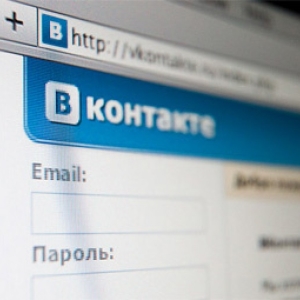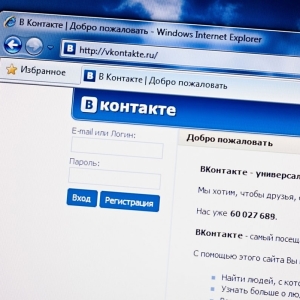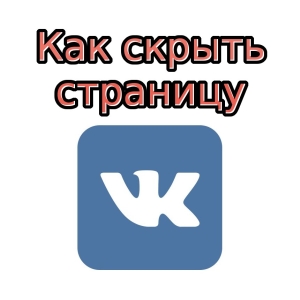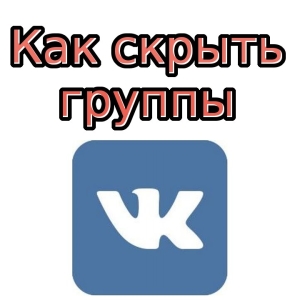If you use the services of social networks "VKontakte", then you will be interested to know how to block the user. For various reasons, sometimes it becomes necessary to block a person in contact. If this desire originated, this means that a person deserved this.
How to block a person in VK
To send a page too annoying user blacklist, you need to do certain actions. Situations when you need to make a person in the "emergency" (black list), are different, but the most basic is that this user cannot view your page, as well as write you messages. That is, that this person is completely removed from your page in contact. He will not be able to see your new photos and recordings on the wall, as well as personal information. Write your private message he will not be able to.
We make such conclusions:
- The blocked user will no longer be able to write you in personal correspondence.
- The user you send to the blacklist will no longer be able to go to your page.

How to block a person's page in VC. The first way
Through the page of the user, you can make it blacklisted.
How to do it:
- we go to the page of this person and looking for such information "block (the name of this person)". To find this tab, you need to drop slightly below the user's photo and click on the hidden tab;
- a list of available actions will appear, from which you must choose the last "Complain to the user". Click this tab;
- after clicking the mouse, you will appear with such data: "Complaint to the user" and then you need to choose, for what reasons you decide to block this person. The list is not small: spam, behavior is offensive, mailing advertising, other information;
- you need to choose the reason for blocking the page and in the presented field describe the reason more;
- next, you need to put the "bird" opposite the information "Close (Name, Last Name) Access to my page" and click on the "Send" button.
This is the first way. He is long, because you need to go to the page of my friend to block it, after which you wait until the site administration consider your application.

How to block a man's page VKontakte. The method of the second
This method is much faster than the previous one, because it is not necessary to enter the user to the user.
How to limit user access to your page:
- go to your page;
- select the "Black List" tab in the "My Settings" category;
- in the search bar, if you know the user number, enter the ID, if not, drive the name of this person;
- please note that the Settings tab now is right at the top of the page, near the name and your avatar;
- you choose who you want to add to the blacklist and then click the button "Block";
- if you need to remove a person from this list, you must remove this page from the list.

Other ways to block a person in VK
There is another way to quickly block someone else's page - with the help of the community. This is especially true if a complaint has come to this person not only from you. The community can be found on the site if you enter the following: "Collective blocking", or "fight together". Just be prepared for the fact that if you asked for help from this community, then you may be requested to make a complaint to an absolutely unfamiliar person (for more votes). If you try to refuse, then in response you can also throw complaints. Therefore, before proceeding to actions, we need to weigh everything several times and choose the best way to solve your problem.