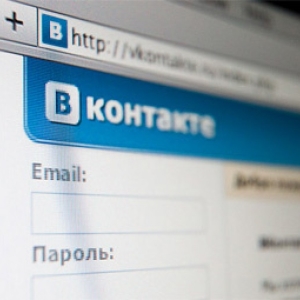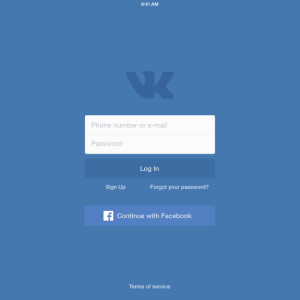If any user of the social network VKontakte is constantly spamming, distributes forbidden content or violates copyright, you can submit a request for its blocking. And in the case when you yourself tired of using the social network or you wanted a new page - you can freeze the existing one.
How to freeze someone else's page vkontakte
- Go to the page of whom you wish to block.

- Press three points under the user's avatar.
- Find the string "Complain to the page" and click on it.

- Now select the cause of the lock, optionally write a comment about your solution.
- If the user makes you, check the chapter near the phrase "Close * Name * Access to my page."
- Click "Send".
Now the complaint on the page will be received by the VKontakte administration and, with more probability, will be frozen.

How to freeze your page VK
When you definitely decided that you want to leave the social network for a while, let's start algorithm:
- find a miniature of your page in the upper right corner,
- click on it with the left mouse button,
- select the "Settings" string,

- page settings will open before you
- scroll to the bottom and find the phrase "You can delete your page",
- click on it,

- select the reason for deleting or just continue the removal,
- optionally, let your friends tell friends about your decision by putting a tick "Tell Friends."
- click on the Delete page button.

Do not worry, your page is frozen for a semi-annual time and you can reanimate it at any time. If this is not done, it will be permanently removed.