If you for any reason removed your VKontakte page, and then changed my mind, then you still have a chance to return everything back. The only refinement, to restore its page in VC, can be possible only if no more than 7 months have passed since its removal.
Immediately another refinement, if you are familiar to the VC on your page, enter the login and password, but nothing works and pops up the window, where it is indicated that your page is blocked, hacked, spam is sent to it, then this article will not help you . Most likely, when hacking to the computer, the virus leaked and other actions are needed.
How to restore the remote page of VKontakte
Recovery may be needed in different cases: if the data is lost for access, this is a password, login, email and phone (with its loss). If you do not have these data, then you need to do otherwise. In general, restore access to the page, including remote, is still possible.
How to restore the page in VK after removal
These actions are possible if from the time you made a rapid step and deleted the page, 7 months have not passed.
Your actions are as follows:
- Go to the page of this social network. You will be offered an option to enter your previous username and password. Enter and click the "Login" button.
- Next pops up another window - it is necessary to confirm your actions and enter the captcha. Enter the code from the picture, click the "Send" button.
- This information opens such information: a page with the inscription "Your Page is deleted." Do not be discouraged, read more attentively, it will be up to the top: "Restore your page." Before promoting further, note that the service of this social network warns you of the final date of deleting the page. From the specified moment (Number / month / year), it will not be possible to restore access to your page.
- Wait, soon a pop-up window will appear with the "Restore page" information. You need to click on this information and thus access to your account will be restored.
That's all, just 4 points and access to the VKontakte page will be restored.

What to do, if…
It happens that the user has crossed out when removing information from memory and cannot recall the login. What to do in this case? If time passed enough, you can restore access to your page if you enter your phone number.
Even the situation, if a person has created a new page by entering the same phone number. How to be in such a situation? If the email number is different, you can restore the previously remote page.
If the user has forgotten the password, and the login remembers. Then you need to click the "Forgot password" button and you will be offered an option to restore access (via email and SMS).
What to do if 2 pages are attached to the phone number and are both removed? The user does not indicate its email address and wants to restore the first page. Then you need to restore your page by "forgetting a password", one of the pages will be restored, if the one is needed, it is left, and if it is not needed that you do not need, you need to change the phone number to another in the settings. Pages will be 2, but each is attached its phone number. Next - re-restore page.



















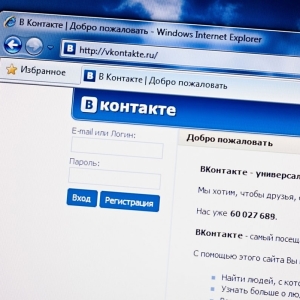













Dear employees, good evening. Only I came to my page. Pensioner and not very knowledgeing Computer Please recover my page. How to register once again I do not monimay
Please recover my page in VK