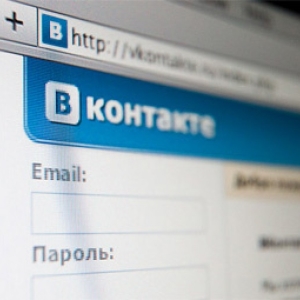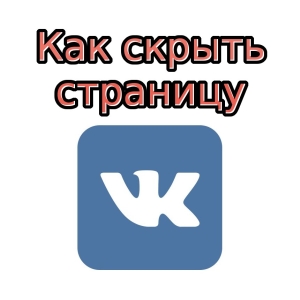To communicate with friends in the social network Vkontakte need to open your page, so that users can find you. You can easily do that, if you read this article until the end.
How to open a page on VKontakte
- Go on the web site vk.com.. On this page you will be able to register as a new user.
- On the right side of the site is the registration form. Please enter your full name and surname, date of birth and gender. Friends will be easier to find you if you write your real data. Then click "Register".

- If you have an account on Facebook, then you can skip this step and immediately enter the site under the name of the network.
- You can register on any device with a different operating system (Android, iPhone, WP). For your convenience, simply click on the appropriate icon at the bottom of the page.
- In the form to confirm the registration, choose your country and enter the phone number. It comes with a free message code. Enter it in the appropriate field on the registration page. If for some reason the code does not come, you can send it again. Other way to have a FaceBook account is impossible.

- After the registration process, a blank page is the social network will be displayed. To fill it will help you tips.

How to open access to FaceBook page
To quickly find your page on the network, you must open it for viewing. Make it possible in the settings.
- In the upper right corner of the site (near the miniature avatars) is an icon to enter the menu changes. In the list, select "Settings".

- Right in the menu click "Privacy" on the page.

- You will have a list of "who sees" or that the information on the page. Next to each item, there is a context menu, in which you can select the category of users who can see your information and photo. If you want to open the page for all friends, then select the "All Users".

- In addition, the bottom of the screen under "Other" must be made to access the page on the Internet. To do this, click "All". So you will be able to find users not only within the social network, but also through the search program.
- If you doubt that did everything right, then the site has a very convenient feature that allows you to see your page "through the eyes of other users." At the bottom of the pages in the menu "Privacy" is a button "to see how they see your page to other users."

- Clicking on the item will open your page with an indication of the "so your page can see." Here you can select in the window "unknown users."

- Or they see your information on the site from the list of friends.

How to open a page on VKontakte - restoration
Sometimes you need to restore your page FaceBook due to the loss of login, password, account suspension or hacking.
- To do this, first go to the website, under the cells with login scroll to "Forgot password?". In the window that appears, enter the email address, phone number or login. In this case to you by mail or phone for the code to be entered in the appropriate field.

- If you do not remember your data or not mobile, then select the menu to restore access to the corresponding item page.

- With this method, you just need to enter the link to your page Vkontakte.

- If you lose the link to your account, it is possible to find through the search for people in your network. To do this, select the bottom of the form.

- You'll get a page with the search for people online. In the field with a magnifying glass, enter your first and last name. Next on the list, select your account and click the "This is my home."

In these two variants account recovery, need to confirm that you are the owner of the page. First make and upload a photo on the screen background with open recovery page. Then attach to the photo scans a document that confirms your identity. Be sure to enter the phone number where you can reach you. Then click "Submit" and wait for the warning from a moderator. About the decision you will be notified at a specified phone.
To open a FaceBook page, just follow carefully all the above recommendations in this article. Lots of fun with your friends on the social network!
If you still do not understand how to open an account on the network, then see the video: