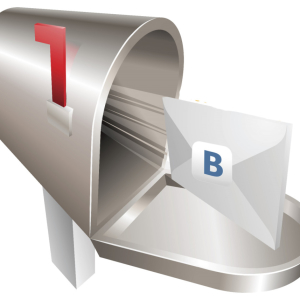Today, the company VKontakte made many changes to the usual site design. Now there is no full privacy of pages on the social network. Nevertheless, there are several ways to hide some sections with photos from prying eyes. Follow the instructions and you set the private on the marked photos and hide albums from the review on the main page.
How to hide marked photos with me in VKontakte
The photos on which you celebrated friends and colleagues, appear in a separate album, which cannot be edited. Try this way:
- click on the thumbnail of your photo to the right above,
- in the drop-down menu, select "Settings",

- in the menu that appears on the right, find the field "Privacy"
- here you can set the settings to all sections, but we need a line "Who sees the photos on which I noted,"

- click on the phrase
- in the drop-down list, find "Only I",
- select this item.
Now photos with marks are not available to your friends, friends of friends and unfamiliar people. You can return the option back at any time by the same algorithm.
You still have a lot of photos of VKontakte, who have no privata, now let's turn to albums.

How in Contact Hide Photos - Albums
Immediately pay attention: you can hide one album, and you can all. Just repeat the instructions with all your albums.
- go to the "Photos" section,
- mouse over the album you want to hide
- it will appear on it a small translucent window to the right above,
- click on it,

- on the appeared page from above, you will see the phrase "display photos from the wall in the photo review",
- take a check mark from her.

Now photos from albums will not be displayed on the main page.
So far, these are all ways to hide your photos from unwanted guests. Perform the steps of the last item for all albums.