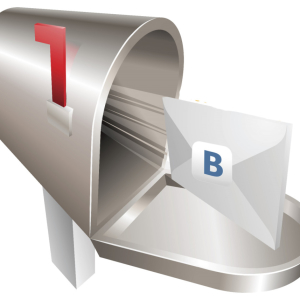With updating the design site design of the social network VKontakte, some steel settings for users are very unusual. It disappeared the possibility of full private page, hide all photos and many other things. Therefore, users who used to fully batte the page are now forced to figure out the network settings to return the page to the previous privacy settings.
How to hide your audio recordings from strangers in contact
You can choose the audience from which this block is hidden. Follow the instructions:
- find a pages thumbnail on the top right,
- click it and select the word "settings" in the drop-down menu.
- you will find yourself in the main tab of the settings of your page,

- in the menu on the right, find the field "Privacy and Click on it,
- now you will see all privacy settings, you need a phrase "Who sees a list of my audio recordings",

- in the menu that appears, select an audience that can see your audio.
After completion, check how other users see your page. To do this, scroll into the bottom of the privacy settings and find the phrase "see how your other users see your page." By clicking on this link, you can look at the page from a completely unfamiliar person, or enter the name of the friend in the line from above, and look from his face to your page.

How to hide a block of audio recordings from settings in contact
To not see the "Audio recording" list in the settings list, do the following:
- mouse over the line and wait until the small gear icon appears next to her,
- click on it,

- in the menu that appears, remove a tick from the "Audio Recording" item.

Now the unit will disappear.
Your audio VKontakte is hidden from prying eyes, and the block, at your request, is removed from the list of settings.