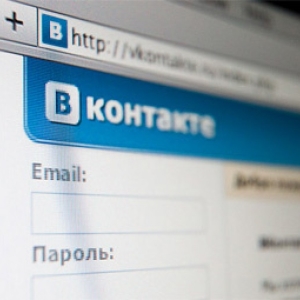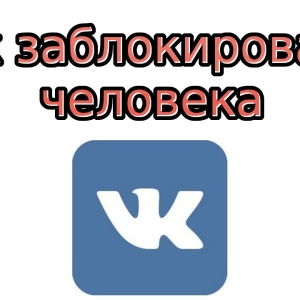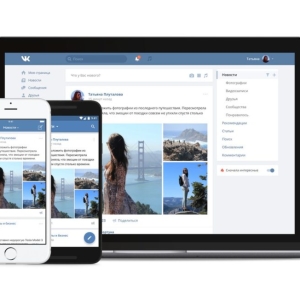The popularity of social networks is growing every day. Unlike Odnoklassniki, in "VKontakte" there is no guest viewing feature. The service management officially announced that there is no such option in VKontakte and will not. When viewing other pages, complete confidentiality is guaranteed - this is one of the basic principles of the site. Despite the position of the management of the social network, there is still a couple of ways to see who went to the page. In this article, we will consider the most active methods.
How to find out in VK, who went to my page - statistics in "VKontakte", if subscribers to your page more than 100
If subscribers (not friends!) More than a hundred, then the user's statistics function should be available on your page.
The people who sent a friendship request and did not receive your consent, or rejected users - this is your subscriber audience (they are signed on your news and updates, not even consisting in the list of your friends).
- The user statistics can be found on the left in the column under your "audio recordings", or on your profile photo from below near the "Edit" option.

The user statistics allows you to view such overall account information:
- Attendance of your profile is the total number of persons you are interested in for a while.

- Subscribers' activity: the number of likes of your photos and news is taken into account.

- Audience coverage - statistics of those who saw your entries in the news feed. It takes into account age, the floor and the country of stay of those who are interested in you.

- Also takes into account the type of device (mobile or personal computer).
Note! Page statistics are common data. Viewing statistics is not possible from the mobile version of "VKontakte".

How to find out in VC, who went to my page - install the application
This method of detection of guests on your page is suitable for absolutely all users of the social network, regardless of the number of friends. Its essence is to install a special application that expands the set of additional functions of your page VKontakte. To install the application, perform such actions:
- We go to your profile: We enter a password and an email address (phone) to which the account is registered.

- On the left on the page are looking for the "Application" menu item or "Games", go to it.

- A window will open that displays all the games that you visited the last time. Just below, this field you will see an inactive search field in which you want to enter the name of the program you need. Enter "My Guests", press the "ENTER" key.

- The screen will appear on the screen, as well as a list of other applications similar to "my guests".

- We perform the installation "My guests" by clicking "Run the application".

- The program will start. To receive new guest notifications, add "My Guests" in the menu on the left with one click on the right mouse button.

- Next, confirm the application setting, give permission to install the "My guests" option in the menu on the left.


- The program "My guests" in your profile is installed. Now you can view using the application who went to your page.
Attention: the program "catches" those users who themselves marked on your page (it may be like or comment). Those users who do not leave comments or huskies in your profile, and simply browse your account, remain unnoticed. All similar programs work precisely on this principle, the difference is only in the graphic design of applications.

How to find out in VK, who went to my page - Creating references to extraneous slave services
This method is based on the creation of links that are fixed on the profile wall, for example, in the column "Personal Site". The page that came to you brings personal information, and passes by the specified link allegedly to your "personal site". Link trap fixes this transition, and so you can find out that someone was on your page. But this method is little effective, since not every user will switch on the link while viewing the page.
Some advanced users create a trap link with a loud name to attract attention, and are specifically fixed on the wall. Sometimes it works, and people go through the link, thereby discovering their presence on the page. We can create a trap link in the same application "My Guests":
- We go to our profile, on the left in the list of the menu find the previously installed application "My guests", open it. In the open window of the application we find "my profile", click on it.

- A new menu line will appear, select the "guest trap" option, then press "activate".

- We follow the instructions for creating and activating the trap link, insert the created link to your personal data on the page.

On the Internet there are many proposals for the definition of your profile VKontakte, but most of these ways carry a direct threat to your account, as it is impossible to calculate all guests of your page. Such proposals are created due to the popularity of this issue, and any user, clicking on the offer link, can automatically get into the trap. These links are created to take possession of your personal data on VKontakte, to then use them for their frauds. Remember - no service will give you an exhaustive information about your page's visitors, as this will break the social network policy "VKontakte" (except for those methods that we have already considered).