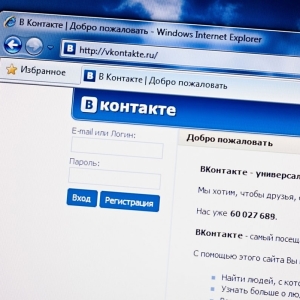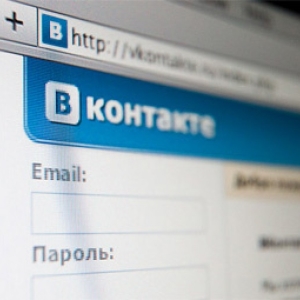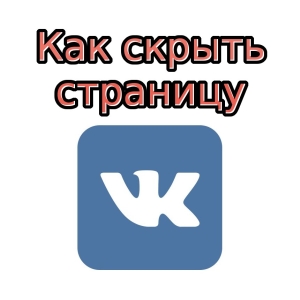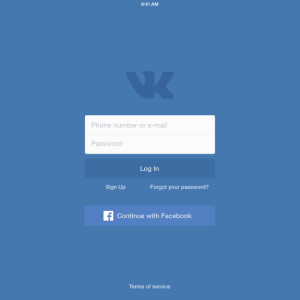The administration of the VKontakte social network tightened the rules for registering new users. Binding an account to a mobile phone is required, via email cannot be registered. But you need to urgently create a page in the social network, but there is no phone. Do not worry, there are some ways to register in VK without a phone number.
We register in the VC without a phone number through Facebook
Consider register "VKontakte" by this method will be able to foreign users, and not citizens of the CIS countries. Let's try to deceive the system. Let the site think that you went from Canada or from another foreign country. Find for this on the Internet any anonymizer. Not bad - chameleon. Using this or other anonymizer, the registration process in the VK is as follows:
- go to the chameleon site - http://cameleo.xyz/;
- in the window that opens, enter a site for anonymous viewing - VKontakte. Choose it from the list below;
- right see the form for registration in the social network. Under it there is an active string "Log in through Facebook";
- click on it. Consider, you must have a profile in Facebook. You can register there with email.
Your profile with Facebook seems to go to VC and will be newly created. You will be offered to make changes and enjoy all the capabilities of the social network.

We register in VC without a phone number - Authorization in Pinger.com
To create a virtual number, use the Pinger.com service offering such users to users. You can't call through the service, but it will be useful for notifications necessary to successfully register with VKontakte. Your actions are as follows:
- we go to the above service;
- in the right corner, see the TextFree Web inscription - click on it;
- a window will open with registration offer. Click on SIGN UP FREE;
- pass register and fill in all fields. If you incorrectly fill in the fields or confirm the agreement with the rules of the site - registration will not work;
- after registering the system will offer virtual telephone numbers. Choose one and click on Confirm. The system can choose the appropriate numbers of a certain time, wait;
- next, the system offers to publish the news about the purchase of the room in Facebook. It is not necessary to do this, just click on Cancel;
- on the page that opens, you will see the field in the center with the display of received messages. Above them is the update button. It will take you if the message does not come for a long time;
- click on the Options button and see your virtual number. Allocate and transfers it to the clipboard. It is important to transfer to the clipboard, and not just copy, otherwise the number will erase and have to do everything from the very beginning.
Please note that for successful registration on the service it is necessary that you have a fresh version of Flash Player. Do not confuse that the English-speaking service, the Russian version of the site is not. But the translator will be able to translate, deal with words.

We register with VK using a virtual number
After receiving the virtual phone number on the above service, go to registration in VKontakte. Go to the registration page in the social network and during the completion of registration data insert this phone number in international format. Specify when registering the country, from the code of which your virtual phone begins. Press the button to get the code. Further the registration process in VK may have two outages:
- the system adopted a phone number. After 5 minutes, as a maximum, or instantly receive a notification with activation code for the profile in the social network. It will be on the site pinger.com.. Enter the code and you have become the user of the VKontakte social network;
- the system virtual number does not accept. Try to clean cookies and browser cache, repeat the registration on Pinger.com. Or find another similar service on the Internet.

Registering in VC using urban phone
If you do not have a mobile phone, and there is a landline phone - register in the social network with it. During registration, you specify the city number in the format 11 of the digits and click the "Let Robot call" tab. The robot calls on the city phone and says the activation code on the site. Write it down and put it in the required field.

Do not be afraid to enter your mobile phone number for registration in VC. You will not take a penny, and the number increases the security level of the profile. All the above options for one hundred percent warranty do not give. Do not use questionable applications that promise registration without problems! This is the most common virus.