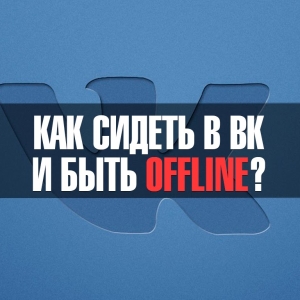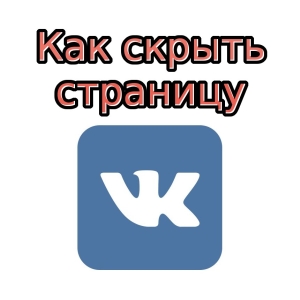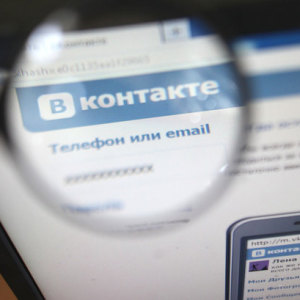With updating site versions, as well as mobile phone applications, many users wondered: Where is the exit button from VKontakte now? Consider in detail how to do it in different versions of the site.
How to get out of VK in the browser
Everything remains relatively simple here:
- find the thumbnail of your avatar in the upper right corner,
- next you will see a little arrow, click on it,
- in the drop-down list, select "Exit".
Finish: from your page you came out. In addition, if you went to your VK page from a friend's browser, and when you authorized did not click on the tick "This is my computer", be calm, the browser will not remember your password.

How to get out of VK from a mobile application
At the moment, the site Vkontakte has one official app and two very popular unofficial. We will look at two who hold in the top of the Market Play.
For user official applications:
- scroll down the left black menu down,
- find among the gear icons,

- click on it,
- you will find application settings,
- scroll them at the bottom
- you will see the "Exit" field, this is what you need.

Click on it and the output will be executed from your account.
For an equally popular Kate Mobile application, the instruction looks somewhat different:
- find three points in the upper right corner
- click on them
- in the drop-down menu, select "Exit", this is the lowest line.

- Now you have come out of your VKontakte. To make the entry, it was easier to use the password master in your browser.