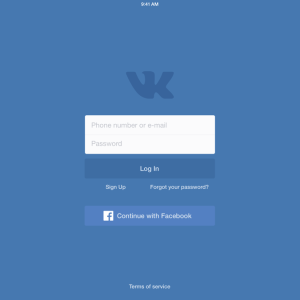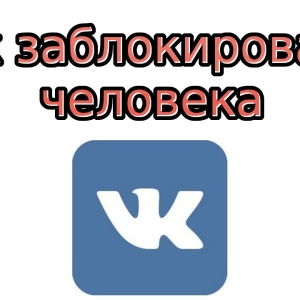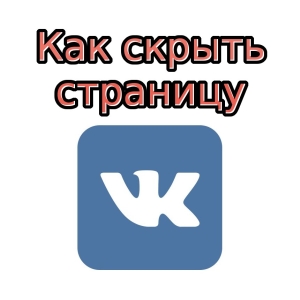Often on the expanses of the social network VKontakte you can see hyperlinks right in the middle of the post, but how to do them, few people know. This is not the prerogative of individual communities or people, this feature is available to everyone. Let's learn how to put different hyperlinks in stages.
How to make a hyperlink in VK - man mention
This method is not valid in private messages. You can use it on the wall, in the comments, records, but not in a personal.
- put the dog - @,
- start enter ID or name,
- from the bottom immediately a list of possible people will appear, select the desired and click on it,
- hyperlink to the page named is ready.

Changing the name of the hyperlink in VK
The method works in all parts of the site, and the person whose ID you are inserting will receive a notice.
- enter the diagram of this type [ID1 | Title], where ID1 is ID1 of the desired person, and the name is any text at your discretion,
- after posting the post, you will see an active link.

- Favoring the cursor to write, you will see the pages thumbnail on a reference person.

How to make a hyperlink in VK on third-party sites.
Not so long ago, VKontakte appeared inserting external sites without additional code. You just need to copy the desired link, and the miniature of the site will appear. In this form, the thumbnail will appear after clicking on the "Send" button.

Hyperlinks within the site VKontakte
Any other links within the social network can be created almost as in paragraph 2 of this instruction, only changing the word ID.
- link to the community - [Club00000 | Group name],
- link to the discussion - [Topic00000 | Discussion] .
Hyperlinks in photos and videos are made like either you can simply copy the link to the desired movie directly in the post window.

Several new ways can be found from the video below: