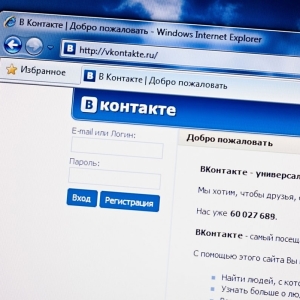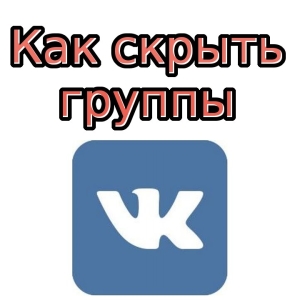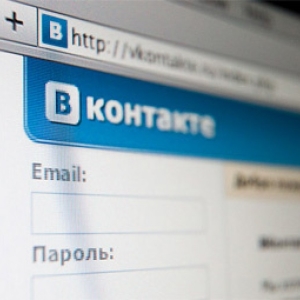By creating a page on a social network, you involuntarily open access to information about yourself to a huge number of people. How to narrow their circle?
Using the settings of VKontakte, you can limit access to your data as groups of users and a completely specific person. In addition, unnecessarily active enemies can be excluded from virtual communication.
Block the user in VKontakte, which you have friends
Access restriction is as follows:
- Ban on the ability to write you messages or place information on the wall of your page.
- Ban on viewing certain personal data.
Limit looking
If you do not want the user to see your photos or, for example, a list of friends, set this restriction in the settings.
- Come on your page.
- Click Settings.
- Go to the "General" section - "Privacy".
- A window appears, which provides the entire list of your data available to network users. Opposite each item is a key with a drop-down list.
- Choose the item "All except" in the list.
- Specify users and click the Save button.
In addition, in privacy settings, you can establish access limits by user groups for any type of information.
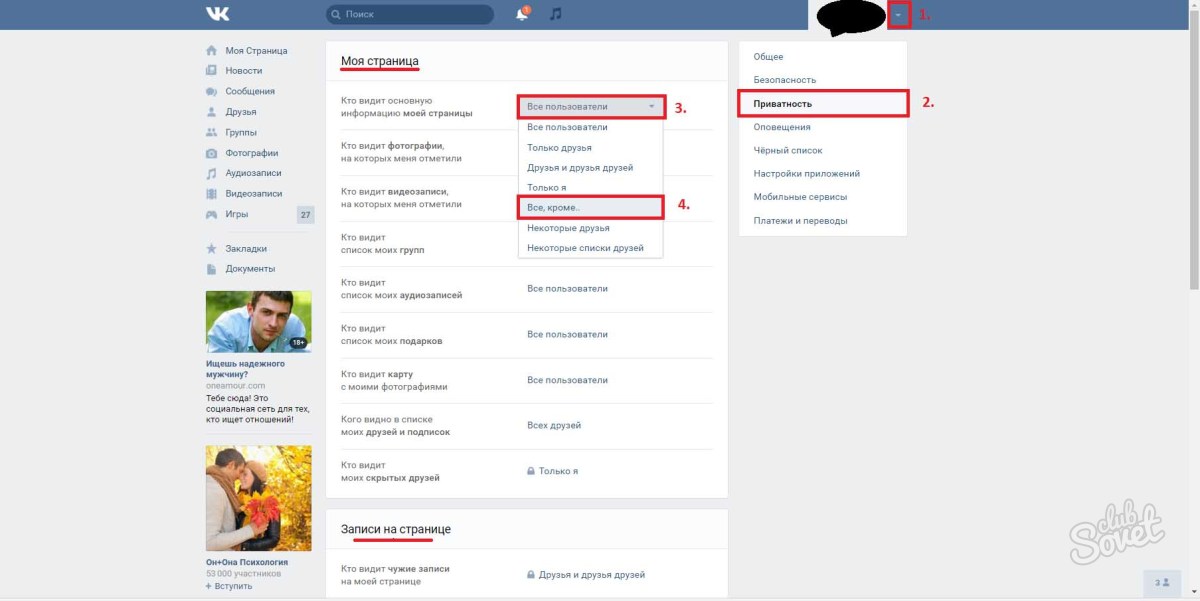
Exclude access
This method will completely "renounce" an unwanted user from your page.
- Open your VKontakte page.
- Go to the "My Page" section - "General" - "Black List".
- In the string that appears, specify the username.
- Click the "Add Blacklist" key.
- The list of all participants in VKontakte will appear below with such data.
- You choose the necessary person and click the item "Block".
If you enter the social network from a mobile phone, then on the user page you want to block, in the upper corner there is an arrow with a drop-down list. Clicking on it, choose from the proposed list "Block". Everything, more this person does not see the information on your page and does not have access to it. For him will be displayed "... Restricted access to its page."

How to block those who are not in friends
In cases where there is no network among your friends, but the person actively contacts you, "remove" it can be different.
- Go to the social network user page.
- Find the "Add Friends" key and next to it with 3-point button. Last you need.
- Click on it. In the drop-down list, choose "Block ...".

Fully block your cheap from the VKontakte network
This method is suitable in cases where even after blocking a person actively pins you on other pages of the network - it can be a community pages of VKontakte, user walls. In this case, the output one is to "freeze" it.
Blocking profile
- Go to the page of a person who exists in relation to you increased activity.
- Contact drop-down list and choose "Complain to the page" in it.
- In the window that appears, you specify the cause of the complaint if it is necessary - your own comment.
- Click the "Send" key.
- Next, your message is sent to the Social Network Administration. They will all check and, if they find your charges and arguments justified, will block the specified profile. But there may be another development of events - the complaint will be rejected. The main criterion of consideration is to comply with user rules. If they were not broken, then the page will not "freeze."

Use the help of "friend"
This method exists, so it is impossible not to say about it, although its methods are not entirely correct. So on the Internet VKontakte you can find groups of users who help each other collectively send anyone to the ban. Find similar communities is easy: enter in the search bar "Exchange of complaints", "Complaint", etc. You will see messages of people and links to the profiles of "dismissal". Such actions in most cases have exceptionally personal attacks and any objective reasons for blocking a particular person. As a result, it is possible to become blocked yourself.