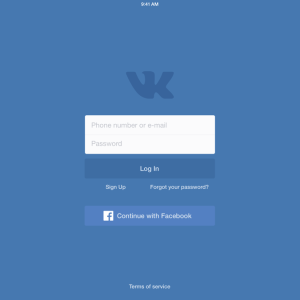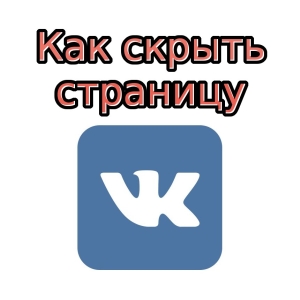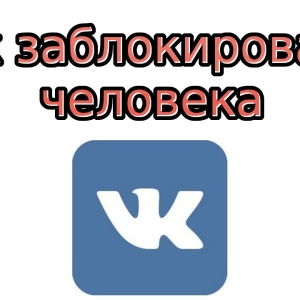Collect conferences on the social network VKontakte is very convenient, because you can invite to a hundred people. If you have already discussed with friends and colleagues, everything that was required, and do not know how to leave the conversation, this article is for you.
Go to the "Messages" tab and select a conversation from which you want to exit. Find three blue dots in the upper right corner.

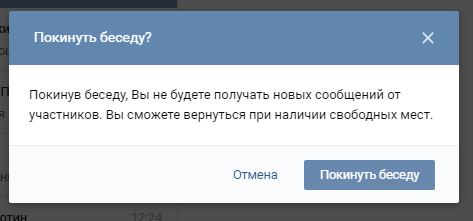
Now notifications from participants will no longer disturb you. And you can come back back at any time, but if there are free places. If you were the creator of this conversation, the conference will continue to exist, but the administrator's editing rights will not be available to one of the participants. When returning to a conversation, your rights will be saved.
For clarity actions, watch the video below.