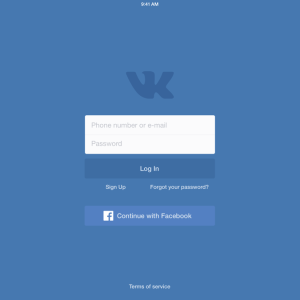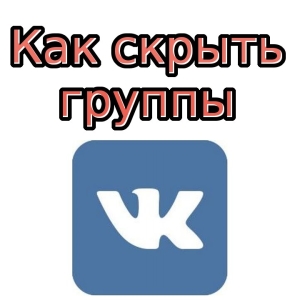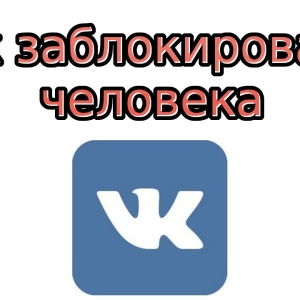From the moment of their creation, the emoticons became very popular, as they can easily express human emotions. That is why today you can often see a huge number of different smiles in social networks such as VKontakte, Facebook, Twitter, etc.
In this article you will learn how to put a smiley on the Wall of VK.
Come in your account VKontakte. Come on that wall, where exactly you wish to put your emoticon (on your own, on the wall of friends, in the group ...).Below are the sources where you can view codes:
- https://k-94.ru/p/emoji_new/
- http://smiles-vk.net/
- http: //xn--80affa3aj0al.xn--p1ai/
- http://goo.kiev.ua/
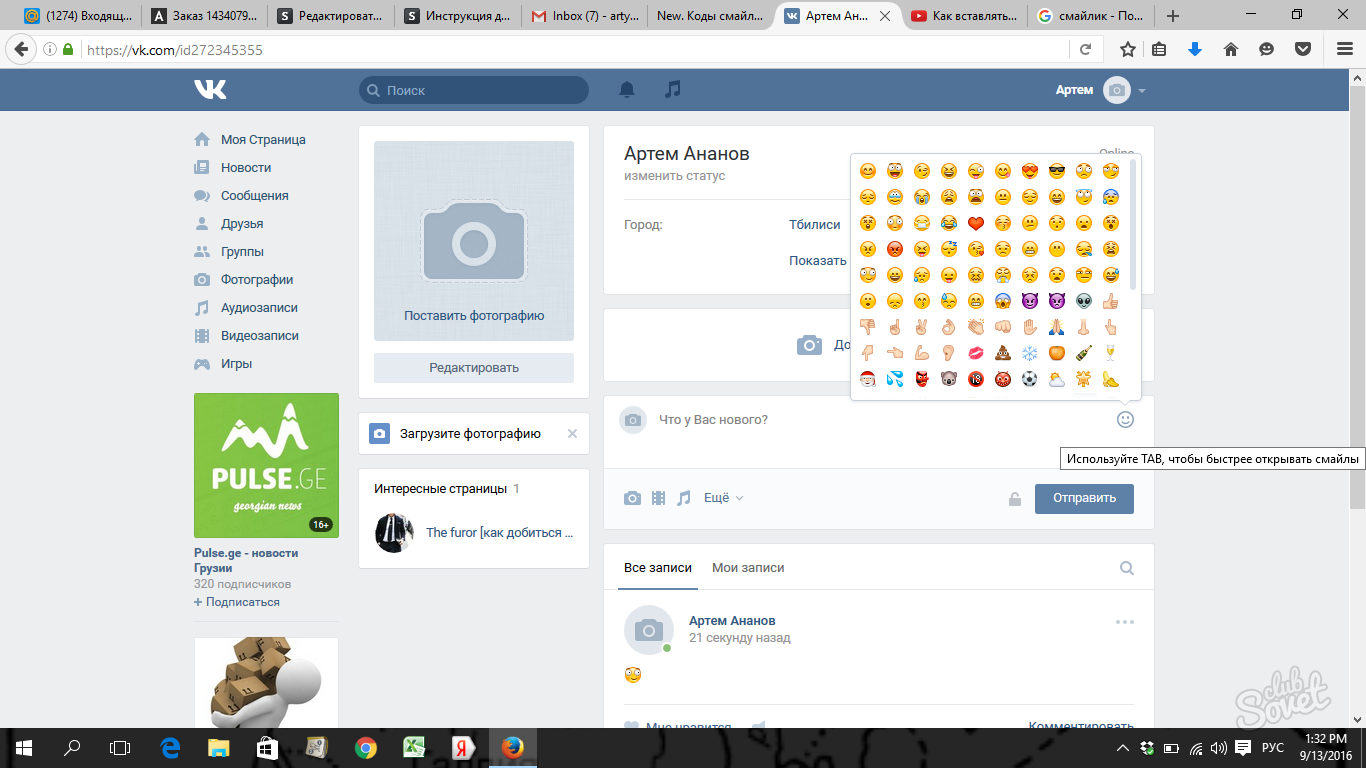
Symbols of entering these emoticons are easy, so you can remember how the main and enter them manually is written. For example: 🙂 - smile, 😀 - laughter, etc.