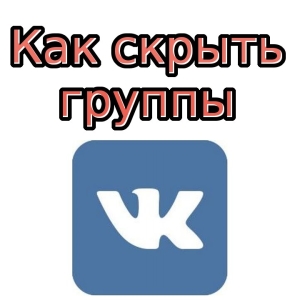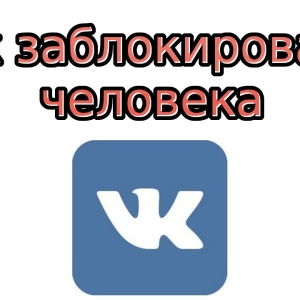For the first time from the beginning of its existence, the popular network of VKontakte radically transformed its design. The team of specialists worked for more than a year over the new appearance of this social network. Redesign became accessible to users in April 2016. In this regard, many people have a question how to install an upgraded interface?
Positive changes in the new design of VK
The main objective of the developers of the WContact was to create a unique design with a comfortable interface and a complete recognizable page on different devices.
After the long-awaited conversion of the appearance and the functional, the social network can "boast" such innovations:
- An adjustment of the size of the fonts and the width of the pages appeared.
- Changed the tint of the back background.
- The top strip "Lost" most of the tabs remained only the logo, the music icon and notifications, the search engine and the account owner icon.
- Significantly increased working windows. Pictures and photos are now displayed in a convenient larger format.
- The dialog box was divided into two segments: the left is the chat with the correspondence, on the right - selected categories. The blue point announces that the message is not read.
- On the avatar instead of the word Online, the green point is glowing.
- Improved video recording management. You can adjust the playlist directly when listening to media files. An additional function "Play Next" was also added.
- Browsing the news feed, you can choose only the information you are interested in. On the right there is a block with the proposed categories for viewing.
- When viewing a photo, you can add comments in the right side, which deleted the need for constant transfer of the page down.
- The menu with profile tinctures moved to the headpoint of the main page.

How to install a new VKontakte design
Since April 2016, it was prompted to join the trial version of the updated VKontakte to users in Vkontakka. The user automatically included a new design by clicking on the inscription "Use a new default version".
Now this method is not available, so you can update the appearance of the page in such methods:
- Activation using the official blog VKontakte. To do this, go to link, scroll the message closer to the end and click "Join Testing". You will be given a link by clicking on which you can appreciate the new design.

- Appeal to support service. If the notification of the transition to a new design did not appear and it does not work through the official block, too, you can do anything, you can write a message to the support service. To do this, go to the "Help" section - "New site type" and press the block "This does not solve my problem." After that, you can dial the message. Text may be at your discretion. In a new message from the administration, you will find a link to go to the updated version.

If you have not yet managed to update the appearance of your account VKontakte, you can safely use one of the proposed ways to activate the new design and test the possibilities of your favorite social network.