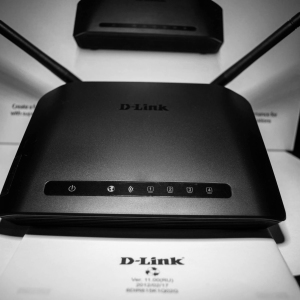The router is a device connecting several personal computers to one home network, as well as allowing you to connect to the Internet to all computers of this network.
The device provides a variety of settings that allow:- enter the settings of the provider to connect to the Internet;
- configure and enable / disable WiFi wireless network and wired network;
- configure connection or ban connection filters;
- view work statistics;
- set the power on / off, etc.
- connect the router to a computer using a network wired connection using a cable with a RJ-45 connector;
- turn on the device into the outlet;
- next - open the new browser window on your computer and write the IP address of the router in the address bar, usually these addresses - 192.168.0.1 or 192.168.1.1;
- in the window that appears, enter the username and password of the administrator in the corresponding cells, most often login and password - admin / admin, or the login is admin, and the password is missing;
- press the key "ENTER";
- enter the necessary changes.
The router settings are designed not only to set up the network, but also to format access to the device for security purposes.