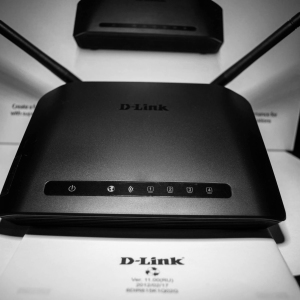USB modems are not routers (routers) by default and cannot "distribute" the Internet without additional settings. In addition, some modems work in the "Bridge" mode, which limits the connection to the network of additional devices. All the necessary settings are made when directing the modem via the Web interface.
Preparation of a network card. Open the system tray and click the Internet icon. Click on the "Network Management Center". In the left menu, select "Change the adapter parameters". Right-click on the current connection and go to Properties. Lay "Protocol version 4 (TCP / IPv4)" and double-click on it. Install automatic IP and DNS addresses. The router will distribute these addresses in the process of work. Customize ADSL modem. Changes occur in the Modem Web interface. Turning the modem, you can see its IP address, as well as login and password to enter. Enter the IP to the browser address bar and press ENTER. For most models, the IP address is 192.168.1.1. For some other modems, this address is 192.168.0.1. Enter the login and password and press ENTER. You went to the modem settings.Go to the "WAN" / "Internet" menu and create a new connection interface: Dynamic IP or PPPoE. If the modem works in the "Bridge" mode, change it to the "WAN" / "Internet" menu on Dynamic IP or PPPoE. In some cases, you will have to delete the old interface and create a new one. Enter the login specified in the contract and password to access the network, enable the automatic Internet connection and save the changes by clicking on "Save" or "Apply". Modems D-Link. Go to the Web interface using the IP address of the modem, login and password. Go to the "WAN" tab. Change the connection interface type to dynamic IP or PPPoE. In Encapsulation Mode, select "LLC". Click "Next" to confirm the changes.Note: If for some reason you have no stickers with a password or login, do not despair. In most cases, login is admin., and password - admin.either 1234either empty line.

- "Always ON" / "Keep Alive" / "Connect Automatically" - the router is permanently included;
- "Dial On Demand" / "Connect On Demand" - connection only when accessing the network;
- "Manual Connection" - the connection is turned on manually through the modem Web interface.
Unfront connection interfaces can be deleted in the modem settings using the "Remove" button. You can also add and configure new connections to the provider to obtain IPTV, VoIP and some other options. When setting some routers, you must additionally specify the default connection gateway - PPPoE interface.