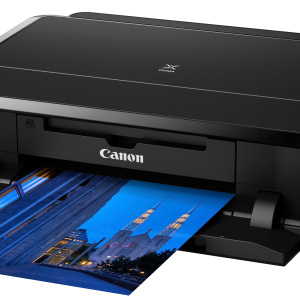In the modern apartment, the router occupies a central position in the home network. An indispensable network device is configured during installation, there is no need for further interference in its operation. Over time, the owner is likely to forget the address of the router, and this will create problems when setting up settings. You will not find out the IP address of your router.
Way to learn the ip address of the router in the network on the sticker
The IP address of the router - the address by which we refers to it on the network. The easiest way to know the address of the router by reading it on the device case. Turn it over and find the factory sticker on the back. It contains information about the characteristics of WiFi-router: serial number, Mac-Address, IP address. Having the necessary information, the address found, enter the web browser, specify your username and password. After passing the identification process, you can make changes to the device settings.
The settings for adjusting the settings will remain intractable, in the event of a subnet change when the device is connected. Methods will help.

Definition of the IP address of the router at the gateway
Determine the address of the router by internal Windows. You will need to find the address of the gateway in the network settings. In these circumstances, the "gateway" is your router.
Enter the control panel, go through the path: "Network and Internet" - "Network Management Center and Common Access" - "Changing the Adapter Settings" - "Local Connection". Another option is to call the "Run ..." application (press "Win + R"), in the input line, type the "NCPA.CPL" command, press "ENTER" or "OK". In the Connection Window, find your network connection, click on it right key mouse. In the open window menu, go to the "Status" line to the "Details ..." button. The item with the desired data is called "IPv4 default gateway". Data in this row and are the IP address of the router on the network.
Definition of the IP address of the router on the network by means of DNS
In Windows operating systems, starting from the 7 version of the router address, you can find out using the IPConfig utility by the DNS client service utility. Call the command prompt by performing a sequence of actions: Press the "Win + R" combination, enter the "CMD" command. Type the text "IPCONFIG / ALL" to display complete information on adapters on the monitor screen. A list of data on connections on the local network opens. Find the "Main Gateway" string, read the IP address of your router in it.

Definition of the IP address of the router on the network on the data route
This method, in contrast to the previous, requires an active connection of the router with the Internet and computer. Data information sent via the router in networks to the target node is displayed in Windows by the program "Tracert". Call the "Run ..." application, enter the name of the TRACERT service program and the address of the knowing site. For example, - "Tracert Google.ru", press "ENTER". The top row in the route tracing to the Google.ru website will contain information about the IP address of the router.

It is worth always keeping all documentation for home devices. If you have the instructions for the router, information about its IP address you will easily find in it. In the event of a loss of instructions, you can download it for free on the site of the manufacturer of the router.