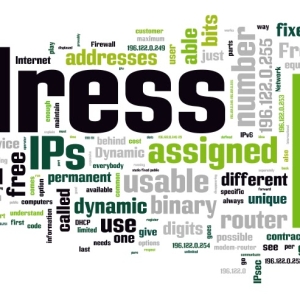Each computer in the network has its own unique number, called the IP address. Knowing it, you can, for example, connect to a computer to remotely or hide your activity on the Internet for greater safety. Initially, it is installed by your provider and can be either static or dynamic. The IP address is called static if it remains constant at each Internet output, and dynamic, if it changes after a certain period of time. In some situations it is necessary to know exactly how the IP address refers and find out it is simple enough.
Contact your provider by calling, the number of which can be found in the contract or on the site, and ask for it to provide information about the type of your connection.Since the dynamic IP address is scheduled for a certain period, it can change only after a while. Therefore, this method is not always effective.

- In the search through the Start enter cMD.
- In the window that opens, enter iPCONFIG / ALL.
- Pay attention to the line "Lease term expires."
- If it expires soon, then your IP address is dynamic and by the end of the term will change to a new one.
With the help of the team ipconfig You can also find out the current IP address and trace it to change when disabling, and then when you turn on the Internet connection.