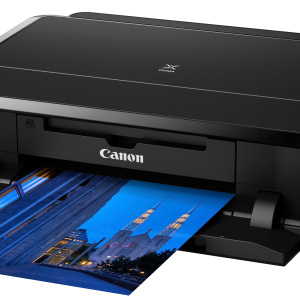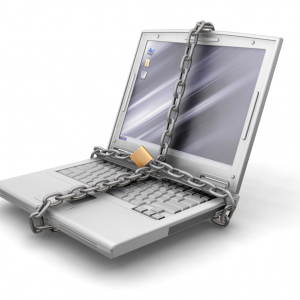Need to view Wifaya password occurs when you need to connect some other device, laptop, tablet or smartphone to the network. Or you need to change the password, on the router. To do this, there are several ways.
How to find out the password from Waifa - Method number 1
- In the lower right corner on the taskbar, the keypad clock and the keyboard layout indicator click on the Internet access label. If the computer is connected to the network via WiFi, the label will be in the form of a ladder.
- In the window that appears, select the network to which the laptop or stationary computer is connected. On it right-click. And in the submenu dropping the properties.
- Here, on the Security tab, you need to put a tick next to "display entered characters". In the lowest form for entering, which is called the "network security key", instead of points, the Wi-Fi password symbols will appear.


How to find out the password from Waifa - Method number 2
- Go to the "Start" menu, go to the control panel.
- There we find a "network management center and shared access".
- In the menu, which is located on the left, select "Wireless Network Management".
- We find the name of our network and press it the right mouse button on it and press the properties in the submenu and fall into the security window.
- Here we do the same thing as described in the first method in the last paragraph.


How to find out the password from Waifa - Method number 3
This method allows you to watch the password in the settings of the Wi-Fi router. This method will fit if the TP-LINK router.
- Open any browser. In the search box, we introduce 192.168.0.1. or 192.168.1.1. And press the input.
- We fall into the settings. Next, it is proposed to enter the username and password if nothing has changed earlier, then this is admin and admin.
- In the settings window, on the left we go to the Wireless tab, and there on Wireless Security
- Here we find a field called Wireless Password, it will have symbols and numbers, this is the Waifa password.

There is a minimum three ways to find out the password from Waifa. Which one to use depends on the purpose and level of use of the computer. The first method is the easiest and rapid, allowing you to get invoicable information in a matter of seconds.