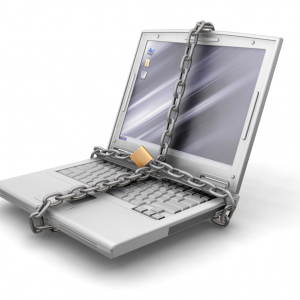Sometimes it happens that you have forgotten or lost the administrator password from the Windows PC. To restore it, it is not necessary to reinstall the system or call to help specialists. After reading the article, you can cope with this problem.
Supports to the Windows Administrator Password
The easiest way is to focus and try to remember the keyword using the hint, which is placed near the input field on the welcome screen. If the tip on your PC is not yet created, and you tend to forget passwords, it is better to do it right now, through such actions:
- click "Start" -\u003e We find the section "Accounts" in the control panel;
- click "change the password" opposite your login;
- we come up with a new password, we enter it together with the old in the corresponding windows;
- we enter the prompt and click "Change Password".
- Keep in mind - your tip can see any user of this machine.
Windows administrator password changes via "Microsoft Windows Minipe Edition"
Change the password of any PC user can only be received from the administrator account. The situation is worsen if the code word is also lost. To change the administrator password, we need third-party software, such as "Microsoft Windows Minipe Edition". It is an emergency boot disk that contains a special Windows assembly to diagnose and restore the system. We follow this scheme:
- swing an assembly, write to the disk, insert into the drive tray of your system unit;
- turn on the PC, go to the BIOS, set the boot method from CD-ROMA;
- we reboot and wait until the Windows miniPE desktop opens;
- on the site of the "Start" button, with similar functions, there is a MINIPE button - we click it;
- we go along the path "Programs -\u003e System Tools -\u003e Password Renew";
- in the password change window, click SELECT Windows Folder and specify the folder in which our operating system is worth;
- we click "Renew Existing User Password", select an administrator account, enter a password, carefully remember it and confirm the changes;
- if everything is done correctly, a window will appear with a notification that the password has been successfully changed;
- get out of the assembly, reboot, select the download from the hard disk in the BIOS and are free to enter the desired account with a new password.
Windows administrator password change through "ERD Commander"
This assembly performs functions fully similar Microsoft Windows Minipe Edition. It may be more convenient for you to work with ERD. As in the previous paragraph, boot from the disk on which the software is recorded, select "Start" (the same "Start") -\u003e Section "System Tools" -\u003e Subsection "Locksmith Wizard" -\u003e Row "Next". Here we find the desired account, enter a new password, confirm the changes to the "Confirm" button, select "Next" and "OK". Reboot and get a new password.
These recommendations are verified and 100% of the workers. In no case, do not follow the tips to remove certain files from the system folder, do not rename and do not move them. In most cases, this will simply lead to instability in the PC, followed by the need to reinstall the operating system.