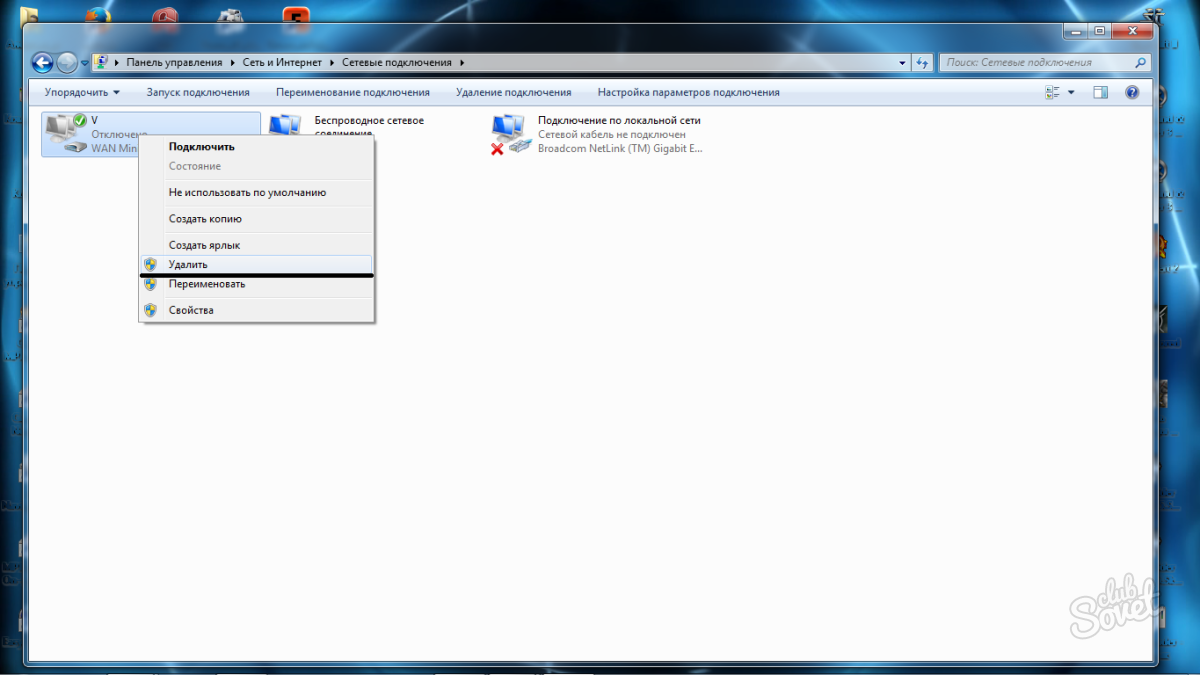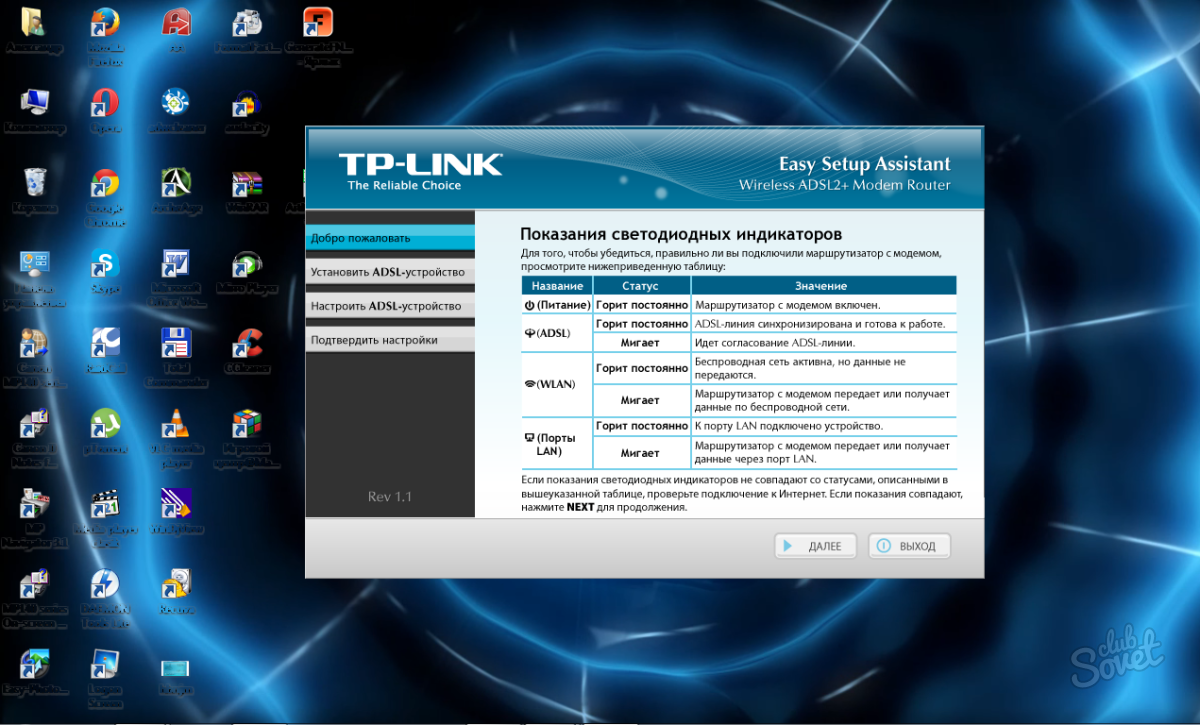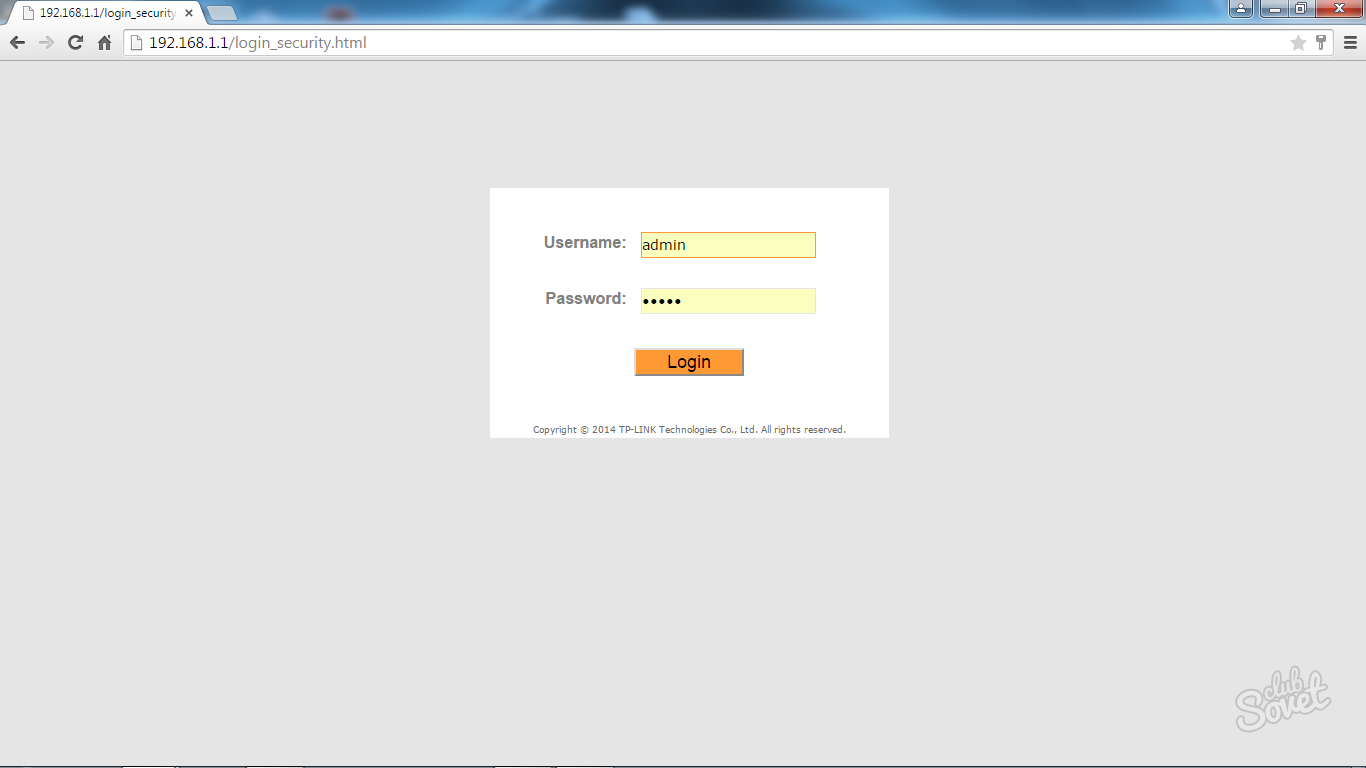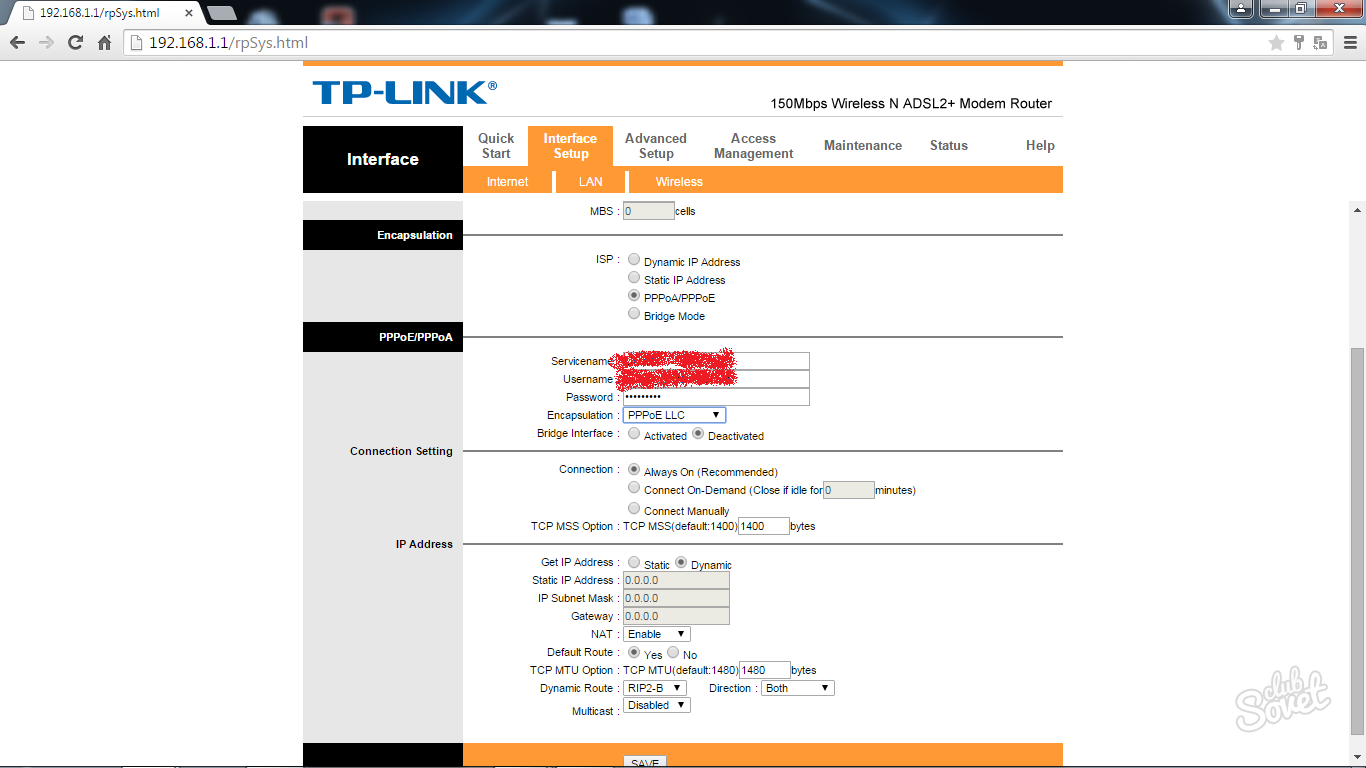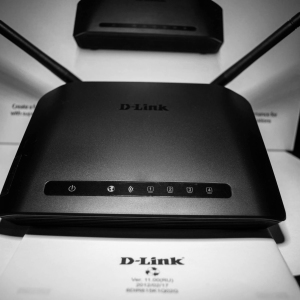Sometimes the password from Wi-Fi can become public the public. Time passes, and already every neighbor "eats" with your laptop your traffic, and the computer begins to work slower. As a result, it remains only one thing - to put or swap a password on the router. About how it can be done, and goes on speech.
Using a configuration disk
The first option to install the password on Wi-Fi is the use of a configuration disk that comes with when buying a router. But first you need to connect a modem to a computer using an "Ethernet" of the cable, as well as delete the old Internet connection. To do this, go to the "Control Panel", which is located in the "Start" menu on the right in the list, and select "Network Management Center and Common Access". Next, go to the "Changes of Adapter Settings" tab and right-click on the desired connection. In the menu that appears, select Delete item.
The next step is the launch of the program from the configuration disk. Wait until the router connection diagram to a computer appears on the screen, and connect all exactly as shown in the picture. If you do everything right and turned on the modem, the window will open, where information about the status of different indicators is presented, and the ability to enter the name of the connection and the password itself is given. Finishing the settings, confirm all the parameters, and the program itself will create a new connection. By the way, the security certificate must be "WPA2-PSK", as it guarantees the highest protection of your password, and the type of encryption is "TKIP". This will provide the best access of new devices to the access point.
A few words about choosing a password. Do not use your name or nickname, an important date for you, simple sets of characters, like "QWER1234", "123456" or "654321". It is not recommended to apply the words "password", "Password", "passw0rd". After all, they are very easy to pick up.
Changing the password in the settings of the wireless network
The second option to install the password is suitable for those who do not want to create a new Internet connection. To do this, open an empty tab in any browser, where in the address bar, write the device's IP address in the address bar. You can find it on the bottom lid of the modem, where you always indicate all the data and the necessary parameters of your device. Also remember the login and password of the modem, they need to be entered after IP router.
Next, you will open the modem web interface window. Here you can find or change anything, whether it is the bandwidth of the router or the address used by the DNS address. But we need a "Wireless Settings" or "Security Settings". This string may have another name, since different modems are a different settings window. So do not be afraid to switch tabs and look for a password input field, you will immediately recognize it.
It remains only to click the "Save" button and wait until the router reboots. If this did not happen, disconnect the modem from the power source, wait half a minute and turn on again, otherwise the changes will not take effect. Do not forget to re-create or update connections on all devices.