There are several ways to create a website yourself for free. The simplest - to use the system of free creating sites with the provision of hosting (eg - - www.ucoz.ru.). You are guaranteed the speed of creating a site and a large number of ready-made patterns. But with this, the obsessive advertising, disabled for money, and in essence, your site does not belong to you - the hoster can turn it off at any time without explaining the reasons. You can write a site yourself from scratch, but for this you need basic knowledge of HTML, CSS. And you can create a site on free CMS, placing it on a free hosting without advertising. This method we will consider in the article.
Choose hosting. Hosting is a disk space on the server allocated to the user to accommodate the site. Some companies can provide customers with a hosting site service for free, but with certain restrictions. One of the popular companies in this area is www.hostinger.ru.. 2 GB disk space are provided in the free tariff, 100 GB traffic support, PHP / MySQL support, lack of advertising.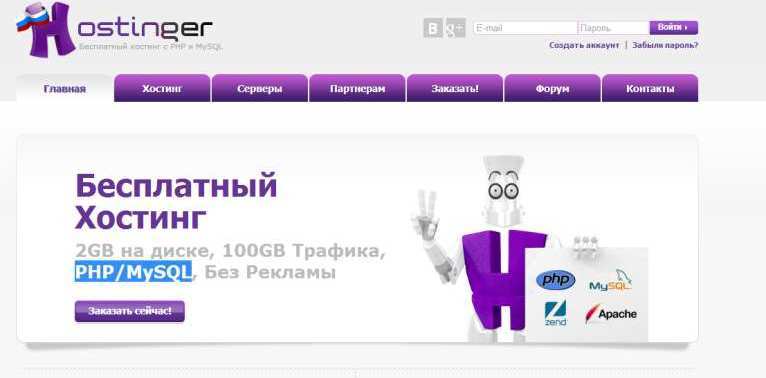


Install CMS. CMS or the so-called site engine is software installed on hosting and responsible for creating, editing and controlling the content of the site. Hostinger's "Auto Installer" provides a wide selection of free CMS, managed by which you can create your own website. In our case, select the most popular CSM - WordPress, in the window that appears fill empty lines and click install. The CSM automatic installation can take up to 5 minutes. The site running CSM WordPress is ready.
































