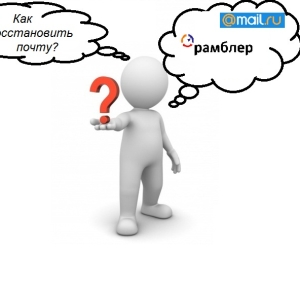Own corporate mail is an important tool in the work of any company. With it, it is carried out as interaction within the company and with clients / partners. The organization and support of corporate mail can be engaged independently by hiring IT professionals and purchasing the necessary equipment, or on outsource - with the help of any hosting provider providing such services. The second option is easier and cheaper, it is optimally suitable for small companies. Consider more about how to create corporate mail on Google.com.
First you need to go through simple registration in Google Apps for Work. The first step is to fill information about yourself and your company. Keep in mind that under the working address of EL. Mail is meant your already existing mailbox, and not desired. Next, specify the address of the company's domain. Use an existing site, if any, or buy a domain and use it. In this instruction, the domain name "My-Work.ru" is taken for example.The presence of corporate mail provides a number of advantages: reliability (levels the risk of losing access to the account and leakage of information), convenience (all employees are on the same network and for mass distribution do not need lists of personal mailboxes) and, in addition, the company name as a domain name It will mention your brand in any correspondence and contribute to the promotion of the company, and on the business card will look more solid.