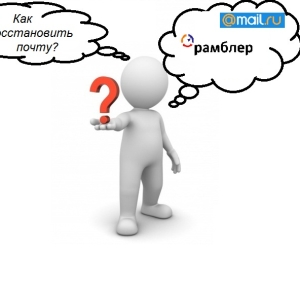The range of services provided by email providers has long been not limited to one correspondence alone, and the electronic letter itself today may include various files except text. For example, you can send your photos by email.
For this, of course, you need to have your own mailbox, perform the entrance to it and start creating a new email. When specifying the recipient's address and writing the text of the letter, click the "Attach files" button, then choose the desired photos from your computer. In the mail Yandex. This button is located at the bottom, above the send button.After that, you only need to wait for downloading all photos to the mail server and confirm the sending of the letter corresponding to the button.