Before publishing an image in Instagram, it must be cropped to the social network standards. This will happen automatically if you have made a frame from the service client. Otherwise, you will have to spend several manipulations to fit the snapshot to Instagram. However, they can be bypassed by using third-party programs.
Cutting a snapshot in Instagram
Take a picture or select a frame from the "Camera" tab - "Gallery". Touch the photo and move it with your finger to select the displayed area. To increase the snapshot area, shift and push the fingers on the crop grid. Click "Tick" to complete trimming or "cross" to cancel.
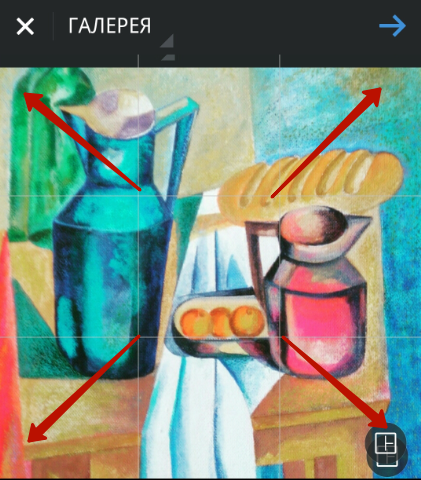
The photo will be adjusted under the Instagram 612x 612 standard, after which it will be filtered on it and publish.
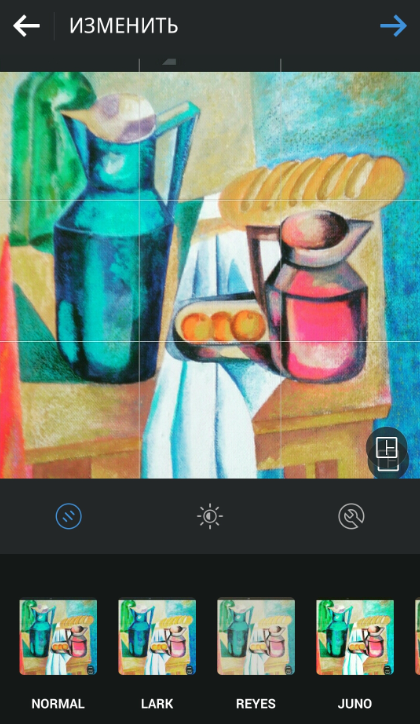
Applications for maintaining the original photo size
InstSize - A program that allows you to publish entire photos without cropping. In addition, the application has a powerful photo editor, with its set of filters, image settings, the ability to add frames, stickers, laying layers, backgrounds, etc.
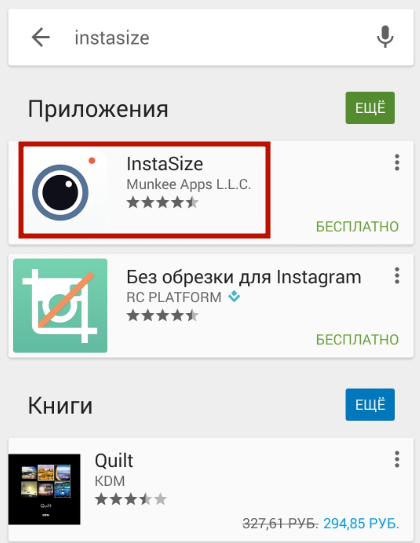
Go to Play Market and enter in the search field "InstaSize". Select the application from the proposed list. On his page, click "Set". Take the requested permissions.
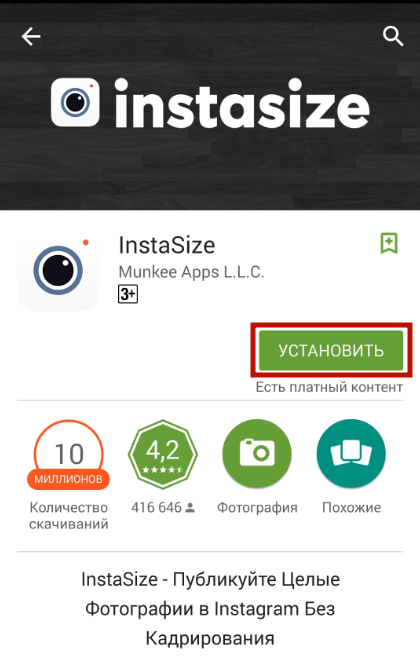
After installation, click Open or run Instasize from the desktop shortcut. You will find yourself in the photo gallery stored on your mobile device. Select a full-size shot. On the edit page will be highlighted in yellow button "Full", meaning that the image is original.
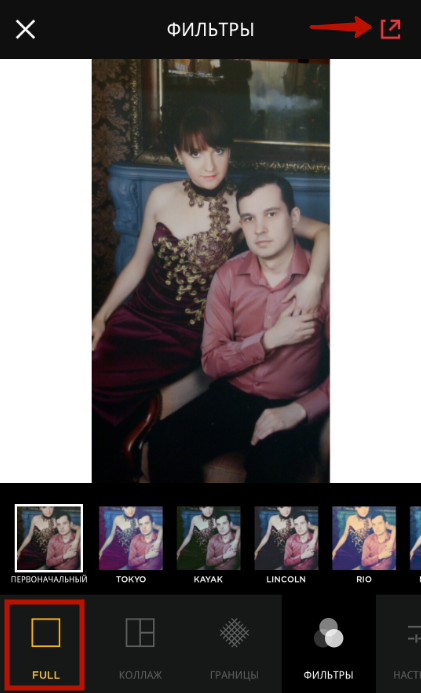
When maintaining the initial size, white fields will remain on the edges of the photo, but they will not be visible when publishing in Instagram. In addition, these fields can be replaced with a beautiful frame. To do this, in Instsize, tap the "Borders" tab and pick up the frame to your taste. It may be a simple monophonic design or stylization under the topic of publication.
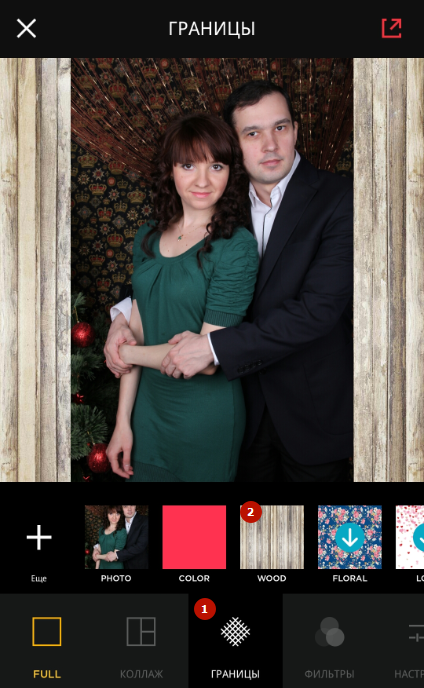
To take a picture, click on the camera icon in the lower right corner of the screen, then make a frame. In the taskbar, tap the left button to save or right to cancel.
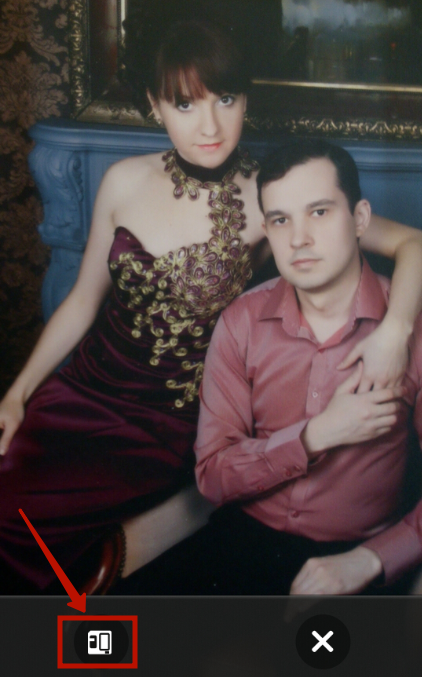
The editor offers many filters and settings to correct the picture. You can add solar glare, change the lighting or image structure, to mirror it up and so on.
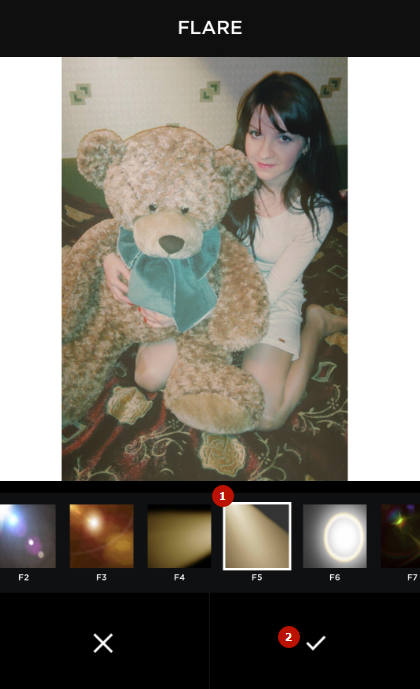
Touch the arrow in the upper right corner of the screen to continue. On the Share page, tap "Instagram". Here you can also share the picture in other social networks.
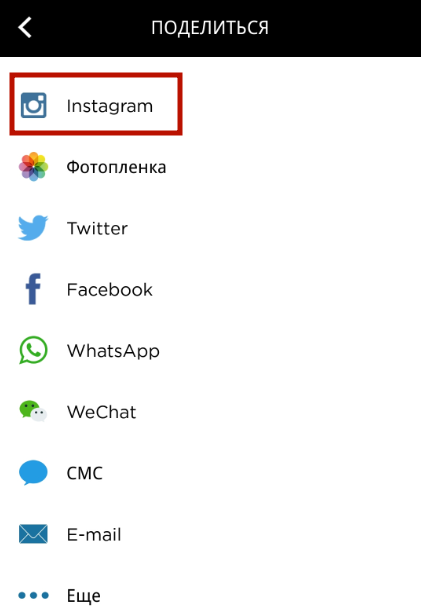
Going to Instagram, on the "Trim" page, click Arrow at the top to save the changes and go to the Instagram editor. Apply, if you need, filters and other settings, after which you publish the image.
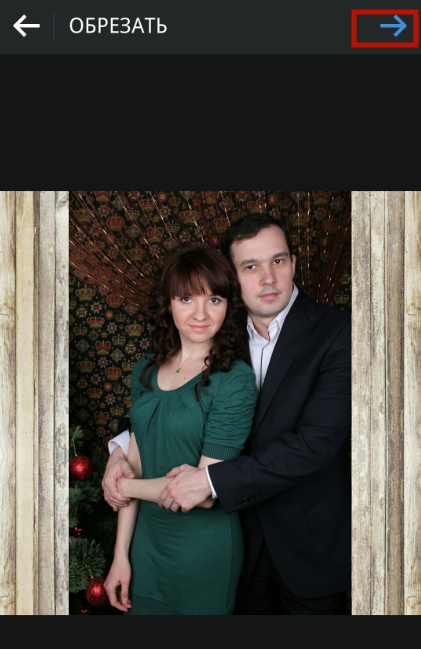
As a result, you will have a non-cut photo, with a beautiful frame or without. There is no longer no sense to cut square areas from the pictures, ordering the composition and sacrificing the attractiveness of the frame for the confidence of Instagram.
On a note! You can use other programs to publish a photo in source: Nocrop, Whitagram, Square Instapic No crow photo. Select the most convenient and publish pictures without restrictions.
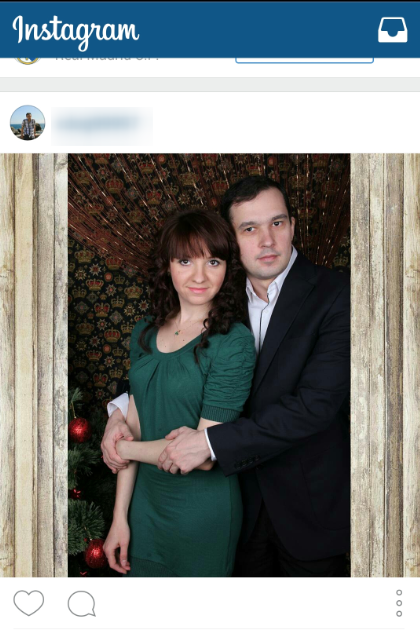
After processing the image in Instsize, the initial proportions, vertical or horizontal shooting view are preserved and, most importantly, the entire frame is entirely. If you have added a frame, they are elegantly complement the picture to a square species. However, permit restrictions will not allow publish a large photo with many details: they simply will not be seen in the format of 612x612 pixels.






























