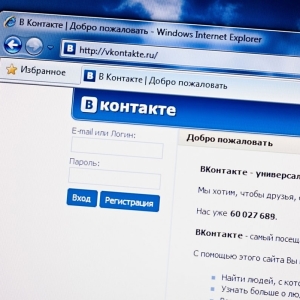Instagram is rapidly gaining popularity in our country, but newcomers are not easy to figure out the application interface and understand how to use it. By registering in the social network, I immediately want to subscribe to friends and find groups / users in interest. We will tell you how to find the necessary person by means of Instagram.
Search in Instagram.
Log in to the Instagram account and go to the Search tab (Magnifier icon). Touch the top line "Find". Four search filters will be offered: for man, hashtheg, places, as well as a general search.
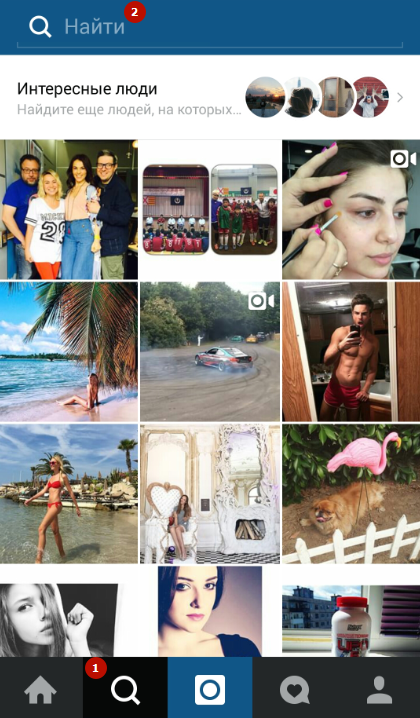
Search by person
Select the human icon and enter it nickname. If you are not sure about the accuracy of the name, you can ask an approximate request, use various forms of the name / surname both in Russian and in English. Relieve the options and scroll the list until you find the right person.
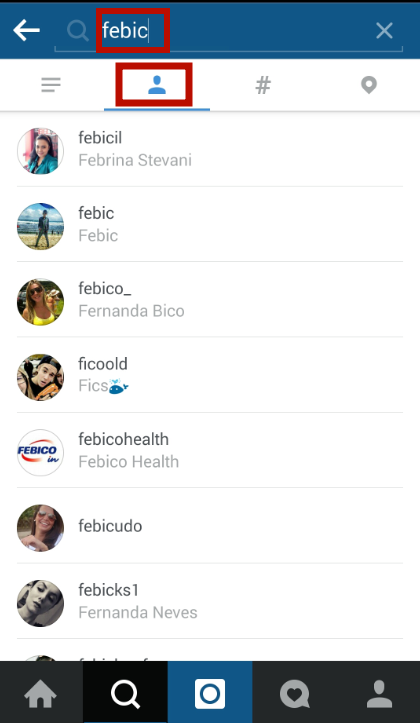
Search by hashthega
Click on the "#" icon and enter the tag, for example, "New Flamenco". This is a convenient way to find people in interest and subscribe to publication. See photo or video found by tag, and then go directly to the user page and Zafullovit it.
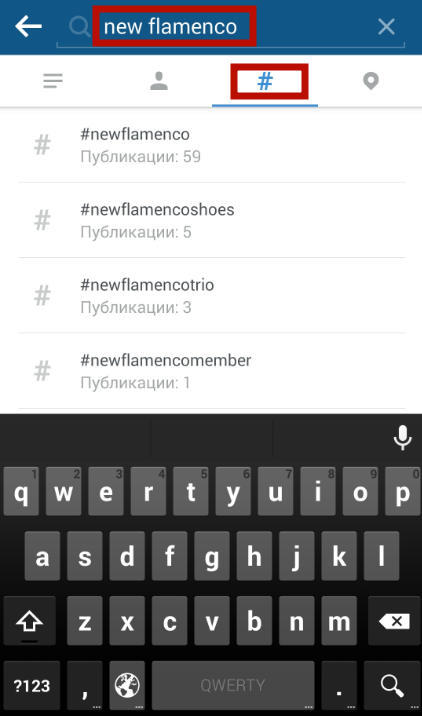
Search by places
Search by places Allows you to find classmates, classmates, work colleagues. Enter the name of the site, for example, "MPGU". You will see a list of faculties that narrow the data area. Either leave the specified place for a wider search.
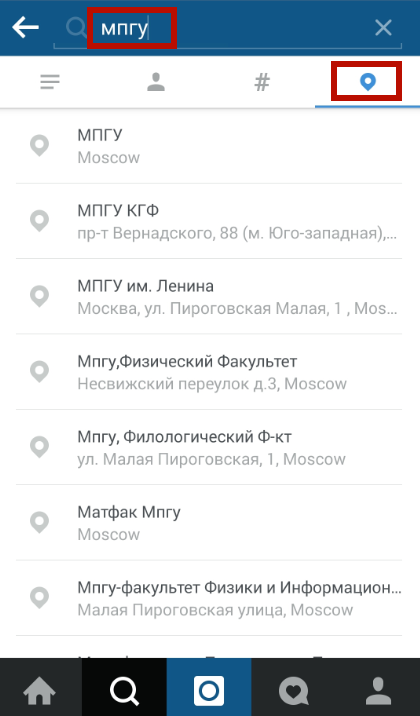
General search
Striped Icon (First Left) - general searchStores requests for all filters. It is convenient to return to him when you need to find a person again, the connection with which they lost, for example, unsubscribing. You do not need to re-enter requests, just select one of the olds proposed by Instagram.
Note: If the profile is closed, the user is required before subscription.
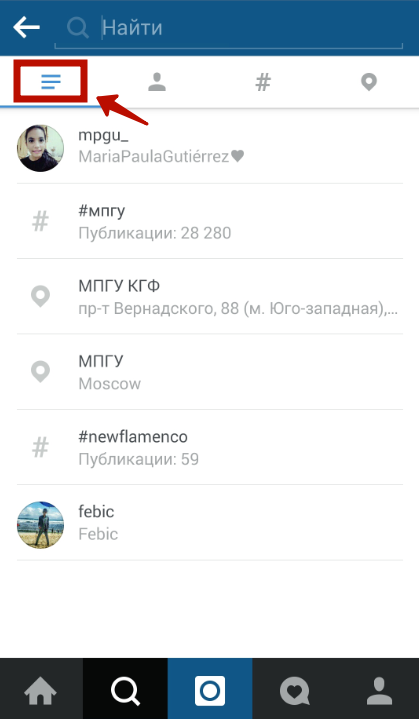
Search by social networks
As a rule, most of the friends "pokes" from one social network to another. When registering, you will immediately be asked to subscribe to friends from Facebook. If you have not yet done this, enter the profile tab with the little icon and click on the string from Facebook - it is in the "Subscription to users" section. Touch "Subscribe" opposite those you want to zaphollov. Or specify "subscribe to all."
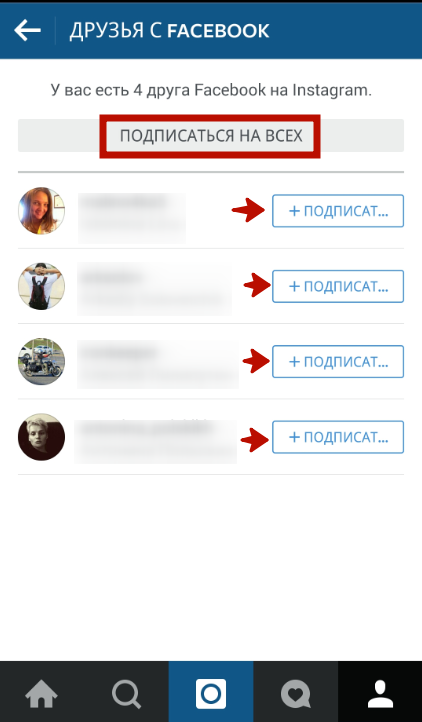
If the profile is open, the subscription will be executed instantly, which will indicate the corresponding green mark. Otherwise, you will have to wait for approval to request.
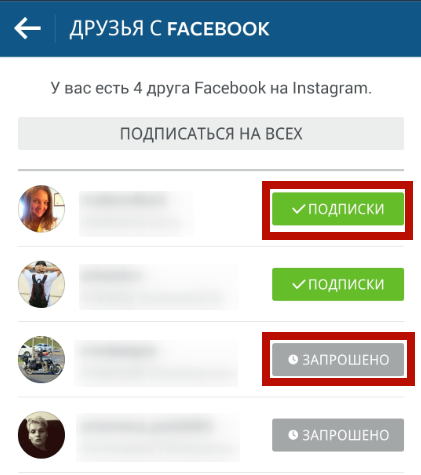
You can subscribe to friends from other social networks whose accounts tied to Instagram. To add a new attached account, go to the profile tab and click on the icon with points. Scroll down and in the "Settings" section, click "Related Accounts". Touch the desired social network, enter the registration data and confirm the access permission to be binding.
Note: Unfortunately, the subscription to Follovover VKontakte still does not work.
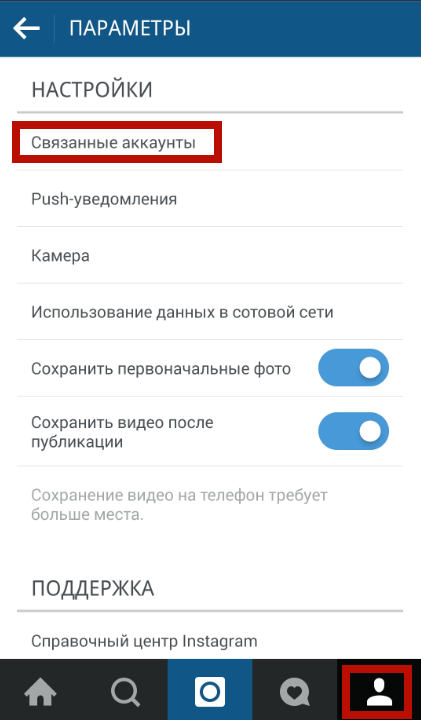
Friends of friends
If you can not find familiar with the usual search, go to the profile of the already found and see who signed them. To do this, go to the Profile tab, select "Subscriptions" and press one of the accounts. Next, select "Subscribers" and view the contacts. Most likely, you will find other friends on the list. This is a fairly simple and effective way.
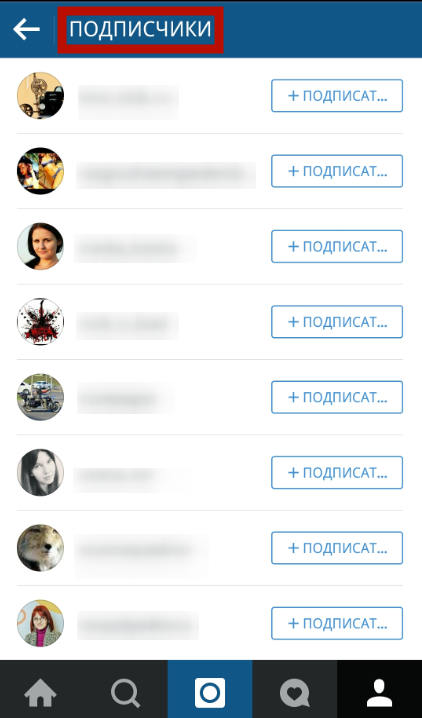
Do not despair if Instagram funds failed to find a person. In the profiles of other social networks, people often indicate an account in Instagram. As an option - use the search engine, indicating the name and social network. Or just write to a friend and ask the link to his page.