Instagram offers its users not only to publish and process photos, but also to tell us as much as possible about them: through Geo-labels, tags, descriptions and, of course, mention of people. About the last function and will be discussed in our article.
How to celebrate people on a published photo
If you want to mention a person on a posted picture, open the profile and touch the desired photo. Click on the "..." icon and select Edit. Touch the men's little icon in the corner with the inscription "Mark User".
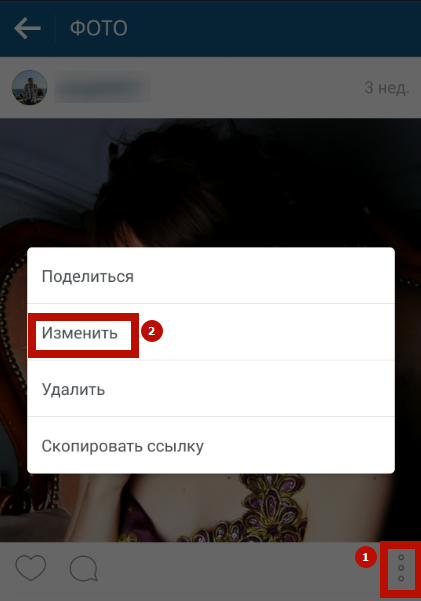
On the edit page, tap any photo of the photo where it is convenient to place the label. "Who is it?" Appears. It can be moved in any direction.
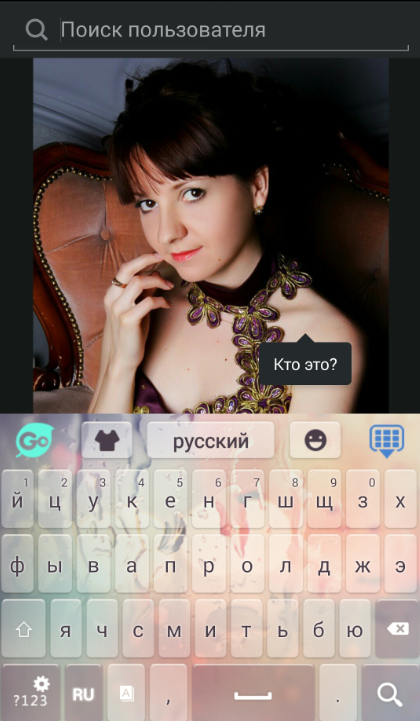
In the search bar, enter the username, in whole or in part. Subscribers will be displayed immediately. To search for other people, click on the keyboard icon. Select from the list of the person and click Tick at the top of the screen to complete.
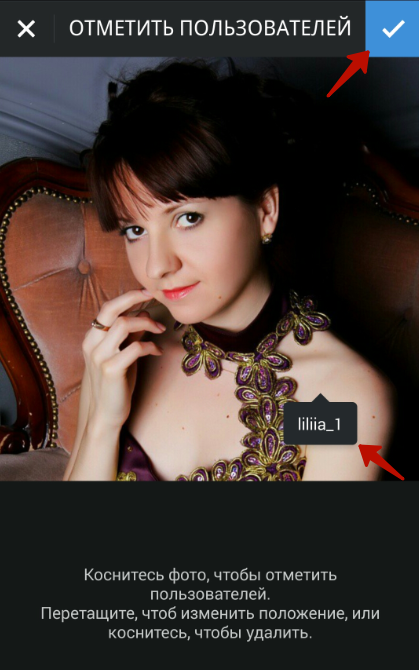
Now the photo will be marked with a little man's icon with an indication of the number of marked people. Touching the snapshot, you will see all tied names. By pressing one of them, you will go to the page of the appropriate account. At any time, touching the icon, you can add new people. They should have an account in Instagram, otherwise the users will not turn out.
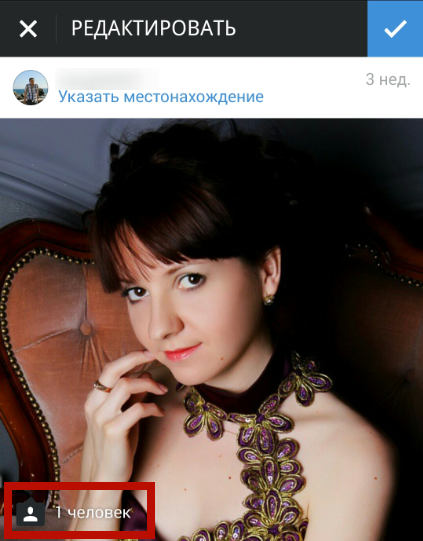
How to celebrate people on the downloaded photo
Touch the camera icons on the toolbar and go to the "Gallery" tab. Select a photo, specify the trim area and press the right arrow. In the Image Editor, select the filter and other settings, if necessary. Press the arrow again.
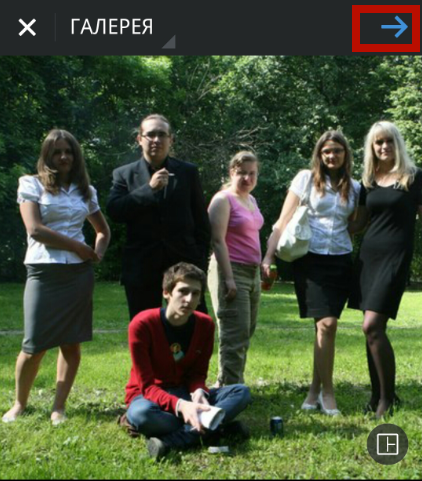
On the "Publish" page, add a description and specify the "Mark User" option. Touch a person and enter a name to search. Selecting the account, click Tick to complete.
Note: You have the pictures with their participation, will appear on the profile page, in the "Photos with me" section. If someone noted you, the corresponding photo will be displayed on your page, in the same section.
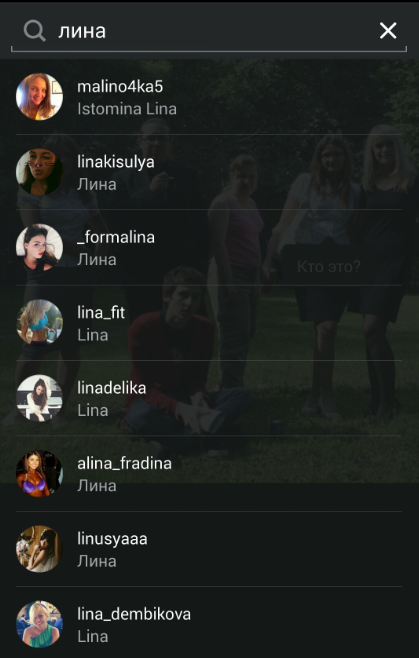
How to photograph and celebrate
By pressing the camera icon, select "Photos". Take a picture by touching the blue mug. Configure the image in the editor and press the arrow. Tap Open "Mark User". Do the steps described above.
Note: If your profile is closed, then marked people who are not subscribers will receive a notice of your actions, but to go and see your page will not be able to.
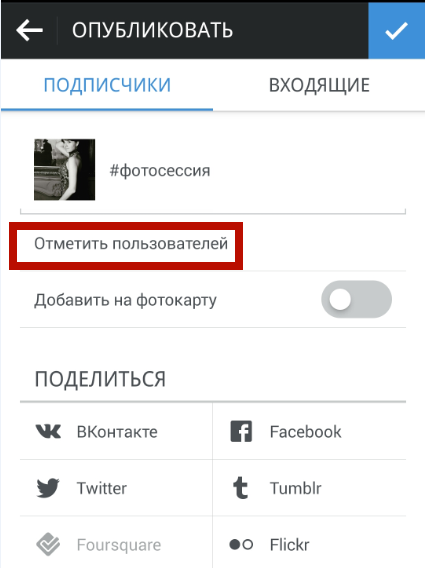
How to celebrate people in the comments
In the description to the photo or in the comments, you can mention a friend, putting a special symbol @ before it login. For example, "Cool photo, @leshiy". The dog icon turns the username in the link to its profile, and the reference of the friend will be displayed in its "Actions" section. After @ should not be spaces, otherwise the link will be inactive.
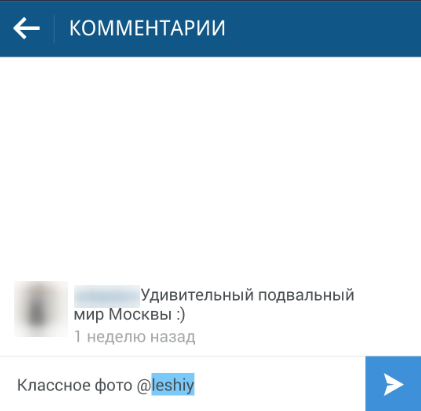
With the help of "dogs" you can mark not only people, but also communities, places. For example, remove a beautiful landscape and mark the image by a label, for example, "# Sunset on @ aipetri".
Note: If your profile is closed, the comment left under a stranger photo will be visible. Mentioned and comments under the pictures passed through Instagram Direct will only be visible to those who have been sent.
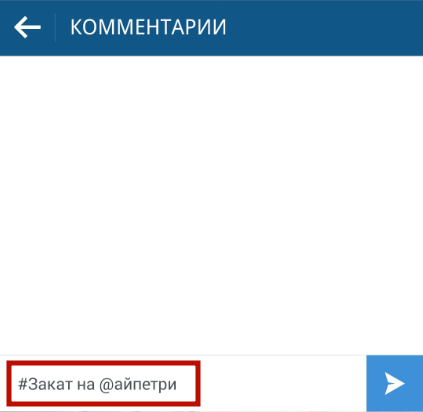
Mark people in Instagram can only be marked through the official customer of social networks from mobile devices. Through Web access from the computer, this function is not available. Also, it is also impossible to mention a person on video, but you can leave a comment under it, which the user comes notice.






























