With the growing popularity of the account in Instagram and growing number of subscribers. However, some of them may be bots or people with whom you do not want to share their creativity. Only one way out - to remove unwanted followers.
Blocking followers
Go to Instagram from the desktop icon. Navigate to the tab with the profile icon man. At the top of the screen, tap the "Subscribers". You'll see a list of followers.
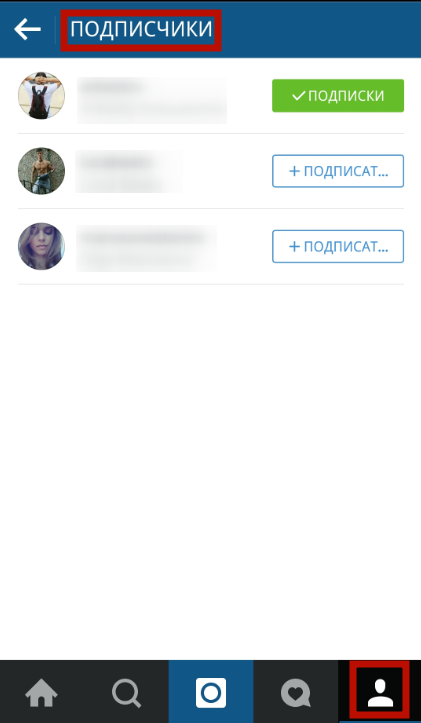
Select unwanted subscriber and tap the name. On the user's page, click on the icon "...". Specify the "Block". You can also complain to the user when it receives from it spam or he violates the rules of service.
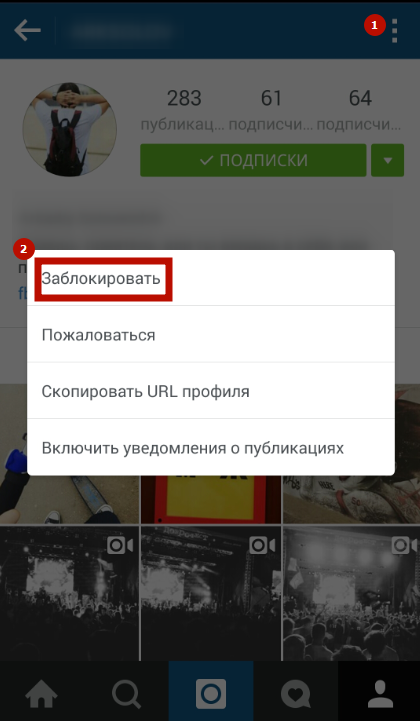
Instagram asks blocking confirmation. Touch "Yes." Now the user will not be able to monitor your news feeds to see the photos in your tab, "Like the photos" and search for your account. Restart the application to lock immediately entered into force.
Note: After locking will all comments and huskies, who left under your user objectionable publications. Remove comments can be manually.
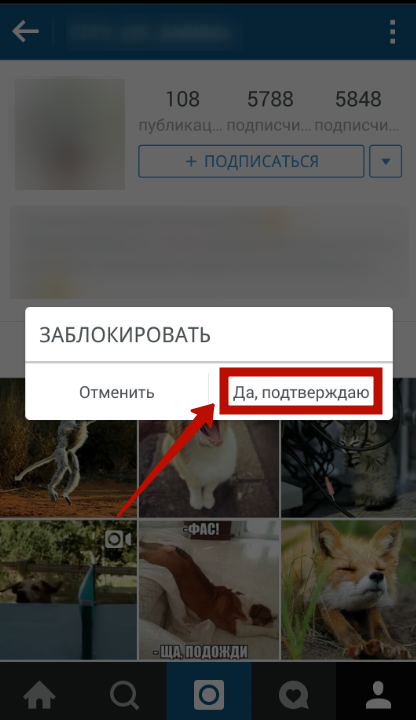
Deleting comments
On Android
The person you became so uncomfortable that you want to get rid of all of his comments. In this case, go to a photo or video, under which there are comments, and click on the icon next to the heart. Easy tapom highlight labels and click on the Trash icon. The selected text will be deleted.
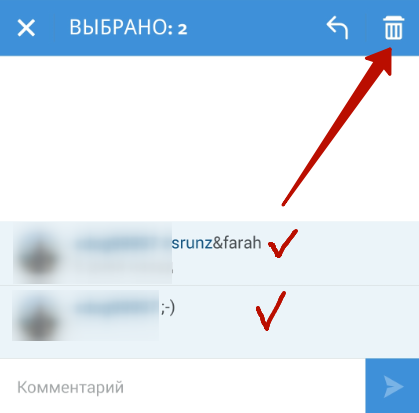
With computer
Go to the browser Instagram account. Click on the username to move to the publications. Open an image or video. Opposite the inscription click on the cross to delete the comment.
Closing Profile
To prevent the emergence of unnecessary subscribers in the future, close the profile. Go to your tab and click on the icon with points. Scroll to the settings page to the "Account" section. Take the "Closed Account" slider to the right. Now everyone who wants to zaphollov, will have to first get your approval.
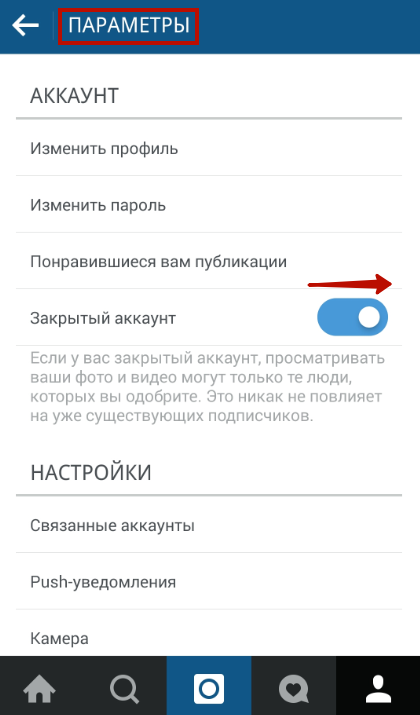
Unlock
To remove the block, go to the user page and click the "..." icon. Select "Unlock". Confirm the action by touching "Yes, I confirm." The account will be unlocked, and the user can again browse your news feed and leave comments and huskies.
Note: Locking / unlock is available only from the Instagram mobile application, control from the computer is not provided.
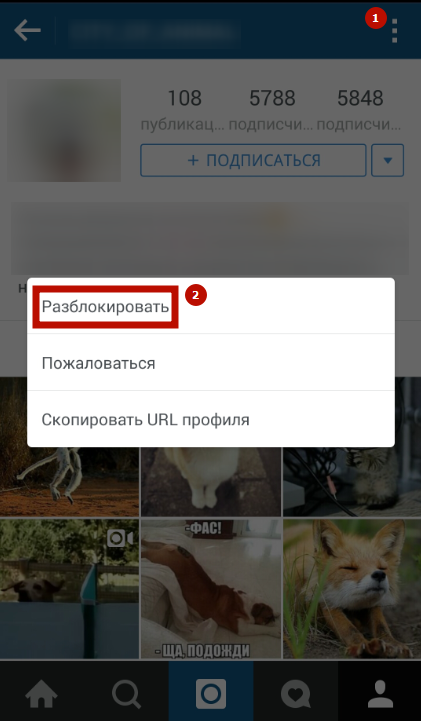
Removal of fake accounts
When in subscribers hundreds of friends, the likelihood of the presence of fake accounts that distribute spam are. In such cases, special services will be helped who find fake accounts for activity and activities. Consider service IGexorcist..
Open the browser on the computer and go to the site iGexorcist.com.. Press "SIGN IN WITH INSTAGRAM". Enter the username and password. To confirm permission, click "Authorize".

Click on "Rebuild". The analysis will begin. You will see a report with the number of fake accounts. View these profiles to remove them later from Instagram.
Note: You need an Instagram open account for the service.
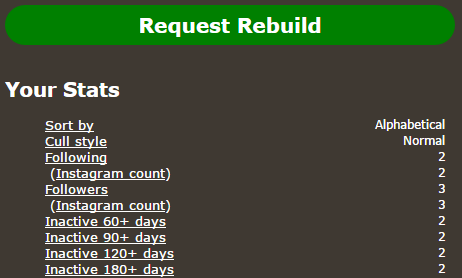
Blocking does not prevent the unwanted person your name in publications. If it does not suit you, there is only one way out - changing the name of the user. In addition, with an open profile, the blocked user can view your photos and video from another Instagram account or from a browser on a computer without authorization in the social network.
































