In Instagram does not provide correspondence as such. If you want to say something to the world, you have to post a picture, and there is already text under it. It is not very convenient, but there is no other way out. Unless to communicate in comments or private chat.
Creating a post with signature
Normal post
The case when the picture is an application to the text. In Instagram, go to the tab with the camera icon, select the image in the "Gallery" and press the arrow at the top. Or take a picture by clicking on the "Photo" tab and touching the shooting button.
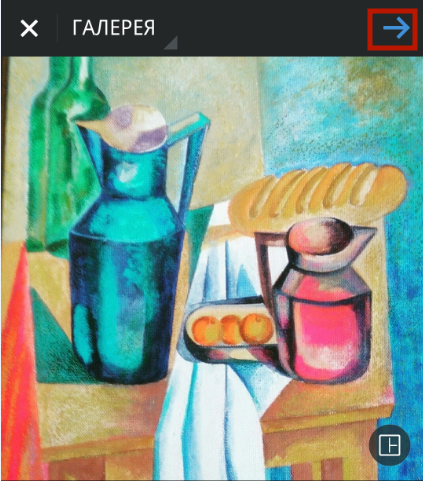
If necessary, use filters and other image settings in the editor. Click again on the arrow. In the Add Signature field, write a message. For the popularity of the post, use as many hashtegs as possible.
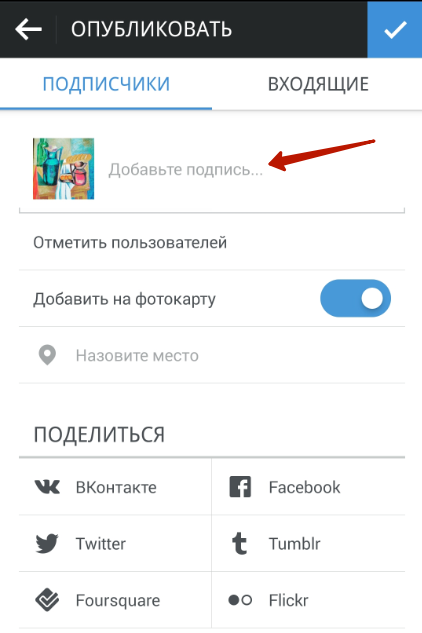
Share a post in other social networks by selecting below the "Publish" page. When prompted, enter the registration data of the social network accounts.
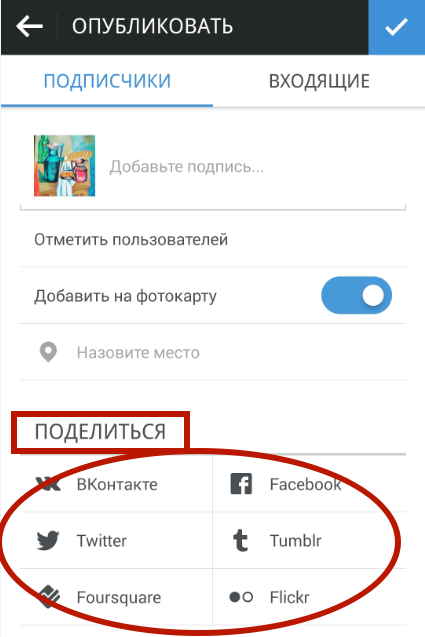
Before publishing, you can mark people in the photo and add a place of shooting, having threw the "Add to the photo" slider and entering the name in the "Name" field.
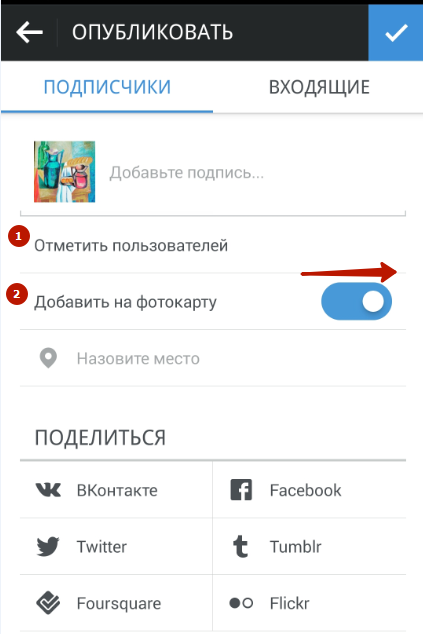
Next, you can choose the type of publication: normal or private message. In the first case, just click "Tick" at the top of the screen. In the second - go to the "Inbox" tab.
Note: Personal Message will not appear in the news feed and will be seen only to the addressee.
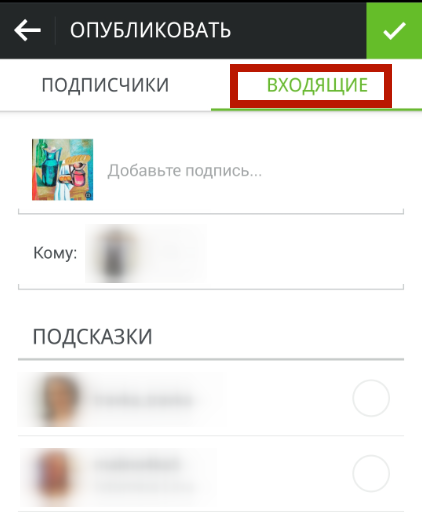
Private post
To send a private message, select a person from the suggested list of friends or use the search to find the right person. After marking the destination touch, click on the "tick" at the top of the screen.
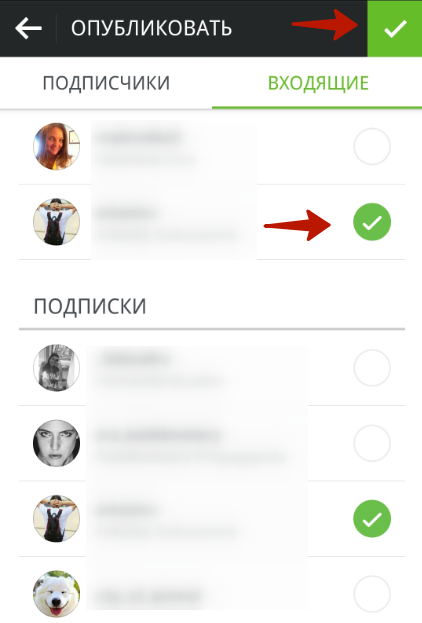
Another way to send a private post is in the "House tab" click on the drawer icon at the top of the screen, touch the "+" icon and add a picture from the gallery. Apply, if you need, filters and other settings, press the arrow to the right. Select the destination and send a private message by touching the green tick above.
Note: By sending a private message, you will create a chat in which you can communicate in real time. You will not need to send pictures anymore, except that you decide to chat with another person.
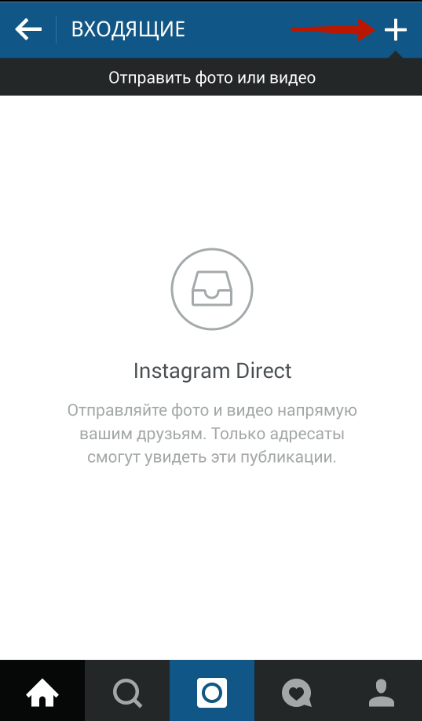
How to leave a comment or answer it
Writing a comment
Under the picture you like, click on the comment icon (right from the heart). In the "Comment" field, enter the message text and click on the arrow forward or the "Send" button on the virtual keyboard. The post will be instantly published.
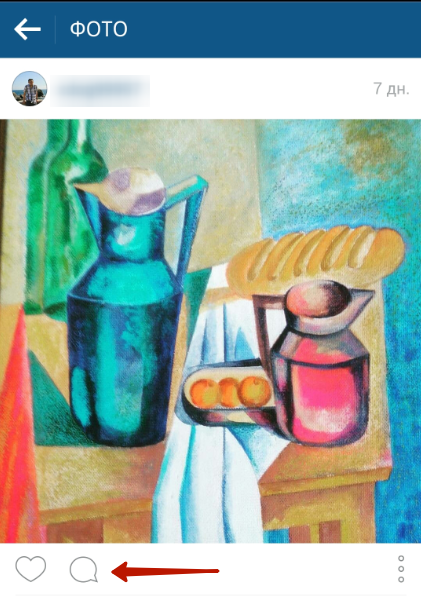
To remove a comment tap it, and then basket icon at the top of the screen. A warning message about the removal will appear. Quickly touching it, you will cancel erasing the message.
Note: You can write comments to a stranger and to your posts, delete - only your own. The comment to your own publication may be complemented by the attached description.
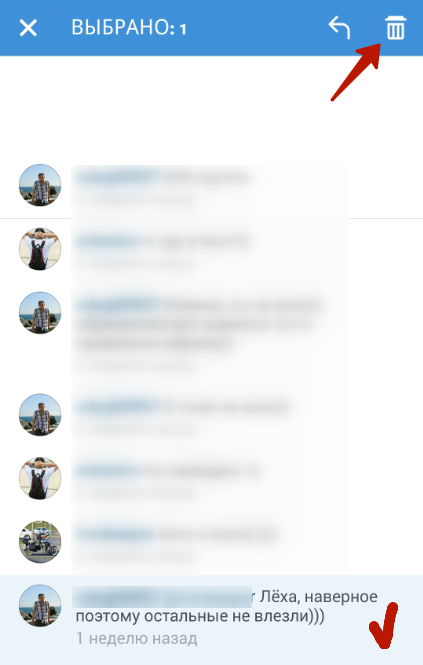
Reply to comment
Correctly answer the comment - it means to mention the name of the author. To do this, in front of it, put the @ symbol. With this label, the mentioned person will receive a notice of comments. Please note that the gap between nickname and @ should not be. In one branch of the discussion, you can mention several authors at once.
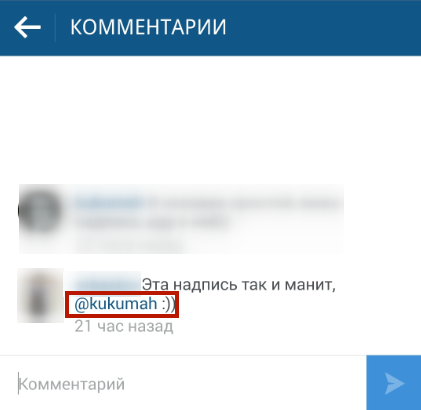
To answer the comment on the computer, under the image in the Add Comment field, write the text of the message and click "ENTER". To remove the post, press the cross.

Instagram is more evaluated by photos and videos, and do not read texts. Create, lay out interesting publications, promote them with popular hashtags, and people will draw themselves to your page. And together with them, comments will appear, where you can write something to what they listen to.
































Thank you!:)