Laying ordinary photos and video in Instagram becomes boring over time. It is much more interesting to create a slideshow with background music or "fasten" to the roller funny melody. However, there will be special programs for this.
Adding music to the photo
Flipagram. - A popular application that allows you to make a slideshow, put music on them and share with friends in social networks. In addition, the program makes it possible to choose a free 30-second excerpt from a variety of songs. Go to Play Market and enter "Flipagram" in the search. Go to the Application page and click Install. Confirm the requested permissions. After download, click Open.

Click on "+" to proceed to creating fli bandagrams. Select the source of the photo: social networks or folders on the phone. When choosing a social network, enter the login and password for the entrance, if required. Touch those photos from which video sequence will be. Click "Next".
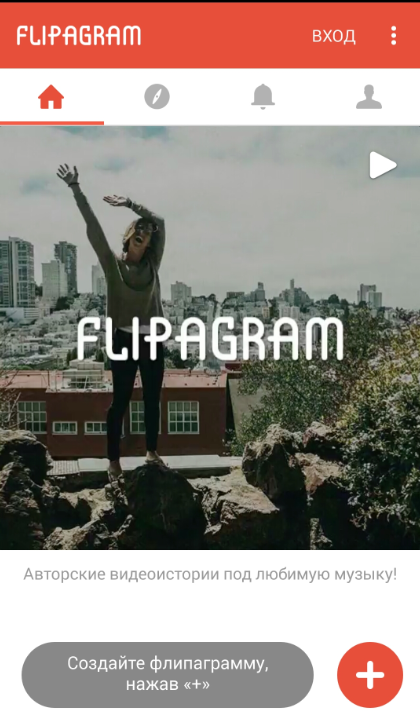
On the Editor page you can sort the photo, as well as select Fields: Original size or square. The "Add Moment" button will redirect you to choose optional photos.
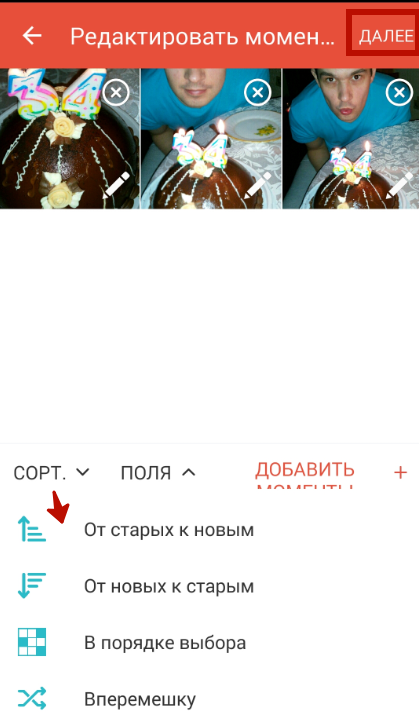
Collect and sorting pictures, click Next. On the next editor page, you can lose the resulting video, apply filters and attach the name of the slideshow.
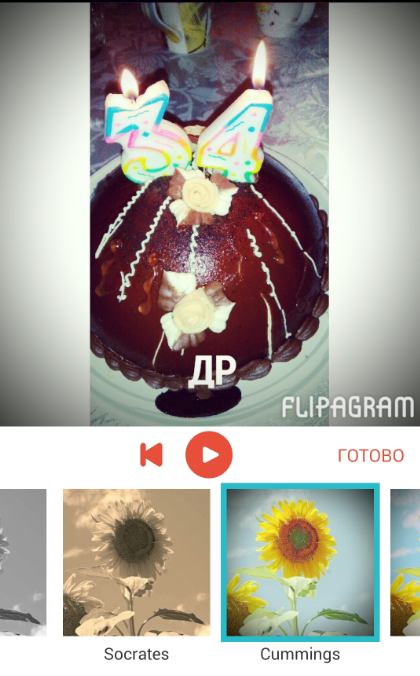
In the "Speed" tab, determine the shift frequency of snapshots and click Finish. Finally, the most important thing is the Music Tab. In it, you can choose a track from the phone library or set a search by the Flipagram library. In the latter case, it will be proposed or buy a song entirely, or use a free passage of 30 seconds.
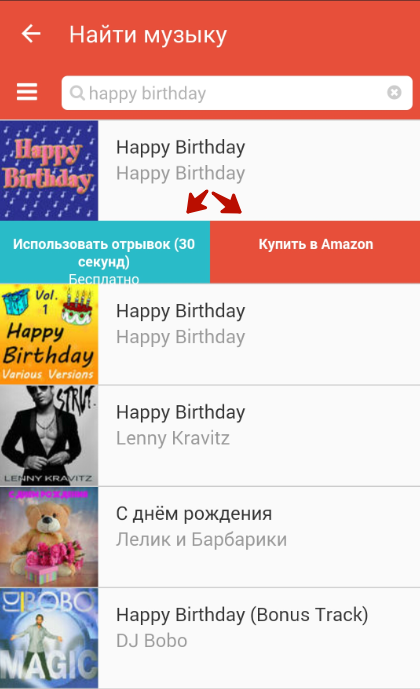
After loading the track, click "Next". Add a description to the roller and click Tick. FliPagram is ready for accommodation in social networks. From the list, select Instagram.
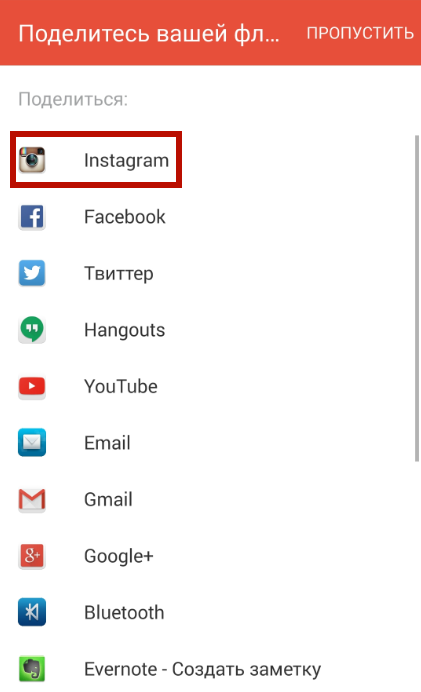
In Instagram, if necessary, set additional settings, add / change the hashtegi and click Tick to publish your creation. To enable / disable the sound during playback, simply tap the image.
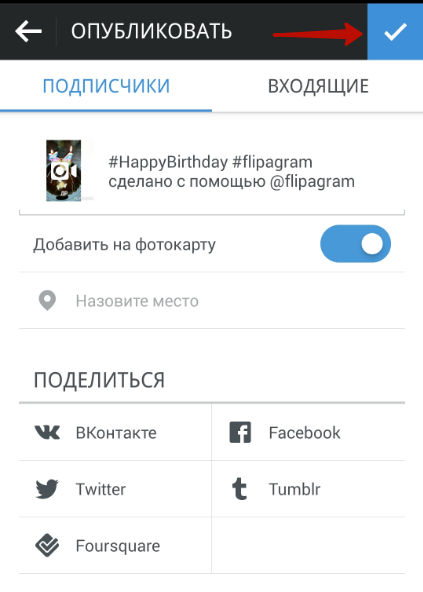
Adding music to video
Since the video service in Instagram has not yet been finalized, problems are possible not only with the imposition of music on the clip, but also with downloading, playback, etc. There are many video edits with which you can "scout" the ringtone to the roller. Consider popular Videoshow: Movie Maker & Editor.
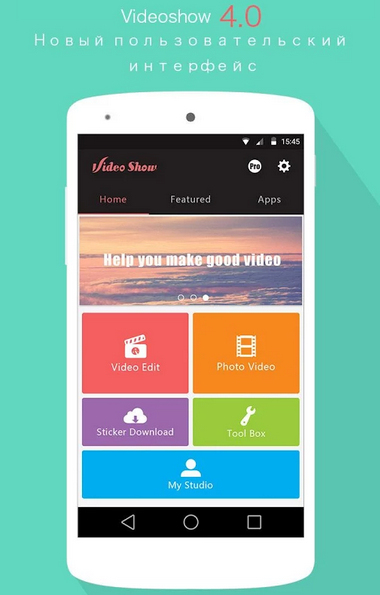
Play Market Set the search by the name of the program. On the Application page, tap "Set", agree with permissions. Open videoshow and click "Start". Check out the Videoshow versions information and click OK.
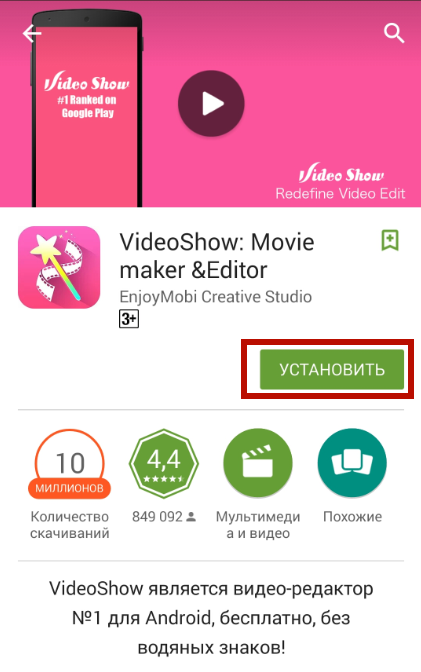
Touch "Editing Video". Select the Clip from the folder and tap it. Click "Start".
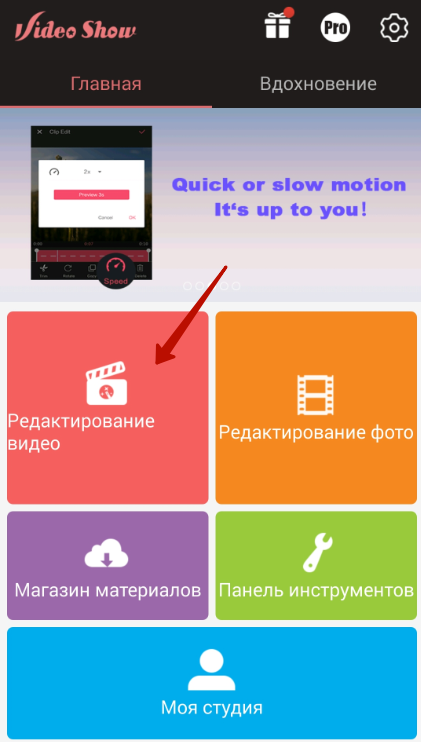
The editor will propose to choose a topic for video, use filters and attach one of the preset background melodies. By clicking "My Music", you will go to the music directory on the phone. Touch the desired track and pick up an excerpt from it by moving the sliders with scissors. Click "Add Music".
Recall that in Instagram, the duration limit of the video is 15 seconds. Therefore, choose a musical excerpt matching.
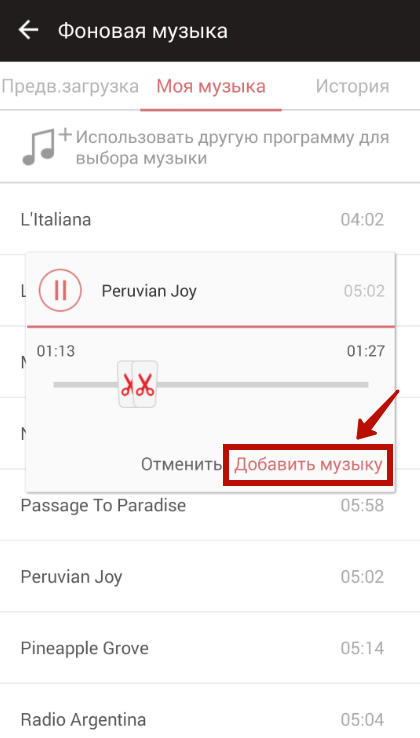
Touch the Disk icon to save changes. On the Share page, select Instagram for Publication. Turning to the Societary editor, add changes if necessary. On the "Publish" page, click Tick.
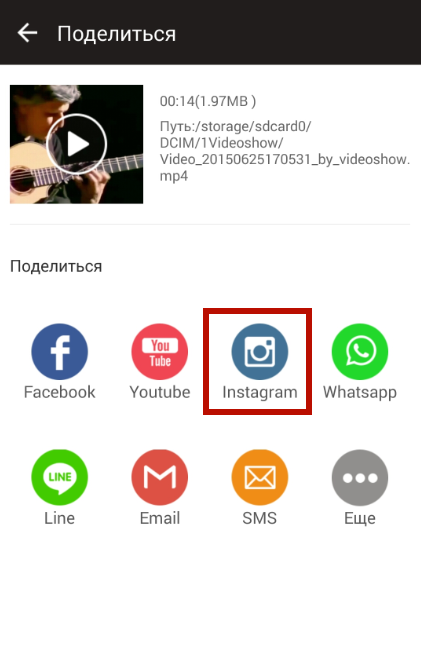
Free applications have their own minuses. Flipagram makes a slideshow with watermarks, and videoshow from the settings suddenly jumps on advertising. However, with the addition of music, they cope well, in contrast to many other similar programs.































Hello, a very cool description of the application, but I have a problem - when I put music on the video - there remains the sound from the video itself, how and where to do it?