The replant function is missing in Instagram due to the action of copyright law, according to which each creative work is the property of the Creator. What to do, if a snapshot or video liked so much, what do you want to share them with friends?
Repost through the app
For example, consider the program "Install". She has a familiar interface, neat watermarks, it allows you to instantly share the photos or video, not only in Instagram, but also in any chat and social network. Specify the search in the Play Market "Install", go to the Application page and click Install. Take the required permissions.
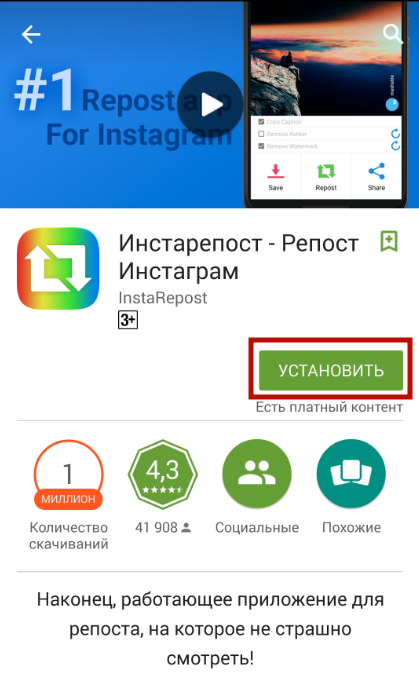
After installation, open the program from Play Market or from the icon on the desktop. Touch "Log in" and enter the registration data from Instagram. Press "Authorize" to confirm permissions. You will see the same interface as in Instagram client.

Select any publication from the news feed and click on the "Repost" button. Either choose a photo or video from the "Dish" tab ("Heart"). The camera icon will redirect you to the Publication page in Instagram. Going in the search menu, you can find the desired shot on tags or username.
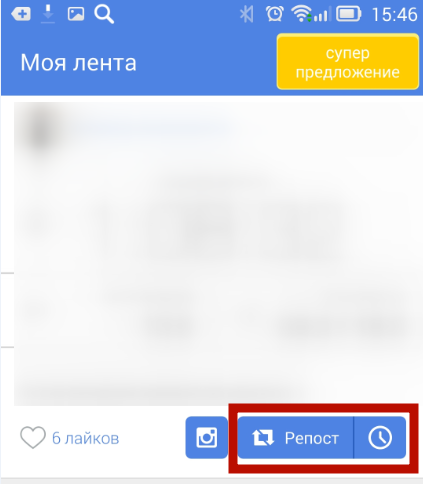
After pressing the "Repost" button, a window will appear with an offer to purchase additional functions. You can ignore the message by touching the window past. The "Delete Author" functions "Copy Signature" and "Delete Logo" will be available for extra charge. You can instantly save the photo to the phone, make a repost or share in any installed chat or social network.
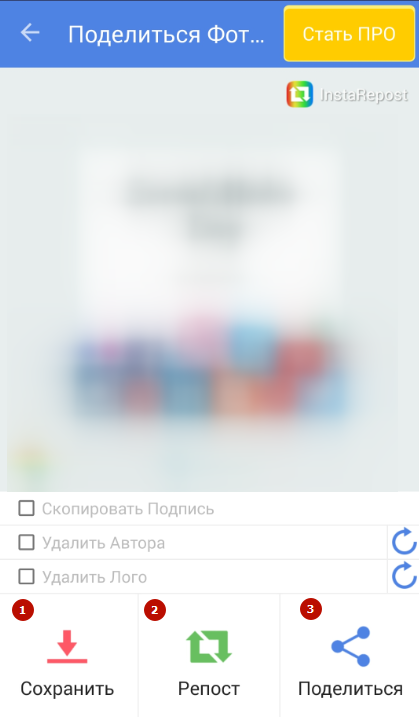
Click "Repost". In the "Trim" window, click on the arrow to the right. The size will be the initial one.
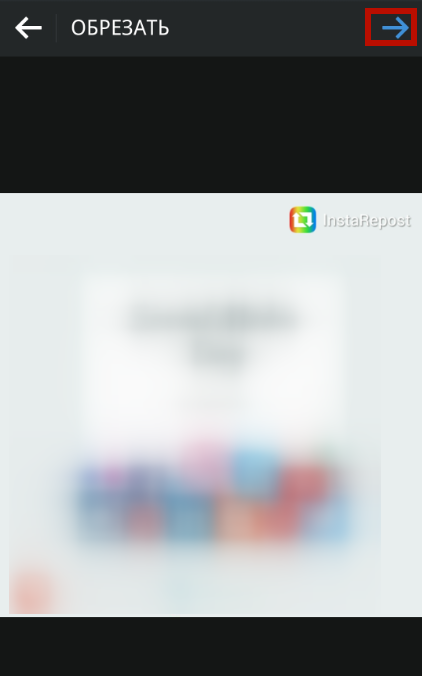
The next step is the choice of filters and other familiar Instagram settings for publication. Press the arrow to the right to continue.
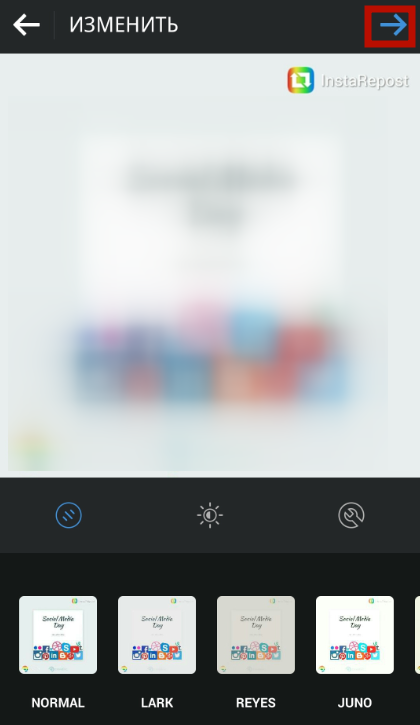
In the "Publish" section, you must specify the name of the author of the publication to avoid misunderstandings related to the use of other people's works. Remember: they are protected by copyright law. Touch the tick to end the repost or go to the "Inbox" deposit to send a snapshot to friends in Instagram.
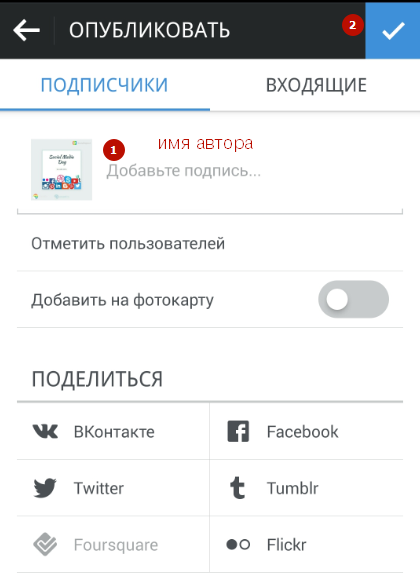
Repost through a computer using HTML code
This method is suitable for repost in blogs or on sites. Open the browser on your computer and log in to Instagram under your username and password. Choose a publication in the news feed and click on the "..." icon. Specify "insert".

You will be prompted to copy the picture code for insertion on another resource. Leave the author's signature and click "Copy". Now go to your blog and in the Image URL field insert HTML code. Publish a snapshot.
Repost with a screenshot
This is not a very convenient way, but it is fast. For phones and tablets, its combination is presented for removal of screenshots. For example, for the iPhone and iPad is the power button + the "House" button. For some models Lenovo - "Power" + "Reduced volume". Information about other models can be found on the Internet.

Make a publish screenshot, go to Instagram and click on the camera icon. Select "Gallery". The screenshot will be the first in the list. Move the snapshot so that the edges with the Instagram interface can not be seen. Press the arrow to the right.
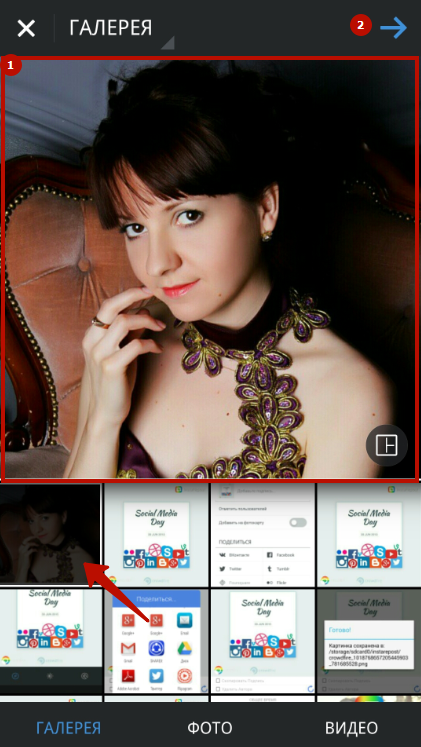
Prepare publication using filters and other settings. Click on the arrow. In the signature field, specify the name of the author. Touch the check mark to place the repost.
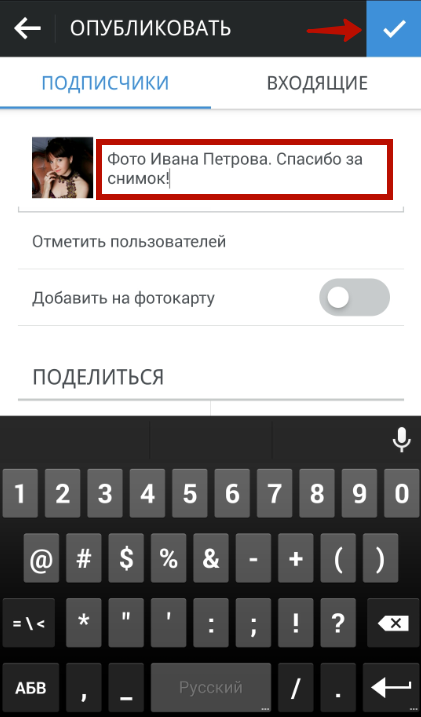
Using other people's work for reposity, it will not be superfluous to thank the author for his creation, in addition to the simple mention of his name. Then he will feel calmer to the fact that his publication is rep.
































