Video Publication is a relatively new Instagram function and rather limited. Video square, low resolution and rather short. Decide yourself, whether you will have 15 seconds for creativity. Rollers, like the photo, can be downloaded not only from the phone, but also from the computer.
Beginning of work
To successfully download the video in Instagram you will need:
- android version is not lower than 4.1;
- fresh version of Instagram client;
- video in mp4 format.
You can find out the Android version in the "Settings" section - "On the phone" - "information about versions."
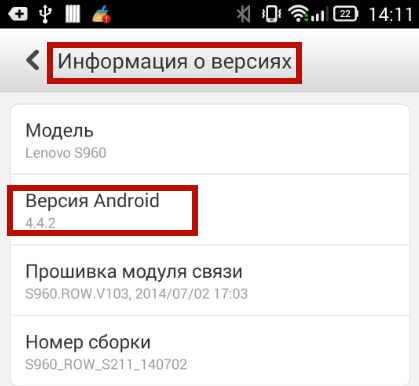
Record video in Instagram
Run the Instagram client and click the camera icon on the taskbar (middle button). Select "Video" and hold the red button for the video. The maximum recording length is 15 seconds. Press the arrow at the top to go to edit.
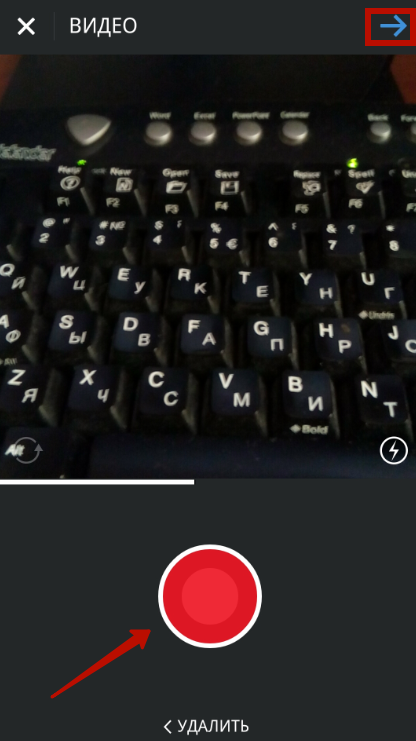
Touch the left button to select the filter. The average button is the choice of cover for the roller. Click on the arrow to complete editing.
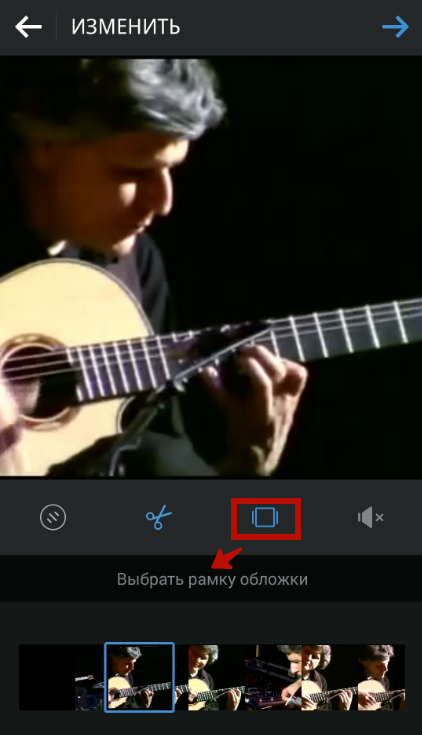
In the Add Signature field, enter the name of the video or hashteg. You can also mark the place on the map where the record was made, and share a roller with friends from other social networks. Touch the tick to publish the video.
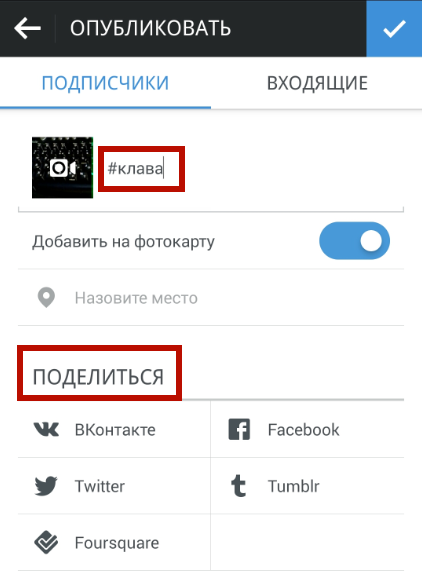
Loading video from the phone
Log in to the "Gallery" and select the folder in which the entry is. Long tap highlight the desired file. Click on the icon with circles and select Instagram. You will be taken to the editor menu.
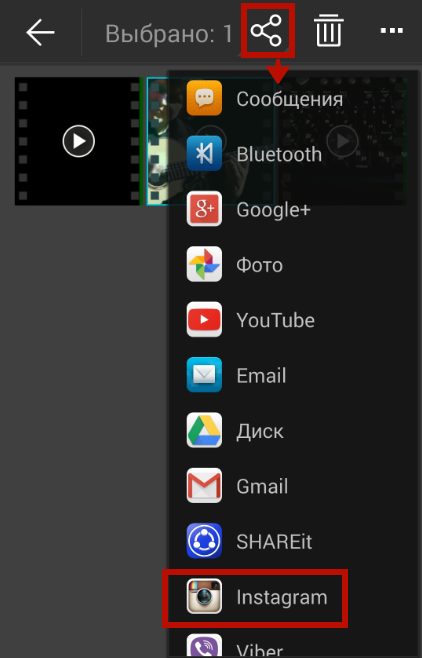
If the roller is long, you will have to trim it up to 15 seconds. Click on the icon with scissors. In the scroll bar, select the starting frame to play. Select the filter, cover, give the video name and publish it.
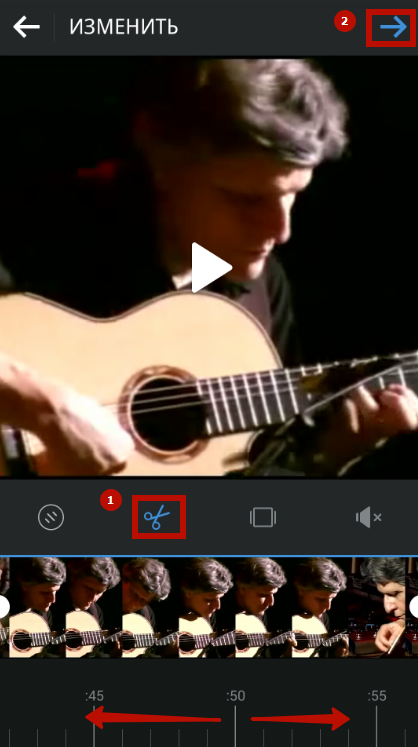
Loading video from a computer
In addition to the usual download via USB, there is a more convenient way to add video and photos to Instagram - Cloud Storage Dropbox.. It allows you to synchronize the files between all your devices connected to the network. Sign up on the website of the program, specifying the requested data. The installer will boot automatically. After installing the application, click "Open My Dropbox folder".
Switch to the video folder you want to place in Instagram, highlight it with the mouse and, keeping the Ctrl key, drag the entry to the Dropbox folder. Now your files are ready for synchronization.

Go to Play Market from the phone, enter "Dropbox" search and install the application. Run it from the store page or from the icon on the desktop. The list will be your video. Open it and tap icons with points at the bottom of the screen. Select "Export" - Instagram.

Video Conversion for Instagram
As already mentioned, Instagram works only with MP4 format. Therefore, if your rollers on a computer are encoded with another resolution, a video converter program is useful. Consider Free MP4 Video Converter, convenient in control and supporting dozens of formats. You can download the program here.

Install FREE MP4 Video Converter, following the instructions of the installer. Run the program. In the Editor window, click "Add Files" and select video for conversion. You can also specify a new file name in the "output name" and register tags for video. Click on "convert". Now you have a file that can be calmly placed in instagram in any convenient way.

If you encountered difficulties when downloading video in Instagram, try the following options:
- download video from the gallery on the phone by clicking "Send" or "Share";
- update Instagram client;
- reinstall the client if he got "crooked";
- disable antivirus at the time of downloading video;
- select a roller less in volume.































