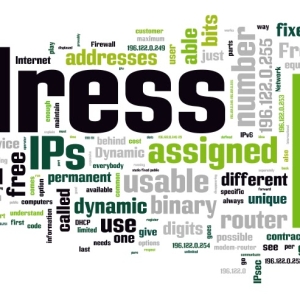External IP is a unique number, and in fact, the "name" of the computer connected to the Internet, which allows you to identify it with other network participants. Example IP address: 100.62.0.3, in fact it is one 32-bit number, but for convenience it is represented in the form of four decimal numbers written through the point.
External and internal IP address: Are there any difference between them?
There is a lot of information that the external IP allegedly can be seen using the command line or in the network connection properties. But if the computer connects to the Internet is not directly directly, but through any small local network, this way you will see only an internal IP address that is used within this local network belonging to the example, an enterprise or your provider. And your external IP address that is visible to other users on the Internet can be assigned to the provider itself or belong to the router, and not a computer with which you are working. Thus, the only reliable way to find out the external address is to take advantage of special sites that provide such information. In the example of the IP screenshot, displayed in network connections, is used in the provider's network and does not coincide with external IP.
Determine your external IP address using the Yandex service
The information you need can be found on the page. http://yandex.ru/internet. In addition to its real IP address, here you can see a lot of other information regarding your computer, for example, the discharge of the operating system and the browser type. In addition, you can measure the real speed of the Internet and compare it with the one that is declared by the provider.
We learn your real IP on the website 2IP.ru
Use this resource is very easy: just just go to his main page https://2ip.ru/. Here you can see your IP and information about where you are supposedly located. In fairness it is worth noting that there are many other sites that also provide the ability to see their real IP.
How to find out the ip address of another person
By IP, you can easily determine the geographical location of the user and is widely used by various services. For example, search engines for commercial and news requests give answers, relevant to the region from which a request was sent. Something similar can be seen on the weather sites that immediately open the forecast for the city in which you are. Conventional users, with the help of some tricks, can also define someone else's IP and the location of other people. There are two simple ways for this.
- It is necessary for a person to enter the site that belongs to you. For this, it is not necessary to be the owner of a solid resource, even a project created in a few minutes on UCoz. So, create a website, we place at least one article on it and give a link to the user who interests us. If a person goes on the link, then we will be able to see his IP address in your administrative panel.
- It is necessary that you have an email to be a letter sent by the user. Its properties will definitely be the IP address of the sender. On Yandex mail, you need to open an email and click the "Letter Properties" button, the result will appear the code on which you can see the sender's IP that we need. Similar information can be found on any other service to work with email. In the case of the example, our sender - Vkontakte site.
Determine where the computer is located on its IP address
When the IP address is known, you can determine the geographical location of the computer to which it belongs. To do this, go to 2IP.ru, which has already been mentioned above, and on the main page in the "Tests" section, select the menu item "Information about IP Address or Domain". We enter the captcha, click Check and see the result. In the case of an example, the server from which the message was sent appear to in St. Petersburg.
External IP is an essential attribute of any computer connected to the Internet, and it is possible to determine it using special services. More about it can be found from the video.