PS3, abbreviated from Sony PlayStation 3, although it is called a game console, is a multifunction device. Games - Only a part of what is able to PS3, because the prefix has a built-in internet browser, means of playing musical and high-quality video files, including with a hard disk of the computer. Connect PS3 to a computer as follows.
Depending on the existing equipment and its technical characteristics, you can connect the prefix with wireless or wired methods. The first assumes the availability of a computer with WiFi support, the second - router or network card. If you do not plan to watch high-definition movies, especially Blu-ray quality, WiFi connection is quite suitable. You can organize a wireless connection between PlayStation 3 and a computer can be different. The easiest way, who has a modem or a router with a built-in WiFi module. If you have a regular ADSL modem, create a wireless network and an Internet access point for the console is possible using a virtual router - Programs Connectify or any similar utility. A simple program interface does not cause questions, the only negative is to go online with PS3 you can only with the computer enabled.
By connecting the PS3 to the computer, do not forget to change the Windows Firewall settings - you must allow the prefix to use the network, otherwise Internet access will be limited or is prohibited.















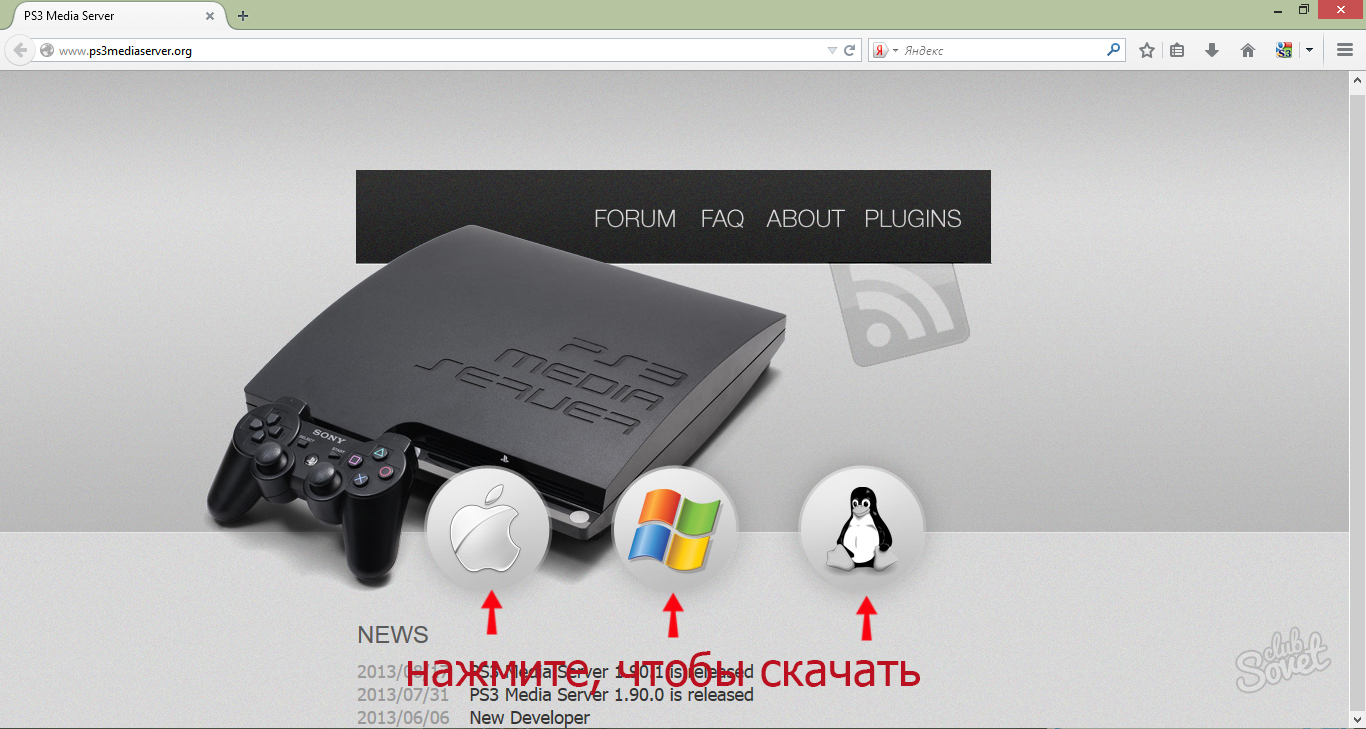




















Tell me how to transfer the ISO image image to PS3 via PS Media Server?
Hello. Yesterday I gave SPS3, HDD 500GB but there are no games, but they said that you can connect to PC as the usual HDD that go to PC? He will not burn?
Do not burn