The Sony PlayStation 3 game console is the most expensive pleasure, and if you consider that licensed games are also a lot, to know how you can install the game on the HDD consoles, is quite useful. Lung and quick way to do this, unfortunately, does not exist, but if desired everything is possible. We will have to lie to a little with the programs and settings.
Official firmware does not provide for the possibility of installing on PS3 unlicensed games. In order to pump any games, you will need a jailbreak (a special device connected to a USB port, designed to bypass restrictions in the work of the console) or self-made (custom) firmware. If this question is resolved, you can start searching and downloading the following programs:- BlackB0x FTP. - to transfer files to the FTP console;
- Open Manager.(or Multiman Manager, or Backup Manager) - to run, copy and patch game;
- Total Commander.If on your computer it is not yet installed.
- if you installed Open Manager, open the "dev_hdd0 / game / oman46756 /" directory and create a Gamez folder there;
- for Backup Manager Game location path - "Dev_HDD0 / Game / Laun12345 / Gamez / ...";
- for the correct operation of "Multiman Manager", put the games in the folder "Dev_HDD0 / GAMES / ...".
The copying process can last for quite a long time.
As soon as the data transfer ended, run Open Manager, confirm the option "OMAN46756" folder, select the game and click "X" to start. It happens that some games without disk are not launched. In this case, insert an absolutely any licensed disk into the drive (only for PS3) and run Open Manager again. This simple trick will help, and the game will work.By the way, using Open Manager games that occupy less than 4 GB can be run from the flash drive, where the game files are accommodated in the same way in the "Gamez" folder.




























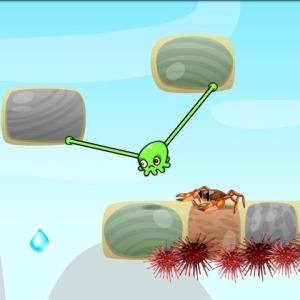







I do everything as according to the instructions, but when connecting to the FTP server issues an error failed to connect
Multiman information about system-IP writes not available
Thank you help !!!!!!!!!