Today, every PC user has the ability to set all kinds of computer games on various models of removable media. It may be bulky hard drives or compact flash card. Install the game on such a carrier, it can be taken with you anywhere: in another city, to the country or to friends. And in order to dive into the fascinating world of virtual games, simply insert the USB drive or disk connector cable into any suitable for the characteristics of the computer. How can initially install the game on a flash drive? On this question we will answer in today's material.
If you have some free time and of patience, the data recording procedure of any game on the memory stick you will find is not difficult. Before you begin, you need to save on a computer disk image for the selected game. Usually it is a file in the "iso" format. Then you need to format the memory card removable media. This will help it from displaying during installation and OS detection. At the preparatory stage, we recommend a program Deamon Tools Lite and install it. This is the most popular tool for making virtual disks and various modulators for computer games.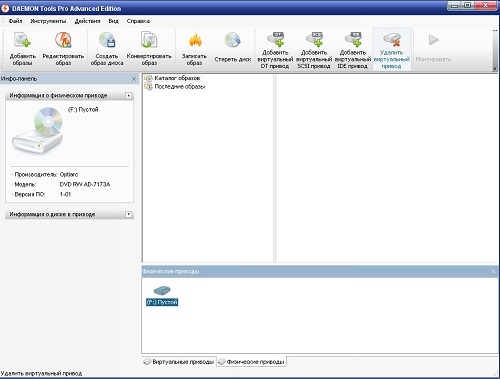
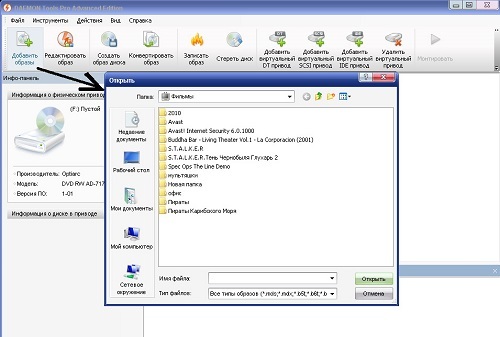
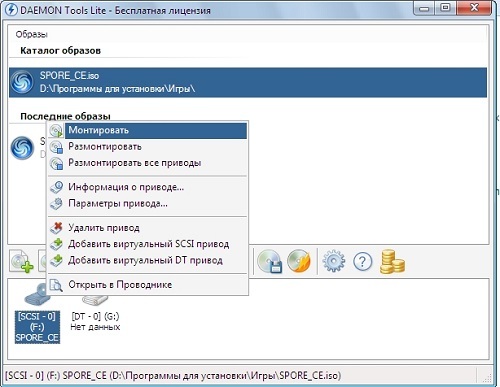
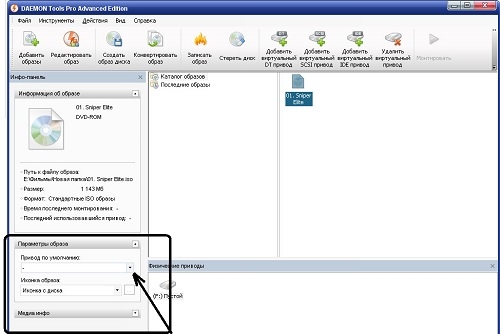

Buying a flash drive, always consider that its volume should be 1-2 GB more than the overall size of the unpacked game. For example, if your game weighs 1.5 GB, a flash drive is suitable for it with a memory marker in 3 GB. It's all. We hope that the material turned out to be useful to you.






























