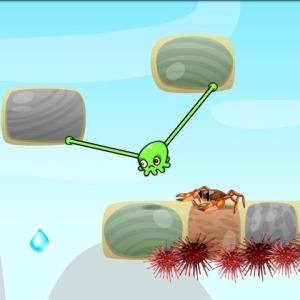After purchasing the iPad, his owner is trying to figure out all nuances and principles of work as soon as possible. Standard programs, applications and games are not enough, so you have to install everything yourself. It hits it from the App Store store.
You need to be a registered user of the store. The same account is used in iTunes Store, Mac App Store, IBookStore and App Store. If in the future it is planned to buy paid applications, when making an account you need to specify the number of the bank card, in cases where only free software will be used - this item can be missed. Registration can be from a resident of any country (more available applications for the USA). However, so that there was no further misunderstanding, it is better to be presented as a resident of Russia (this applies to all CIS countries).

- existing email address: it should be filled in necessarily, as this is a personal Apple ID;
- password: It must contain at least 8 characters, have at least one capital letter and digit, there should be no more than 3 identical symbols;
- password re-entering;
- the next line is a selection of a secret question from the proposed list;
- manually you need to give a response to it (this is necessary in the case when the main password is forgotten);
- next - date of birth (must be more than 18 years).
The next step - the window opens with a request for mailing in the email address (you can accept or refuse). Enter payment details in the proposed lines or skip this item (it is worth noting that not all cards are suitable for registration). Then the address and phone number is written in the window if another country has been indicated - it must be invented.

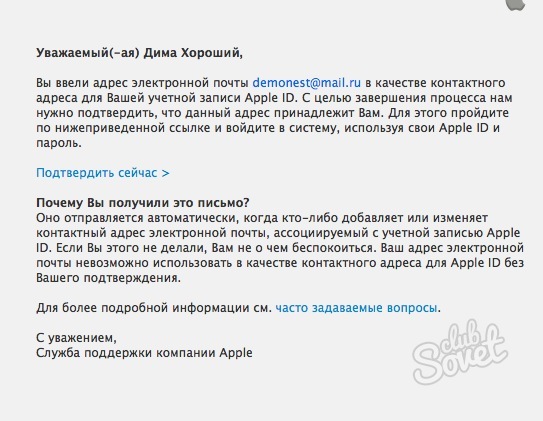

It is recommended before starting downloading games, read the reviews of them and read the brief information. You can click directly to the shortcut, and this data will open. If everything is satisfied - proceed to the installation.