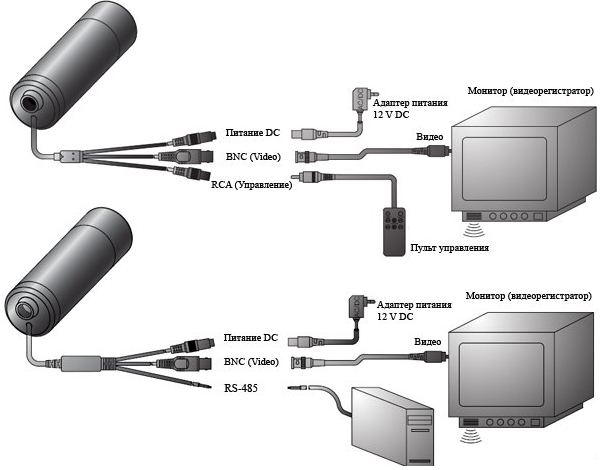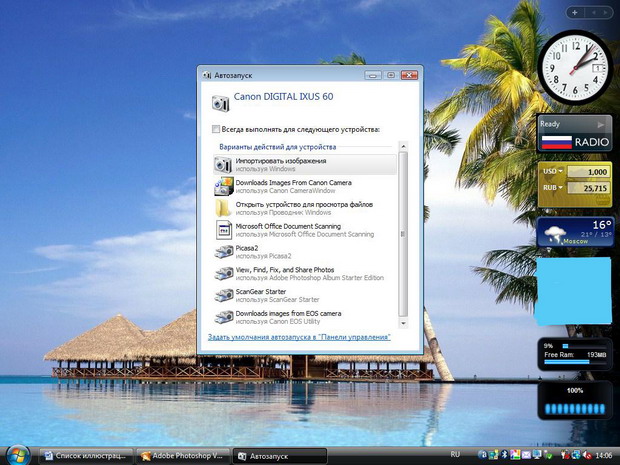At the moment, an effective surveillance system can afford each. To do this, you need a camcorder, a computer and some of the information on how to connect them together. We will talk about this in our article.
Since there are different cameras, the connection process will also differ. The easiest way to connect to your computer IP camera, by analogy with any other network device. To do this, the corresponding device connector is connected to a power cable with a router or even directly with the PC LAN-input. Such a camera is configured through special programs supplied with it in one set. With the connection of a conventional analog camcorder, several questions may occur, first of all associated with the lack of a domestic PC video input. This problem will solve the purchase of a video capture board, which is installed in the PCI-slot of the motherboard. Depending on the model and cost, on the video collection will be from 4 to 20 inputs, which will allow to organize a large-scale video surveillance in a large area. All additional features (for example, a motion detector signal or remote access) are configured thanks to the program "from the box".- connect the tape recorder or an old film chamber to digital via S-Video connector;
- on the digital activate the feature of the conversion of an analog signal into digital (may be designated as "A / V to DV OUT", "AV to DV");
- connect the digital chamber with the IEEE 1394 connector on the PC.
We will summarize: To connect a digital camera to a PC, we need: video capture board and a connecting cable with IEEE 1394 interface (FireWire), software from a kit or Ulead Media Studio, MGI VideoWaveii SE, Adobe Premiere. For analog cameras, you will need: a video card with TV-input or a TV tuner card with video capture input, a S-VIDEO or RCA-Compoisite connecting cable, software.