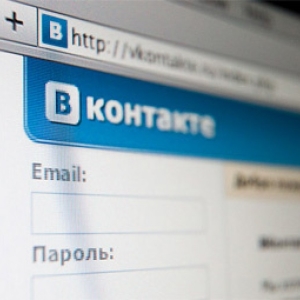If you need to remove the social network "My World", which is tied to the Mail.Ru portal, make it possible. Such a need arises if "my world" appears by itself, from your page I began to send "spam" and in general, you stopped using this social network.
How to remove "my world"
First you need to understand that you can only delete your own page. The reasons for this act can be different: perhaps someone often writes to you different messages, someone "leads" a rapid activity in your ribbon, a blog or separate active users simply "got" with their communication. You can delete the page for a while or forever. In any case, you should know that it can be restored.
How to remove my world:
- In order to start action, you need to log in, that is, go to your page, enter a login and password. You can also make it a transition from personal mail Mail.ru.
- Then you need to go to your page and once again view all the data. Perhaps there are important information you need to preserve.
- On the left in the data column, my world needs to find the "Settings" tab from the list of services and go to them.
- Next, go down, look for the service "Delete My World" service.
- To carefully read the pop-up window, think it is so important for you to delete your page with all the data. If you thought well, click the "Confirm" button under a pop-up window with such information: "Yes, I want to remove My World and lose all my information without the possibility of recovery."
- Press the confirmation button.
After 48 hours in the "My World" project, your page will be deleted. Remember that all information is a photo, video, contacts, important correspondence and links will also be deleted. If changed, then within 48 hours you are given the opportunity to restore your page. In order to do this, you need to go back to the "My World" project and click the "Cancel Delete My World" button.

Features of the removal of the page in my world
Not all Internet users know about all the possibilities of a particular service. Suppose, in the project "My World" there is such a function as restricting access to a personal page and disabling notifications. What does it mean? If the main reason for deleting a page due to the fact that too active users constantly write to you and send information differently, you can limit the access of this person in your page. That is, he will not be able to write to you. You can also disable notifications notification.
You can not delete permanently page, even if you do not use this service. Change your photo and personal data, so some activists will lose touch with you, and when the desire to throw you off with unnecessary information subsides, you can return all your data again.
When you need to make a decisive step, you will have to put confirmation of "birds" at such points:
- Delete all photos. Agree, it is a pity to part with your photos. You can not lose them and save them into the computer's memory.
- Delete blog. All participants and discussions will not be able to save. Think before you decide to delete your page in My World.
- Delete friends is the most difficult step.
- We will have to get out of those communities in which you are. It is also not always convenient, because there is a lot of necessary information that will come in handy in life.
It is a pity if you still decided to remove the page and very well if we changed my mind.