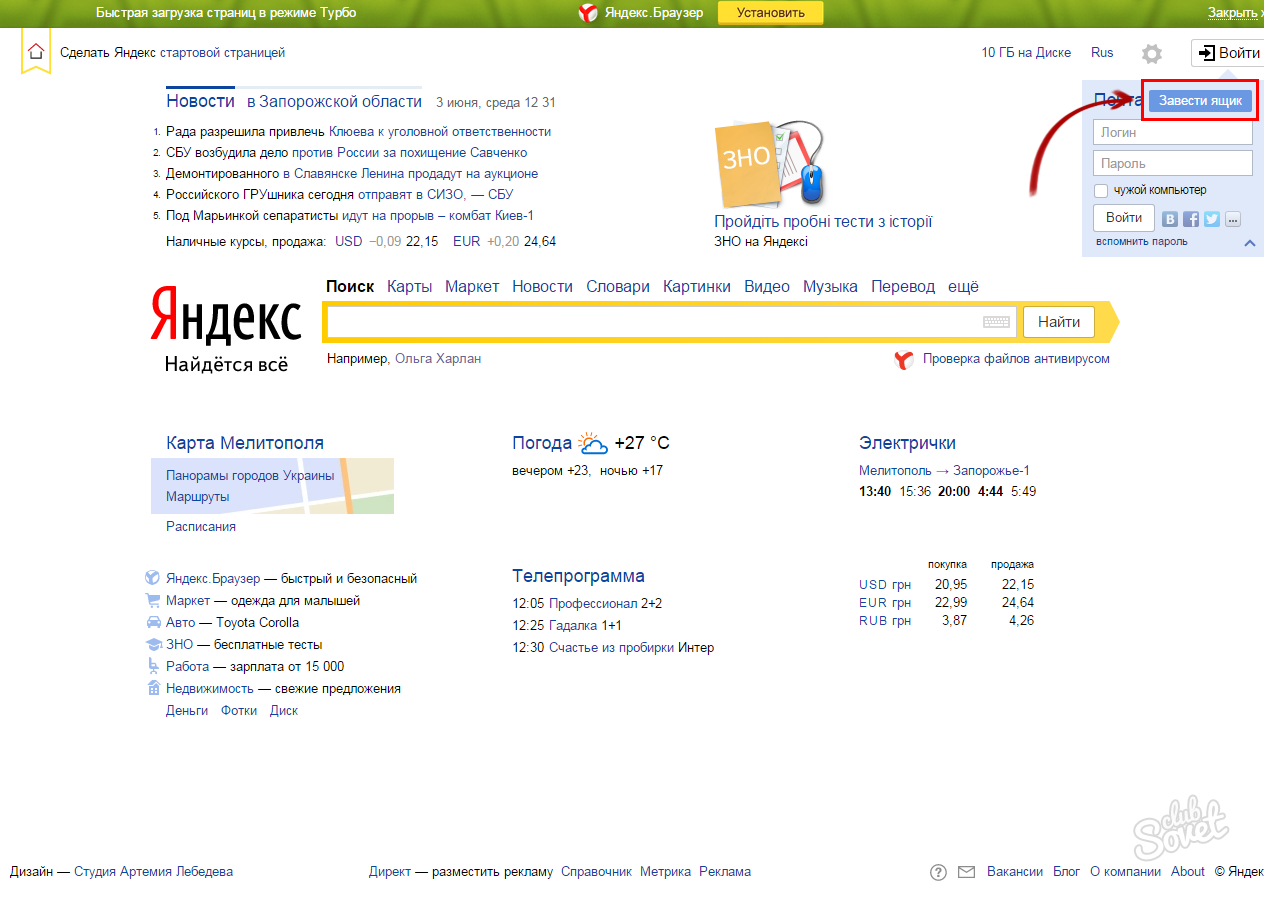Daily millions of users refer to the Yandex search engine. With the help of it, you can not only find the necessary information, but also use many other useful features. For example, learn weather, location of a particular object, as well as read the news. All these services have been operating for a long time. However, many have long been able to register their email box on this service. The creators and developers are trying to improve the functionality and the appearance of this service. Nevertheless, some owners stop needing mail on Yandex for one reason or another. In this regard, everyone is rushing to remove mail.
How to remove mail on Yandex?
The procedure for removing mail to Yandex is quite simple. However, this special button with which you can delete mail is not displayed on the main panel in the mail. It is probably due to the fact that mail owners will be able to change it accidentally. For this reason, some users have difficulty removing their mailbox from Yandex. So how to do it?
- First you need to go to your Yandex account. On the main page of Yandex or in the application you need to go to the account using the "Login" button in the upper right corner. Then you need to enter your username and password to enter. If you are confident that the data is entered correctly, you can go to the mail.

- In the window that opens, you need to go to the point "Go". To do this, go to the settings in the mail. They can be opened using the "Settings" button of the same name in the upper right corner and then go to the "Other".

- When you go to other settings, the "Other parameters" tab opens. To remove mail, you need to go to "specify your data" item. As a result, the master account data will be displayed: the phone number of the owner of the mail, links to social networking profiles (if any) and many other data.

- Among all the settings, find the item called "Other Settings" and subparagraph "Delete Account". Just need to go to it to delete mail.

- In the window that opens, the System will request confidential data to confirm the mail deletion. This is done so that the attackers could not remove the mailbox, if somehow came to him. For this reason, it is best to indicate as much confidential information about yourself. For example, ask a control question and answer to it. So the mail will be even better protected from fraudsters.
- After you enter all the data, you need to move to the removal of mail using the "Delete Account" button.
Using the above-mentioned mail actions on the Yandex service will be permanently removed.

Is it possible to restore the remote mail on the Yandex?
After you confirm the deletion of your mailbox on Yandex, all data from the server will be deleted. Consequently, it is no longer possible to restore your mail on Yandex. It will be possible to restore your login. You can take this opportunity a month later. For these reasons, before removal, it is worth thinking about whether you want to remove your mail from Yandex irretrievably.
The email deletion procedure on Yandex is not so complex and will take quite a bit of all users who are familiar with the interface of this mail. However, it should be remembered that returning the mailbox on this service will already be impossible and all the data will be lost. It is necessary to consider when making a decision to remove mail on the Yandex service.