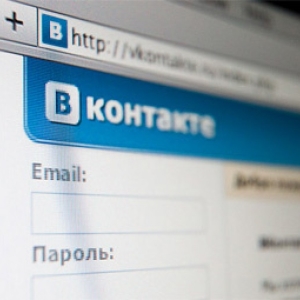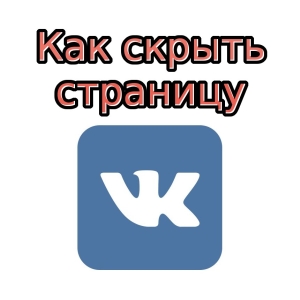There are a lot of people popular social network "in contact". Sometimes such a need arises, how to clean his wall. Many users do it manually, deleting records on one. On the one hand, this is normal, but when there are thousands of such records for several years of maintaining the page, then it is necessary to spend several years on their wall in VC. There are ways to quickly, how to remove all records almost once. Consider options.
How to delete all posts from the wall in VC Immediately - Option First
The developers of social networks "in contact" took care that personal information located on the user's wall could not remove everything to whom would like it. This feature is given only by the owner of the page.
There are several proven ways, how to get rid of wall entries:
- This method is the easiest and fast, but does not always work. It is necessary to immediately take into account. Open your page.
- In the address bar, you need to enter such a combination, simply copy the following: "Java *** Script: VAR H \u003d Document.getelementsByClassName (" UI_Actions_menu _ui_Menu "); var i \u003d 0; function del_wall () (var fn_str \u003d h [i] .gelelementsbytagname ("a") [0] .onClick.tostring (); var fn_arr_1 \u003d fn_str.split ("("); var fn_arr_2 \u003d fn_arr_1 [1] .split (";"); Eval (fn_arr_2 [0]); if (i \u003d\u003d H.Length) (ClearInterval (int_id)) ELSE (I ++)); var int_id \u003d setinterval (del_wall, 500) " .
- Need to manually remove the asterisk marked in red.
- Press the Enter key.
- All the script will begin to do their work without your participation. All the wall posts will now be automatically deleted.
- If a lot of entries, thousands and even tens of thousands, then the script would have to be inserted manually over and over again, because it affects only the removal of records within a few hundred.
How to remove all the records from the wall in the VC at once - the second option
The first method is fast and good because you can quickly clean up the wall in a short time, provided that there are not many entries.
If many records have accumulated, then we do this:
- You need to rush some part of the entries on your wall, holding the "Space" key or the End key.
- Then you need to click on the page with the right mouse button and select the code from the proposed list. Depending on the browser, this option can be designated otherwise, such as "Explore the element".
- Next, open the console, insert this information: "(Function () ('Use Strict'; if (! Confirm ('delete all entries from the wall?')) Return; var deletepostlink \u003d document.body.QuerySelectorLall ('A.ui_Actions_Menu_Item [OnClick ^ \u003d "wall.deletepost"] '); for (var i \u003d 0; i \u003cdeletepostlink.length; i ++) (DeletePostLink [i] .Click ();) Alert (DeletePostLink.length +' Posts Deleted ') ;) ()) ". After the introduction, confirm your actions by clicking on Enter.
- Confirm your actions, we expect until the code is coping with the task.
- We again wrap part of the records on the wall and repeat your actions.
What if…
When performing simple actions, each user has many questions. Respond to the most common:
- the page design has recently changed, whether both methods work? Yes, scripts are active, but sometimes they can stop working if the first method has chosen. If this happened, try the second option;
- in the community you can also delete records from the wall, it can only be done by the administrator;
- to stop the deletion of data from the wall in VK, you need to update the page;
- photos are also deleted with the records.