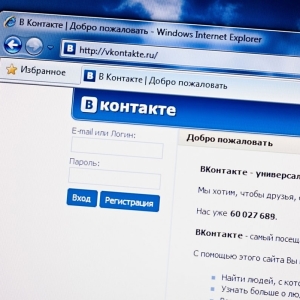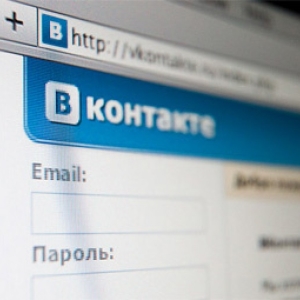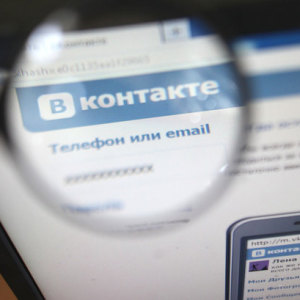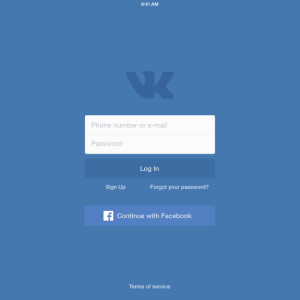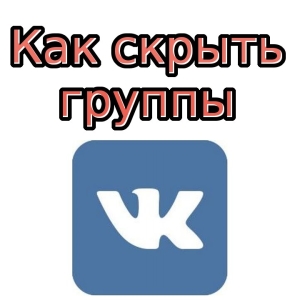There are situations when you need to change your name in contact, but the service hard does not want to agree with your requirements. How to change the name in the VC, learn more.
The World Social Network "In Contact" allows its users to change the name and surname, but only if the name is not fictional, and the present. If you have a habit of registered and indicated, for example, your abbreviated name, and now you want to specify the name, as it is written in the passport, then it may only have to wait a bit.
How to change the name in VK
Do you have a non-standard name? Suppose your name on the passport Nikanor. So you do not call for mom with dad and grandmother with grandfather. All others: friends and neighbors are accustomed to calling you Kohl. It's fast and convenient. But at some point you understand that the guys with such a name are very many, but with such rare, like you, literally units. And decide to change personal data in contact.
To do this, you need:
- Log in to your account (enter password and login).
- In the upper right corner next to the photo and your name, click on the triangle.
- A pop-up window will appear with information, you need to select "Edit" and click on this tab.
- Immediately, you will appear in front of the editing field, where you can change the name, surname, date of birth, floor, marital status, city of residence and specify the country.
- Change data. Press the "Save" button.
- If the name is rare and non-standard, then it will take for some time to check. We recommend it once again to carefully check the correctness of writing the name. It is possible that a typo is allowed and therefore the VK website immediately wants to immediately change the name.
- If the name is very rare, then your application will be transferred to the administrator of the social network "VC", for a detailed study.
- As soon as the changes are taken, the name will automatically change to the one that you indicated.

How to change the name in VK - Why is authentication takes a lot of time?
The fact is that the administration of the site VK strongly recommends that people point their real names and did not reduce the abbreviations. Another reason is that people can indicate unreliable information, create pages in VC to promote their products, make advertising, indicate the name of the company instead of their personal data.
The social project "In Contact" was created in order to enable people to communicate more, find their friends, classmates and classmates. Therefore, for the leadership of VK, it is so important that the service is available and high-quality.

How to change personal data without checking the administration in VK
If you need to change the surname, this can be done without checking from the administration and without waiting. That is, without loss of time.
The reasons for which you want to change your surname can be different. In most cases, this marriage. Or if it did not reach the official registration of relationships, but I really want to declare the world to declare the world about your plans for the future.
How to do it:
- we go to your page;
- select "Edit";
- and so far at once do not rush to change the surname, because you need to change your status. Instead of "free" or "in actively searching", you need to specify the status of "in love" and until you save this information;
- next, we go to search for your second half, we open the page of your favorite in the new tab, copy it "ID *******" to insert into the appropriate graph;
- now you can save this data. It turns out that so far we have indicated a new status and confirmed it with weighty arguments;
- next, you can immediately save the entered information and then continue editing;
- after saving, the status will change to "in love" and you can change your last name (do not forget to indicate the last name of your beloved in feminine);
- we are preserved again, check the changes on your page.

How to change the name or surname to VK. Method 2.
There is another way that also allows you to change the surname without checking. They can be used not only girls, but also guys if they want to change their data.
How to change the name or surname:
- we go to the "subscribers" (there are usually a lot of subscribers);
- select the subscriber with a beautiful surname (the floor does not matter);
- in the "SP" of this person, it is necessary to indicate that he is "married" or "married";
- now you can change your surname, just specify it in the desired kind (change end);
- if this person was needed only to change the name, it can be removed from "SP".